HP Support Center Getting Started Guide
Table Of Contents
- Contents
- About HP Support Center
- Create an HP Passport account
- Identify and select your product
- Search HP Support Center
- Find product drivers and software
- Find product top issues
- Find advisories, bulletins and notices
- Find most viewed solutions
- Find product manuals
- Use task-based information
- Use Customer Self Repair
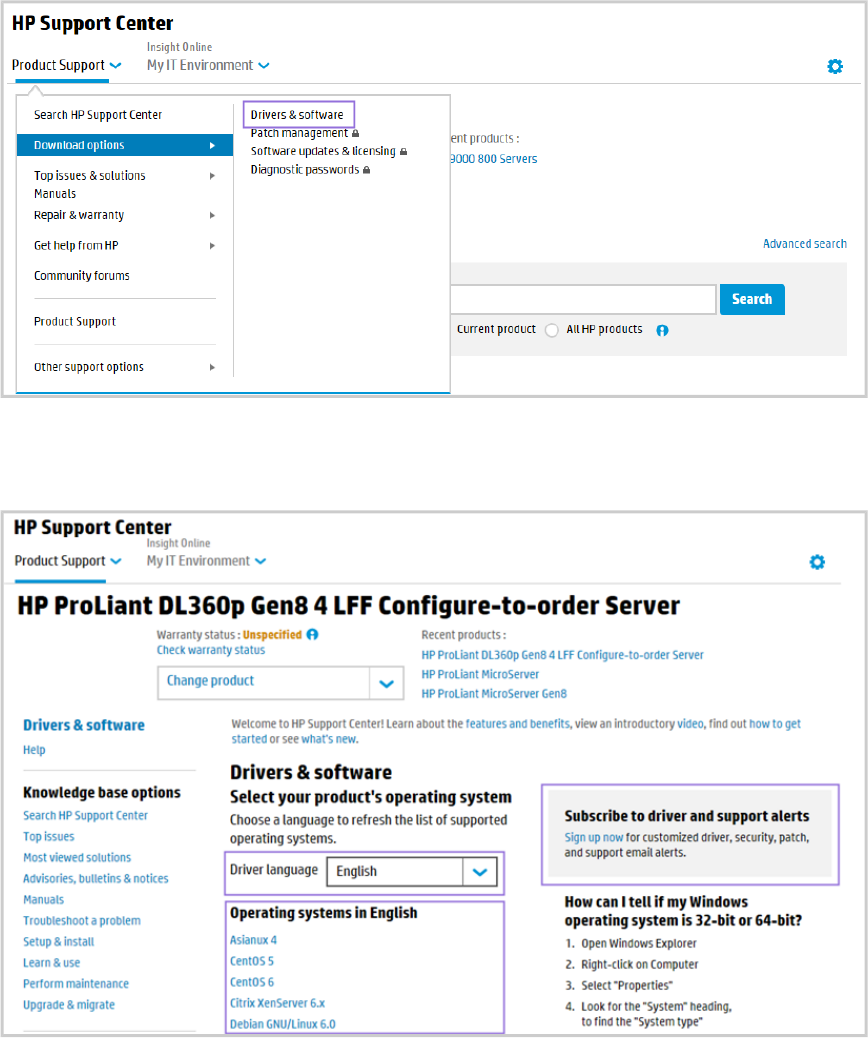
Find product drivers and software
1. Select a product and click Download options > Drivers & software:
The driver download screen for the product appears. If there is more than one model, a list of models
appears.
2. Select the model from the list if necessary. The download screen appears:
3. From the Driver language drop-down menu, select the driver language. A list of supported operating
systems for that language appears.
4. Select the operating system. You also have an option to subscribe to driver and support alerts to be
Page 9 of 18HP Support Center:Getting Started Guide










