A.05.80 HP Insight Remote Support Quick Installation Guide (December 2012)
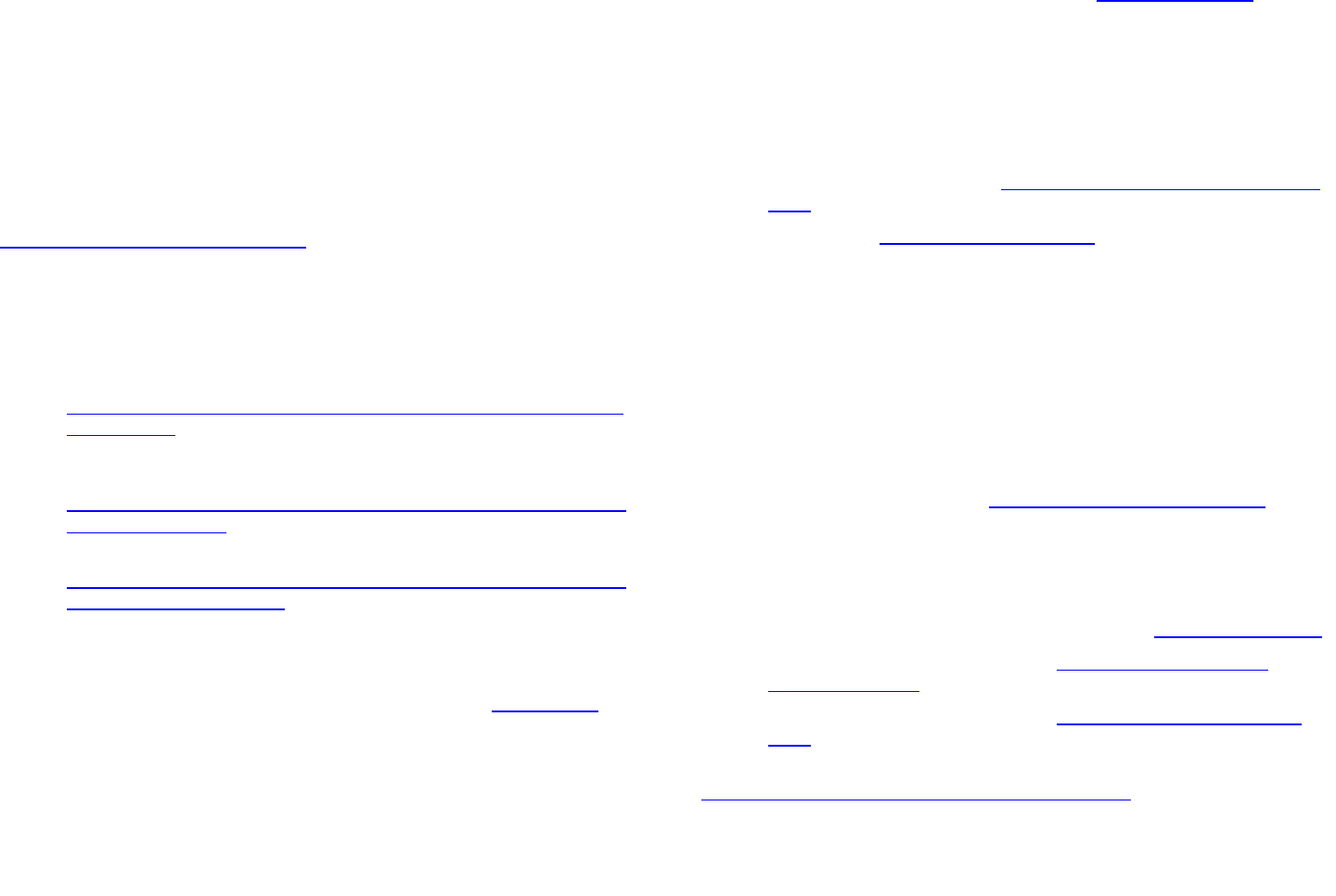
HP Insight Remote Support Advanced Quick Installation Guide
12/13/2012
Ver. 1.0
Page 1 of 3
Insight Remote Support 7.0
Quick Installation Guide
Page 1 of 3
Insight Remote Support Advanced
Quick Installation Guide
Installing Insight Remote Support Advanced
The HP Insight Remote Support Advanced (HP Insight RSA) software enhances HP
Systems Insight Manager’s event monitoring capabilities by sending automatic
hardware event notifications securely to HP, including entitlement,
acknowledgment and status returns for HP servers, storage, network, SAN
environments, and selected multivendor devices. It extends the intelligent analysis
and diagnosis of events, optimizing availability and reducing manual intervention.
HP Insight RSA is optimized for environments with up to 3,250 devices and is
recommended to use a dedicated Windows ProLiant server to host both HP SIM and
Insight RSA. It is available at no extra cost for systems under warranty, HP Care
Pack Service, or an HP support contract obligation, and is required to enable the
contract and warranty feature of HP Systems Insight Manager. Optionally, you can
configure an additional intelligent link for integration with HP Operations Manager
or SAP Solution Manager Service Desk. For more information, visit
www.hp.com/go/insightremotesupport.
Step 1: Download
Log on to these Web pages using your HP Passport account (or create one). Follow
the download instructions to download the free software from HP Software depot:
HP Systems Insight Manager (if not already installed; download size ~1.4
GByte)
http://h18013.www1.hp.com/products/servers/management/hpsim/dl_
windows.html
Alternatively, you can install HP SIM from the Insight DVD software
download to benefit from the bundled installation wizard (~8 GByte)
https://h20392.www2.hp.com/portal/swdepot/displayProductInfo.do?pr
oductNumber=HPICE
HP Insight Remote Support Advanced (download size ~803 MByte)
https://h20392.www2.hp.com/portal/swdepot/displayProductInfo.do?pr
oductNumber=RSADVANCED
Step 2: Get Started
Before you install HP Insight RSA, make sure the following conditions are met:
Make sure Insight RSA supports your hardware (see the Release Notes for
details).
Identify a dedicated Microsoft Windows ProLiant server to serve as the
Central Management Server for HP Systems Insight Manager and HP
Insight RSA. Make sure this server is the correct size for your environment
(installation on a VMware Guest is also supported but not recommended
for larger environments).
Configure your firewall to allow secure outbound communication from the
Central Management Server to HP (See the Security White Paper for
details). Note: hostname resolution is required and optionally Domain
Name System (DNS) should be configured on the Central Management
Server for this solution to work correctly.
Make sure you have access to the local administrative account on the
Central Management Server using either local or remote desktop
console/admin access.
Check the Central Management Server has all the software prerequisites
installed (see Chapter 1 of the Central Management Server Configuration
Guide for details).
Make sure the ProLiant Support Pack (PSP) is installed and configured on
the Central Management Server; if HP Insight RSA is installed in a VMware
Guest environment, then the PSP should be installed on the VMware
physical host server.
All systems managed by this solution must have a valid warranty, HP Care
Pack Service or support contract agreement with HP. Also make sure that
IP connectivity is enabled to the Central Management Server.
Step 3: Prepare
Read the following documentation with specific focus on the software and
connectivity prerequisites for the devices you want to manage by Insight RSA:
HP Systems Insight Manager Installation and Configuration Guide for
Windows (if not already installed)
Make sure consideration is given to the database requirements to meet
your current and future environment needs (embedded vs. external
database setup)
HP Insight Remote Support Advanced service brief Read Before Installing
HP Insight Remote Support Advanced Central Management Server
Configuration Guide (chapters 1, 2, and 3)
HP Insight Remote Support Advanced Managed Systems Configuration
Guide (Chapter 1 and all chapters relevant to your environment)
For the full set of online documentation, visit
http://www.hp.com/go/insightremotesupport/irsa/docs



