A.05.80 HP Insight Remote Support Advanced Managed Systems Configuration Guide (June 2013)
Table Of Contents
- Managed Systems Configuration Guide
- Contents
- About This Document
- Insight Remote Support Advanced Managed Systems Overview
- ProLiant Windows Server Configuration
- ProLiant Linux Server Configuration
- ProLiant VMware ESX Server Configuration
- ProLiant VMware ESXi Server Configuration
- Proliant Citrix Server Configuration
- ProLiant c-Class BladeSystem Enclosure Configuration
- Integrity Windows 2003 Server Configuration
- Integrity Windows 2008 Server Configuration
- Integrity Linux Server Configuration
- Integrity Superdome 2 Server Configuration
- HP-UX Server Configuration
- Meeting HP-UX Operating System, Software, and Patch Requirements
- More About WBEM and SFM with Insight Remote Support
- Verifying System Fault Management is Operational
- Creating WBEM Users
- Configuring WEBES to Support WBEM Indications
- Firewall and Port Requirements for HP-UX Managed Systems
- Configuring HP-UX Managed Systems for Proactive Collection Services
- OpenVMS Server Configuration
- Tru64 UNIX Server Configuration
- NonStop Server Configuration
- Enterprise Virtual Array Configuration
- Understanding the Different Server Types and Software Applications
- Command View EVA 8.0.1 and Higher Hosted on the CMS
- Important Port Settings Information
- Important Information Regarding New HP SIM Installations
- Correcting an Existing HP SIM Installation
- Change the WMI Mapper Proxy port in the HP SIM User Interface on the CMS
- Restore Defaults to the wbemportlist.xml file
- Installing and Configuring Command View EVA After HP SIM
- Resetting the Port Numbers when Command View EVA was Installed before HP SIM
- Command View EVA Hosted on a Separate SMS
- Requirements and Documentation to Configure Command View EVA on the SMS
- Overview of Command View EVA 7.0.1 through 8.0.1 with SMI-S Requirements
- SMS System and Access Requirements
- WEBES – EVA Communication
- HP SIM – EVA Communication
- Software Required on the SMS
- Fulfilling ELMC Common Requirements for a Windows SMS
- Installing MC3 on the SMS
- Configuring EVA-Specific Information on the CMS
- Requirements to Support EVA4400 and P6000 with Command View EVA on the ABM
- Enabling User-Initiated Service Mode in Command View EVA 9.3
- Performing a Remote Service Test in Command View EVA 9.3
- Troubleshooting EVA Managed Systems
- P4000 Storage Systems Migration Procedure
- Network Storage System Configuration
- Modular Smart Array Configuration
- Tape Library Configuration
- System Requirements
- Managed Systems Configuration
- Nearline (Tape Library) Configuration
- Secure Key Manager Configuration
- StoreOnce D2D (Disk-to-Disk) Backup System Configuration
- Enterprise Systems Library G3 Configuration
- TapeAssure Service Configuration
- Prerequisites
- Command View for Tape Libraries and TapeAssure Service Installation
- Configure the Command View TL 2.8 CIMOM and TapeAssure Provider
- Configure the Command View TL 3.0 CIMOM and TapeAssure Provider
- HP SIM Device Discovery
- WEBES Configuration
- Create a New SMI-S Protocol in WEBES
- Subscribe to the Command View TL and TapeAssure CIMOM
- SAN Switch Configuration
- E-Series Switch Configuration
- A-Series Switch Configuration
- UPS Network Module Configuration
- Modular Cooling System Configuration
- Glossary
- Index
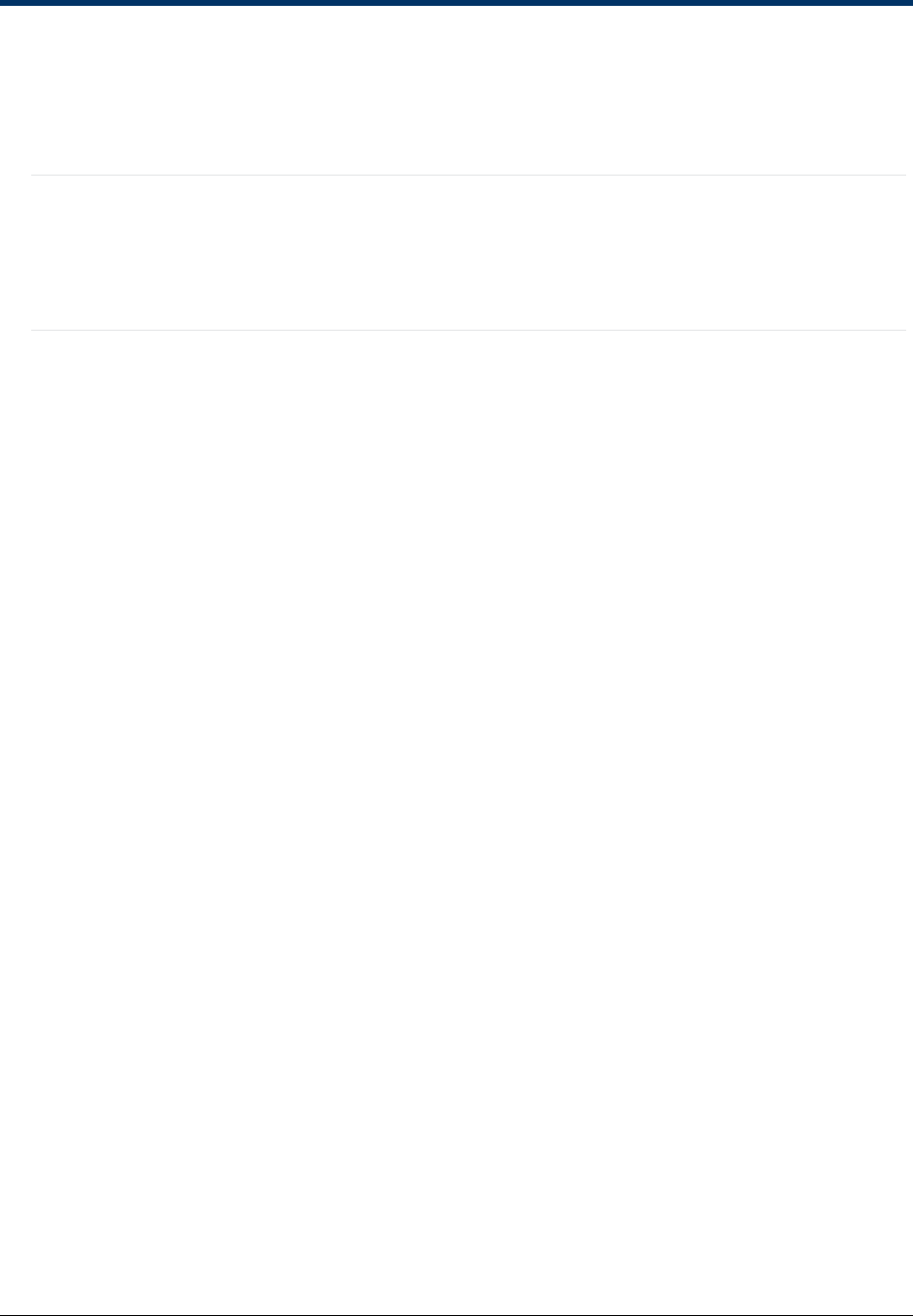
Chapter 11
Integrity Superdome 2 Server Configuration
This chapter describes how to configure Insight Remote Support Advanced support for the Superdome 2
using WEBES 6.4 and HP SIM.
Note: See the Insight Remote Support Advanced A.05.80 Release Notes for information on HPSIM
versions supported by Insight Remote Support Advanced A.05.80. HP recommends to always
upgrade to the latest Insight Remote Support Advanced release and the latest HPSIM release and
hotfix to ensure that HPSIM and WEBES can fully support new features and events supported by
new Superdome 2 firmware releases.
Superdome 2 Monitoring Overview
The Superdome 2 system complex has 2 independent interfaces that report event indications: the HP-UX
partitions and the Superdome 2 Onboard Administrator (OA). HP-UX System Fault Manager (SFM)
monitors the IO devices within the partition domain and initiates WBEM indications when it determines an
important event has occurred. The OA monitors the remainder of the system hardware and generates WS-
Management indications when it determines that an important event has occurred. To enable complete
system monitoring, both the OA and the partitions must be monitored.
Insight Remote Support Advanced uses HPSIM to discover the devices to be monitored and informs
HPSIM when a service incident has been analyzed and logged to the Support Center. HPSIM must be
configured to discover all partitions and the OA using login credentials, and in addition, HPSIM should be
configured to monitor all partitions and the OA for event indications. The WEBES component of Insight
Remote Support Advanced queries the HPSIM database and extracts from it the information it needs to
establish monitoring subscriptions with the partition SFM WBEM interfaces and the Superdome 2 OA WS-
Man interface and then automatically establishes these monitoring subscriptions. When WEBES
processes an indication and determines that service intervention is required it will initiate a service
incident request to the Support Center and it will alert users to this occurrence in three ways:
l It adds the event to the notification page of its GUI.
l It sends a Service Trap to HPSIM such that HPSIM may record and display this occurrence.
l It sends an email, if configured to do so.
The event information detailed on the WEBES notifications page and in the HPSIM event details page
includes the event identifier for the service incident that was processed by the Support Center data center.
The components of this process are:
1. Verify the Superdome 2 OA is properly configured for monitoring. (See "Superdome 2 OA
Configuration Verification" on the next page.)
2. Discover the Superdome 2 partitions with HP SIM and configure the Superdome 2 OA system
properties. (See "HP SIM Configuration" on the next page.)
3. Configure HP SIM to monitor Superdome 2 OA events. (See "Monitoring WS-Man Events with HP
SIM" on page 65.)
HP Insight Remote Support Advanced (A.05.80)Page 62 of 204










