HP Insight Management WBEM Providers 9.4 for Microsoft Windows Data Sheet
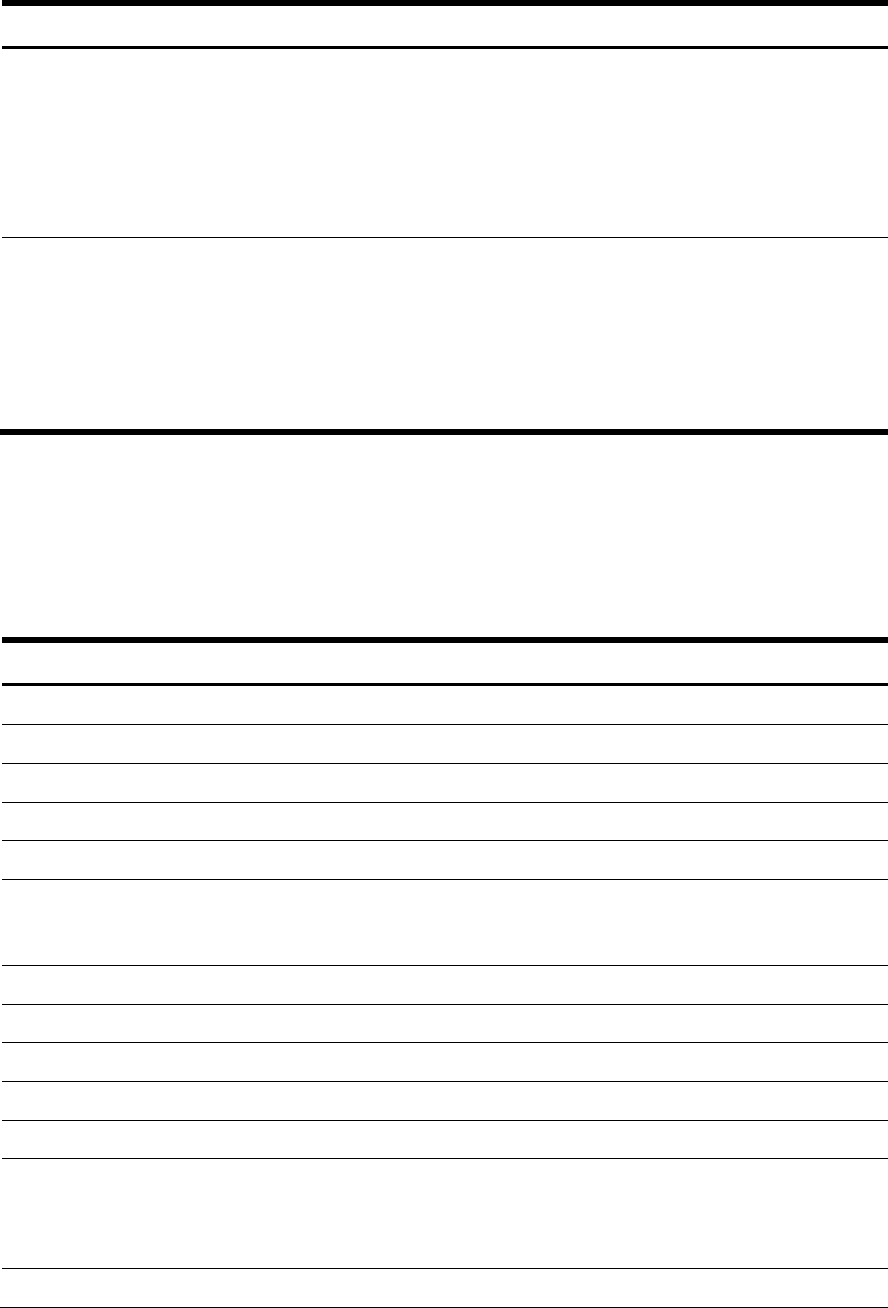
HP Confidential
Table 15-115 HPSA_StorageVolumeIndication: Logical Drive status changed to ERROR
Property name
Property implementation
DeviceOperationalStatus
Current OperationStatus values for Storage Volume
DeviceOperationalStatus[0]:
HPSA_StorageVolume.OperationalStatus[0]
DeviceOperationalStatus[1]:
HPSA_StorageVolume.OperationalStatus[1] (This
index is only populated if there is addional Vendor
unique status available)
DeviceOperationalStatusPrevious
Previous OperationStatus values for Storage Volume
DeviceOperationalStatusPrevious[0]:
HPSA_StorageVolume.OperationalStatus[0]
DeviceOperationalStatusPrevious[1]:
HPSA_StorageVolume.OperationalStatus[1] (This
index is only populated if there is addional Vendor
unique status available)
15-4-11 Logical Drive Status Changed to
Degraded
Table 15-116 HPSA_StorageVolumeIndication: Logical Drive status changed to Degraded
Property name
Property implementation
CIM_Indication
IndicationIdentifier
GUID string generated at indication
PerceivedSeverity
3 (Degraded)
IndicationTime
Time of indication
CIM_AlertIndication
Description
A Logical Drive is in a degraded state. Device is still
servicing I/O but redundancy may be degraded or
lost.
AlertingMangedElement
WBEM path of the HPSA_StorageVolume class
AlertingElementFormat
2 (CIMObjectPath)
AlertType
5 (Device Alert)
EventID
103
ProviderName
HP Smart Array
RecommendedActions
Check status of physical drives. Degraded status may
be caused by failed or missing physical drives, or a
data recovery operation on one or more physical
drives.
SystemName
Name of the computer system generating the indication










