HP Insight Management WBEM Providers 9.4 for Microsoft Windows Data Sheet
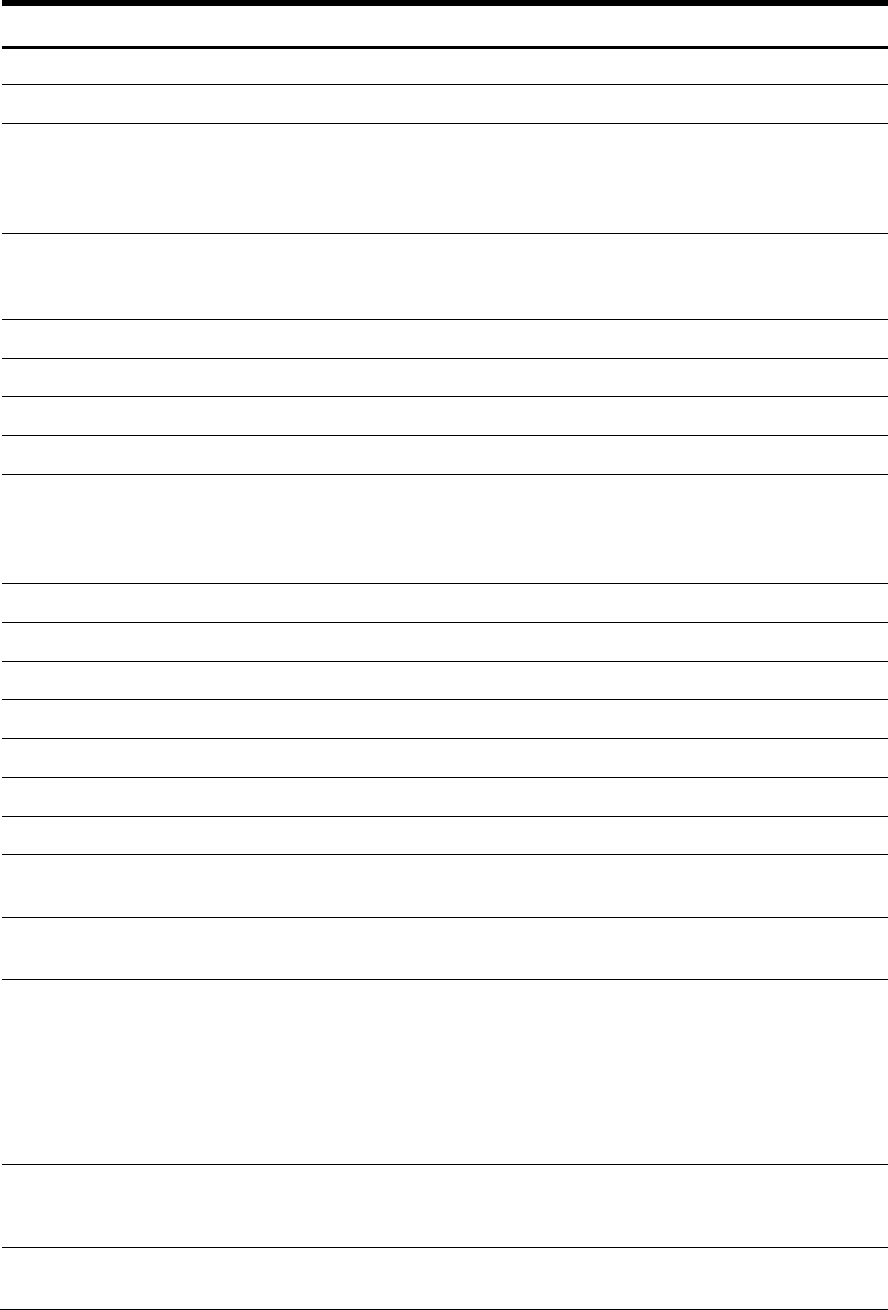
Table 4-29 HP_SensorHardwareIndication: Power Supply Redundancy Lost
Property name
Property implementation
IndicationTime
Time of indication
CIM_AlertIndication
Description
Power redundancy has been lost.
(RedundancySetCaption), where RedundancySetCaption
represents the HP_WinPowerRedundancySet.Caption
for the redundancy set that lost redundancy.
AlertingManagedElement
WBEM path of the HP_WinPowerRedundancySet
instance representing the redundancy set where
redundancy was lost.
AlertingElementFormat
2 (CIMObjectPath)
AlertType
5 (Device Alert)
EventID
6
ProviderName
HP Power
RecommendedActions
Check the power supply configuration and check the
status of the power redundancy. Ensure the system is
being powered adequately. Add or replace power
supplies if necessary
SystemName
HP_ComputerSystem.Name
SystemCreationClassName
HP_ComputerSystem.CreationClassName
HP_AlertIndication
Summary
Power redundancy lost
EventCategory
16 (System Power)
ProbableCause
88 (Loss of Redundancy)
ProbableCauseDescription
Power Redundancy has been Lost
ProviderVersion
Provider version generating the indication in the
format, <major>.<minor>.<revision>.<build>
NetworkAddresses
Contains a list of all the IP addresses (IPv4 and IPv6) of
the computer system generating the indication
OSType
For Windows 2003 32-bit: 69
For Windows 2003 64-bit: 70
For Windows 2008 32-bit: 76
For Windows 2008 64-bit: 77
For Windows 2008 R2: 103
For Windows 2012: 113
OSVersion
Operating system version of the computer system
generating the indication in the format,
<major>.<minor>.<build>
SystemFirmwareVersion
Firmware version of the computer system generating
the indication










