HP Insight Control Server Provisioning 7.3 Update 1 Installation Guide
Table Of Contents
- HP Insight Control Server Provisioning 7.3 Update 1 Installation Guide
- Contents
- 1 Introduction/overview
- 2 Requirements and networking considerations
- 3 Installing your Insight Control server provisioning appliance for the first time
- Overview of the first time set up steps
- Get the software for a first time install
- Install Insight Control server provisioning on VMware vSphere/ESXi hypervisor
- Install Insight Control server provisioning on Microsoft Hyper-V hypervisor
- Log in to the appliance and configure appliance networking
- Accessing your appliance from a browser for the first time
- Next steps
- 4 Updating from version 7.2.2 to 7.3.1
- 5 DHCP server setup
- 6 Setting up the Media Server
- Introduction to the Media Server
- Introduction to the Insight Control server provisioning Media Server setup utility
- Requirements for setting up your Media Server
- Procedure for using the Insight Control server provisioning Media Server setup utility
- Changes made to your web server by Insight Control server provisioning Media Server setup utility
- 7 Generating and uploading WinPE to the appliance
- 8 Recommended actions after initial setup
- 9 Support and other resources
- 10 Documentation feedback
- A Updating from version 7.2 or 7.2.1 to 7.2.2
- Best practices for a successful update to 7.2.2
- Get the 7.2.2 update software and prepare it for use
- Prerequisites for update from 7.2/7.2.1 to 7.2.2
- Instructions for updating from 7.2 or 7.2.1 to 7.2.2
- What you need to do after installing the 7.2.2 update
- Changing from single NIC to multi-NIC (optional)
- Instructions for recovering from a failed 7.2.2 update
- REST API call to upload the 7.2.2 update file
- Glossary
- Index
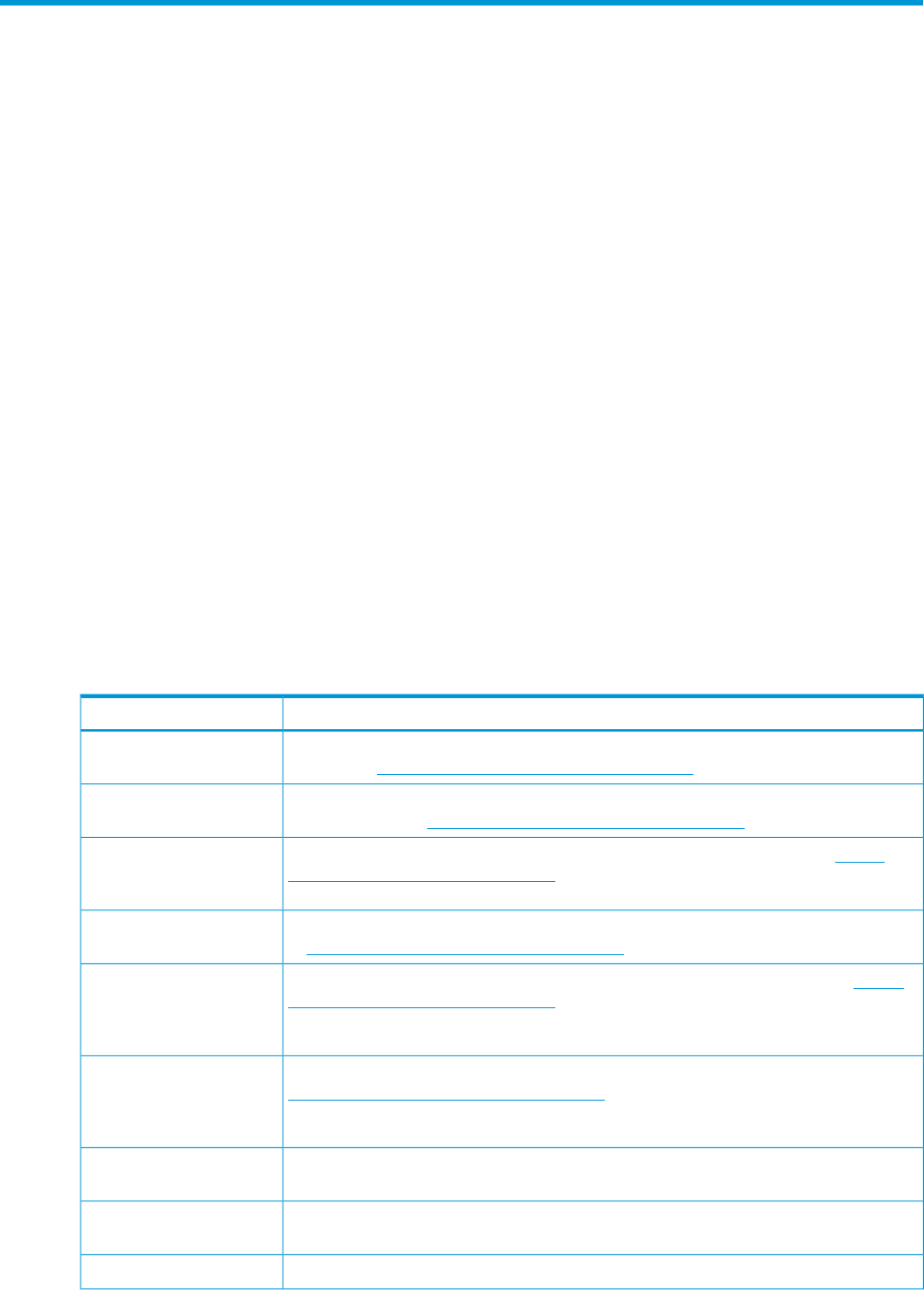
1 Introduction/overview
What is Insight Control server provisioning?
Insight Control server provisioning is a virtual appliance used to install and configure HP ProLiant
servers. Insight Control server provisioning uses resources such as OS Build Plans and scripts to
run IC server provisioning deployment jobs.
IC server provisioning allows you to perform the following:
• Install Windows, Linux, and ESXi on ProLiant servers
• Deploy operating systems to Virtual Machines (VMs)
• Update drivers, utilities, and firmware on ProLiant servers using the HP Service Packs for
ProLiant (SPPs)
• Configure ProLiant system hardware, iLOs, BIOS, HP Smart Array and Fibre Channel HBA
• Deploy to target servers without using PXE (for HP ProLiant Gen8 servers or later). You can
do PXE-less deployment on these servers without any special configuration because they come
with built-in service OSs as part of the embedded intelligent provisioning feature
• Run deployment jobs on multiple servers simultaneously
• Customize your ProLiant deployments via an easy to use browser-based interface
• Create and run customized Build Plans to perform additional configuration tasks either before
or after OS deployment
• Migrate from HP Insight Control server deployment (RDP) to Insight Control server provisioning.
HP provides a wide range of information, described in the table below, to enhance your IC server
provisioning experience.
Table 1 Insight Control server provisioning available information.
Where to find the informationTopic
See the Insight Control server provisioning section of the HP Insight Control Release Notes
available at http://www.hp.com/go/insightcontrol/docs.
Release notes
See the Insight Control server provisioning section of the HP Insight Management Support
Matrix available at http://www.hp.com/go/insightcontrol/docs.
Support Matrix
See the HP Insight Control Server Provisioning Installation Guide available at http://
www.hp.com/go/insightcontrol/docs.
How to download and set
up the appliance for the
first time
Refer to the online help content on the appliance (online help is also available standalone
at http://www.hp.com/go/insightcontrol/docs).
Online help
See the HP Insight Control Server Provisioning Administrator Guide available at http://
www.hp.com/go/insightcontrol/docs for overviews of general usage, optional manual
Administrator tasks
configuration instructions and instructions for administrative work such as security, backup
and restore. Several key APIs are also documented in this manual.
See the HP Insight Control Server Provisioning Build Plans Reference Guide available at
http://www.hp.com/go/insightcontrol/docs for detailed descriptions of the HP-provided
OS Build Plans details
Build Plans, scripts, configuration files, packages and key custom attributes. This reference
guide also includes information on what has changed in the Build Plans.
The Quick Start section in the online help will walk you through using Insight Control server
provisioning to accomplish real tasks.
Getting started
See the How Do I...? section in the online help for a list of tasks and links to detailed
instructions for how to perform a wide range of tasks.
How Do I topics
See the Insight Control server provisioning glossary: “Glossary ” (page 68).Terms
5










