HP Insight Control Server Provisioning 7.3 Update 1 Installation Guide
Table Of Contents
- HP Insight Control Server Provisioning 7.3 Update 1 Installation Guide
- Contents
- 1 Introduction/overview
- 2 Requirements and networking considerations
- 3 Installing your Insight Control server provisioning appliance for the first time
- Overview of the first time set up steps
- Get the software for a first time install
- Install Insight Control server provisioning on VMware vSphere/ESXi hypervisor
- Install Insight Control server provisioning on Microsoft Hyper-V hypervisor
- Log in to the appliance and configure appliance networking
- Accessing your appliance from a browser for the first time
- Next steps
- 4 Updating from version 7.2.2 to 7.3.1
- 5 DHCP server setup
- 6 Setting up the Media Server
- Introduction to the Media Server
- Introduction to the Insight Control server provisioning Media Server setup utility
- Requirements for setting up your Media Server
- Procedure for using the Insight Control server provisioning Media Server setup utility
- Changes made to your web server by Insight Control server provisioning Media Server setup utility
- 7 Generating and uploading WinPE to the appliance
- 8 Recommended actions after initial setup
- 9 Support and other resources
- 10 Documentation feedback
- A Updating from version 7.2 or 7.2.1 to 7.2.2
- Best practices for a successful update to 7.2.2
- Get the 7.2.2 update software and prepare it for use
- Prerequisites for update from 7.2/7.2.1 to 7.2.2
- Instructions for updating from 7.2 or 7.2.1 to 7.2.2
- What you need to do after installing the 7.2.2 update
- Changing from single NIC to multi-NIC (optional)
- Instructions for recovering from a failed 7.2.2 update
- REST API call to upload the 7.2.2 update file
- Glossary
- Index
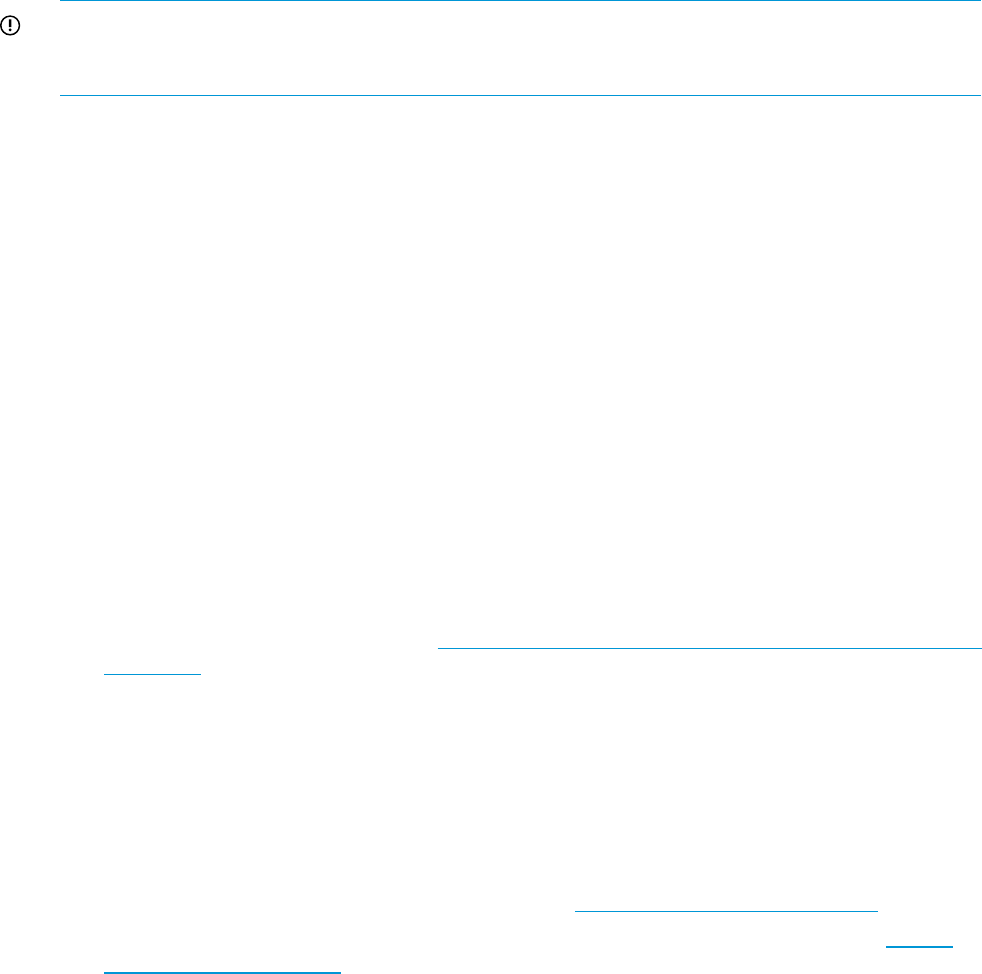
WinPE. This must be done when you first install the appliance and after every appliance update.
HP provides a WinPE Generation utility for each version of WinPE, which runs on a Windows
system and creates a zip file containing WinPE and some utilities. This zip file is what gets uploaded
to the appliance.
You must build and upload WinPE to your appliance before you can perform any of the following
operations:
• Any PXE boot of the WinPE Service OS.
• Any Windows installations using PXE.
• Anytime the appliance is used with Matrix Operating Environment.
• If you will be performing any Windows image capture or install operations.
• If you will be installing Windows to UEFI capable servers in Legacy BIOS boot mode.
IMPORTANT: Always use a WinPE generation utility that came with the current version or update
of the appliance, as the utility builds a zip file specific to that version and will contain the latest
ProLiant drivers.
Which version of WinPE should I build and upload to my appliance?
Build and upload the version of WinPE that best suits the needs of your installation, taking into
account all of the information above. . If your needs change, you can always upload a different
version later on. Each time you upload, it will overwrite the previous upload. Note that the version
of WinPE you upload does not need to match the versions of WinPE in your Intelligent Provisioning.
Just be mindful of which version you boot when running your Build Plans.
Requirements for generating WinPE images
The following conditions are required in order to generate WinPE images. Note that although each
version of WinPE requires a different package from Microsoft, it is acceptable to have both packages
installed on the same server at the same time.
• An HP ProLiant server with at least a 2.0 GHz processor and 2 GB of memory, or an equivalent
virtual machine.
• The server must be running Windows Server 2008 SP2 or later. The server may not be a
domain controller.
WinPE 4.0 requirements:
• You must have the English version of the Windows Assessment and Deployment Kit (ADK) for
Windows 8.0 installed, available at http://www.microsoft.com/en-us/download/details.aspx?
id=30652. WAIK 3.0/3.1 cannot be on the system where you plan to install the Windows
Assessment and Deployment Kit (ADK), you must first uninstall the WAIK and then you can
install the Windows Assessment and Deployment Kit. Be sure to use the Windows ADK version
for Windows 8.0, not the one for windows 8.1.
• Get the appropriate WinPE generation utility. For WinPE 4.0 you download the utility from
the appliance UI or get the utility from the product ZIP or media.
WinPE 3.1 requirements:
• You must have the English version of the Windows Automated Installation Kit (Windows AIK)
version 3.0 for Windows 7 installed, available at http://microsoft.com/download.
• You must also have the AIK Supplement for Windows 7 SP1 installed, available at http://
microsoft.com/download.
• Get the appropriate WinPE generation utility. For WinPE 3.1 you get the utility from the product
ZIP file or media.
Requirements for generating WinPE images 49










