HP Insight Control Server Provisioning 7.3 Update 1 Installation Guide
Table Of Contents
- HP Insight Control Server Provisioning 7.3 Update 1 Installation Guide
- Contents
- 1 Introduction/overview
- 2 Requirements and networking considerations
- 3 Installing your Insight Control server provisioning appliance for the first time
- Overview of the first time set up steps
- Get the software for a first time install
- Install Insight Control server provisioning on VMware vSphere/ESXi hypervisor
- Install Insight Control server provisioning on Microsoft Hyper-V hypervisor
- Log in to the appliance and configure appliance networking
- Accessing your appliance from a browser for the first time
- Next steps
- 4 Updating from version 7.2.2 to 7.3.1
- 5 DHCP server setup
- 6 Setting up the Media Server
- Introduction to the Media Server
- Introduction to the Insight Control server provisioning Media Server setup utility
- Requirements for setting up your Media Server
- Procedure for using the Insight Control server provisioning Media Server setup utility
- Changes made to your web server by Insight Control server provisioning Media Server setup utility
- 7 Generating and uploading WinPE to the appliance
- 8 Recommended actions after initial setup
- 9 Support and other resources
- 10 Documentation feedback
- A Updating from version 7.2 or 7.2.1 to 7.2.2
- Best practices for a successful update to 7.2.2
- Get the 7.2.2 update software and prepare it for use
- Prerequisites for update from 7.2/7.2.1 to 7.2.2
- Instructions for updating from 7.2 or 7.2.1 to 7.2.2
- What you need to do after installing the 7.2.2 update
- Changing from single NIC to multi-NIC (optional)
- Instructions for recovering from a failed 7.2.2 update
- REST API call to upload the 7.2.2 update file
- Glossary
- Index
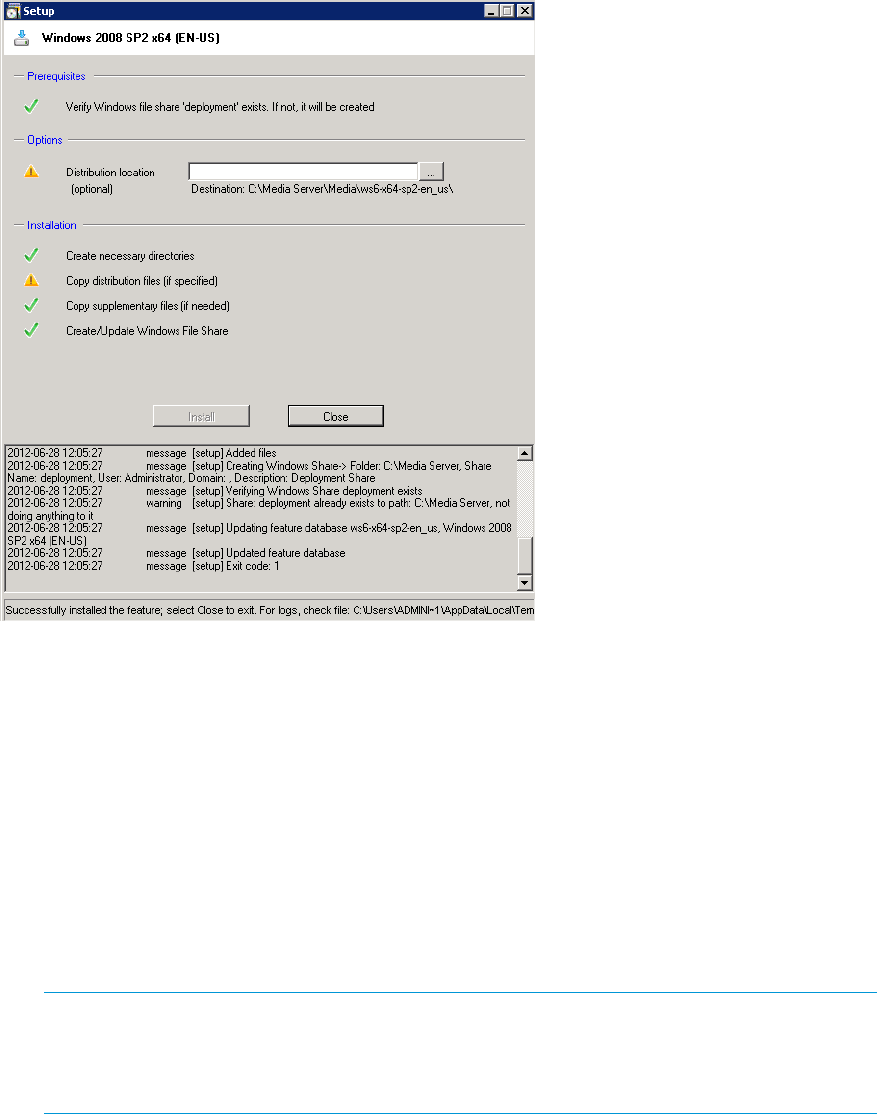
Figure 14 Insight Control server provisioning Media Server setup utility Distribution Installation
Specify the following:
• Prerequisites
Prerequisites are automatically verified. If the prerequisites are not met for the media, an
error will be displayed and setup will not continue.
• Options
Items in this area depend on the media being installed. Generally, you will provide the
Distribution location, which is the top level folder where the OS distribution files in
uncompressed format will be copied from. Archive formats and ISO images are not
supported. (The Destination: information is the where the distribution will be copied
to on the Media Server.)
The OS distribution files are validated by using magic (signature) files for that distribution.
NOTE: You can opt to not provide the OS distribution files or HP SPPs location. The
Insight Control server provisioning Media Server setup utility will give you a warning, but
still create the necessary folder structure and set up the file share. You can manually copy
the OS distribution files or HP SPPs to this location later.
• Installation
When the prerequisites are satisfied and your options are set, select Install to begin the
media installation.
• Log output
Log output is displayed at the bottom of the screen and written to the file
%TEMP%:\serverdeployment.log, where TEMP is a Windows System Environment
variable pointing to a temporary directory. Logs are timestamped and are appended.
46 Setting up the Media Server










