HP Insight Control Server Provisioning 7.3 Update 1 Installation Guide
Table Of Contents
- HP Insight Control Server Provisioning 7.3 Update 1 Installation Guide
- Contents
- 1 Introduction/overview
- 2 Requirements and networking considerations
- 3 Installing your Insight Control server provisioning appliance for the first time
- Overview of the first time set up steps
- Get the software for a first time install
- Install Insight Control server provisioning on VMware vSphere/ESXi hypervisor
- Install Insight Control server provisioning on Microsoft Hyper-V hypervisor
- Log in to the appliance and configure appliance networking
- Accessing your appliance from a browser for the first time
- Next steps
- 4 Updating from version 7.2.2 to 7.3.1
- 5 DHCP server setup
- 6 Setting up the Media Server
- Introduction to the Media Server
- Introduction to the Insight Control server provisioning Media Server setup utility
- Requirements for setting up your Media Server
- Procedure for using the Insight Control server provisioning Media Server setup utility
- Changes made to your web server by Insight Control server provisioning Media Server setup utility
- 7 Generating and uploading WinPE to the appliance
- 8 Recommended actions after initial setup
- 9 Support and other resources
- 10 Documentation feedback
- A Updating from version 7.2 or 7.2.1 to 7.2.2
- Best practices for a successful update to 7.2.2
- Get the 7.2.2 update software and prepare it for use
- Prerequisites for update from 7.2/7.2.1 to 7.2.2
- Instructions for updating from 7.2 or 7.2.1 to 7.2.2
- What you need to do after installing the 7.2.2 update
- Changing from single NIC to multi-NIC (optional)
- Instructions for recovering from a failed 7.2.2 update
- REST API call to upload the 7.2.2 update file
- Glossary
- Index
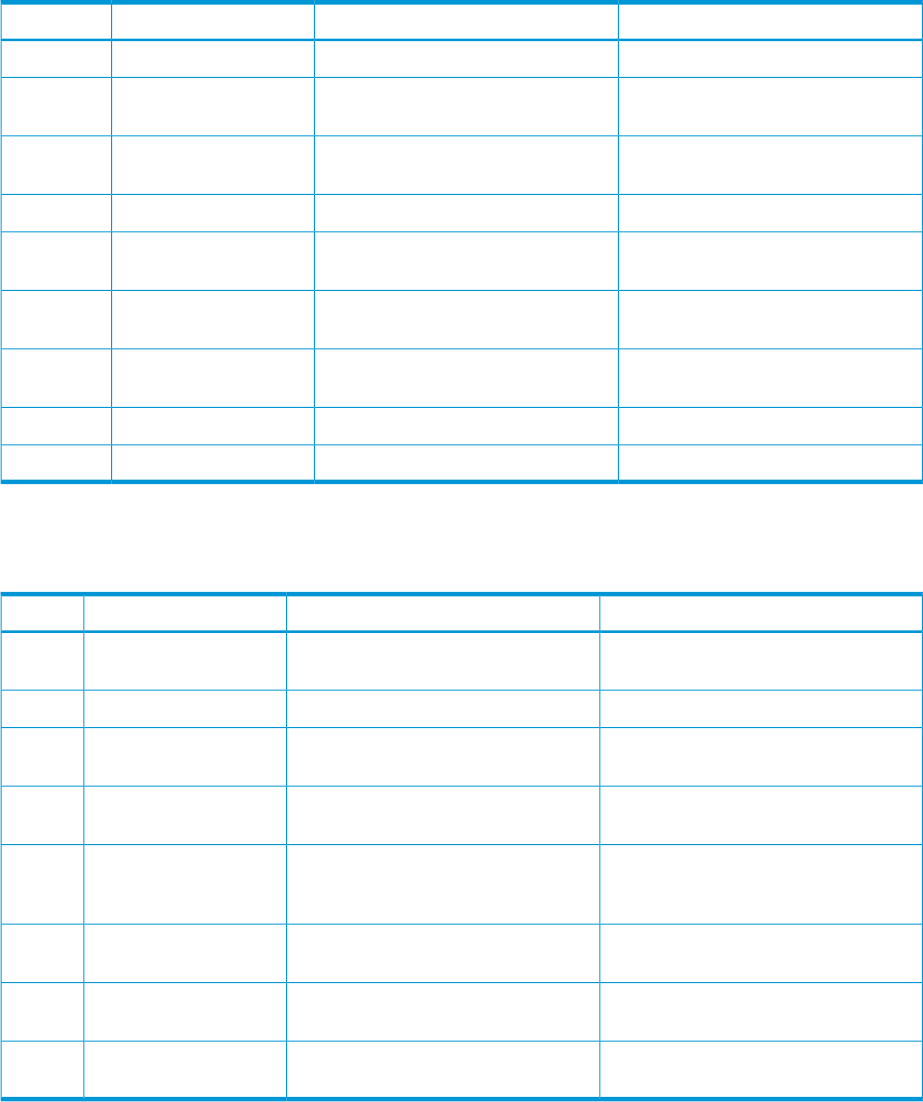
Communicating withDirectionDescriptionPort
corporate enterprise directory serveroutboundEnterprise directory639 (tcp)*
target serverbothSA agent
communications
3001 (tcp)
target serverinboundAgent gateway8017 (tcp,
udp)
target serverinboundAgent cache8081 (tcp)
target serverinboundRPC – for boot file NFS111 (tcp,
udp)
target serverbothNFS – for boot files only2049 (tcp,
udp)
target serverbothmountd892 (tcp,
udp)
target serverbothntp123 (udp)
target serverbothSamba445 (tcp)
1
Target server deployment NIC:
Communicating withDirectionDescriptionPort
appliancebothAgent1002
(tcp)
Media Serveroutboundhttp80 (tcp)
Media Serveroutboundhttps443
(tcp)
appliancebothSA agent
communications
3001
(tcp)
appliance, possibly Linux Media ServerbothNFS2049
(tcp,
udp)
Media ServerbothWindows (‘net use”)139
(tcp)
appliancebothntp123
(udp)
Media Server, appliancebothSamba445
(tcp)
Appliance networking considerations
The Insight Control server provisioning appliance uses two IP addresses.
• Appliance IP – This is the IP address you will use to communicate with the appliance. Use this
IP when accessing the appliance from your web browser, or when making REST calls to
perform specialized functions.
• Deployment IP – This IP address is used for all deployment operations and target server
communications. If you are using the Matrix Operating Environment, this is also the IP address
your CMS will communicate with.
1. Enterprise directory support is an optionally configured feature. This is the default port but it can be overridden and
alternate ports may be specified by the user. If an alternate port is specified, make sure that it is open.
10 Requirements and networking considerations










