HP Insight Control for Linux 6.1 Support Matrix
Table Of Contents
- Insight Control for Linux 6.1 Support Matrix
- 1 Central management server requirements
- 2 Managed system requirements
- 3 Supported servers and enclosures
- 4 Supported versions of HP partner products
- 5 Web browser and client requirements
- 6 Support and other resources
- A Functionality based on MP license
- Index
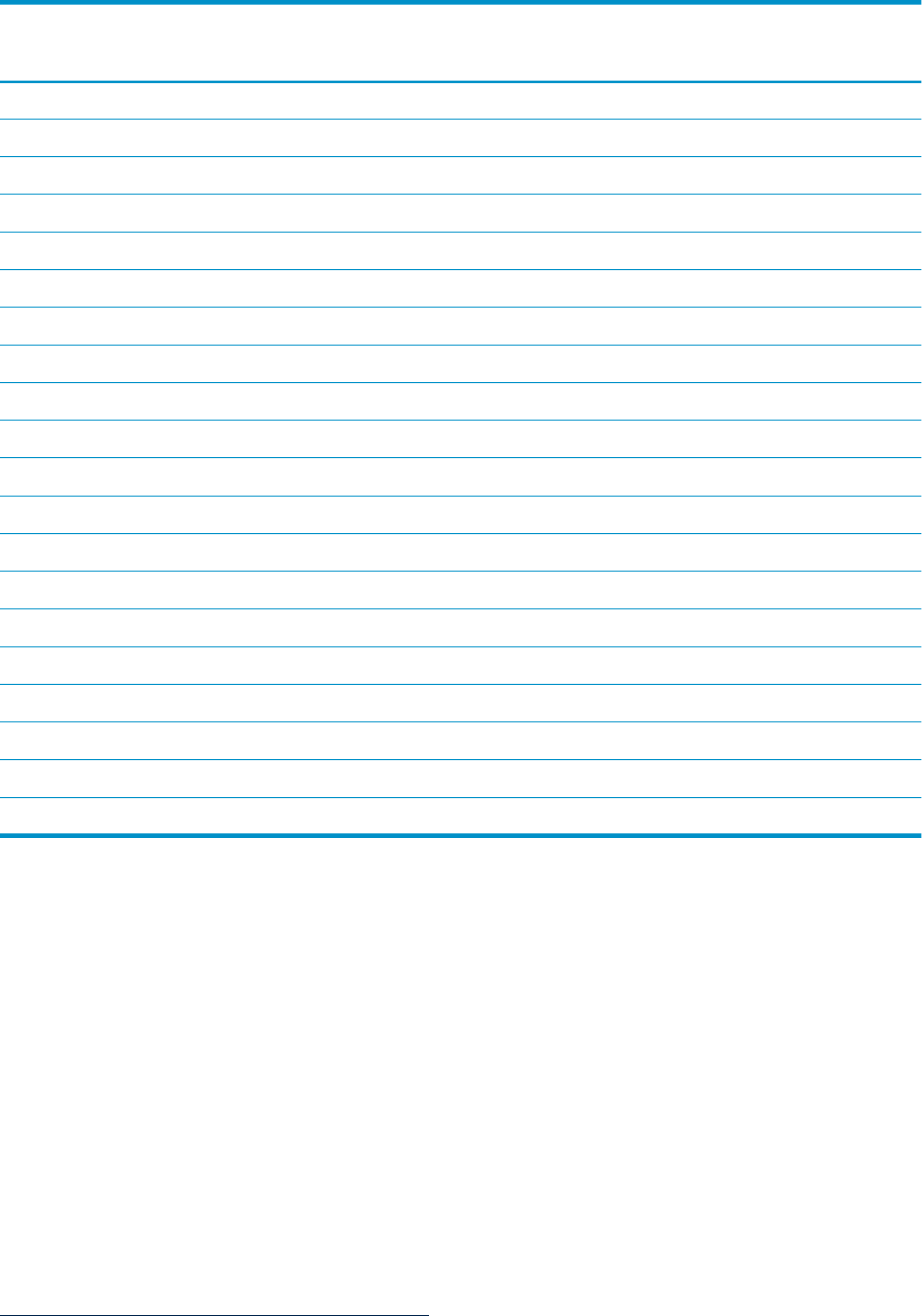
Table 3-2 Supported c-Class server blades
Supported by HP
Insight Control power
management?
Supported as a
managed system?Supported as a CMS?
See the Note at the
end of this tableModel number
YesYesYesBL2x220c G5
YesYesYesBL2x220c G6
YesYesYesBL260c G5
YesYesYes
1
BL280c G6
YesYesYesBL460c
YesYesYesBL460c G5
YesYesYes
2
BL460c G6
YesYesYesBL465c
YesYesYesBL465c G5
YesYesYesBL465c G6
YesYesYes
3,4
BL465c G7
YesYesYesBL480c
YesYesYesBL490c G6
YesYesYes
5
BL495c G5
YesYesYes
2
BL495c G6
YesYesYesBL680c G5
YesYesYesBL685c
YesYesYes
2
BL685c G5
YesYesYes
2
BL685c G6
YesYesYes
3,4
BL685c G7
1 Network installation of the ESX virtualization operating system from the Insight Control for Linux repository is not
currently supported on the BL280c G6 server blades.
2
Installing RHEL 4.7 or SLES 10 SP 2 over the network requires an updated initrd file. For the web addresses of
the initrd files, see the update to Table 7-2, Download web address for initrd files, in the HP Insight Control for
Linux Release Notes.
3
Installing SLES 10 SP3 or SLES 11 on this server over the network requires an updated initrd file. For the web
addresses of the initrd files, see the update to Table 7-2, Download web address for initrd files, in the HP Insight
Control for Linux Release Notes.
4 This server does not support network installion of VMware ESX 4.0 U1 and ESX 4.0 U2 and ESX 4.1.
5
Installing RHEL 4.7, RHEL 5.2, or SLES 10 on this server over the network requires an updated initrd file. For the
web addresses of the initrd files, see the update to Table 7-2, Download web address for initrd files, in the HP
Insight Control for Linux Release Notes.
How to obtain updated firmware
You can obtain updated firmware for c-Class server blades from the Smart Update Firmware
DVD included with the HP ProLiant Software Maintenance Pack, or you can go to the following
website:
http://www.hp.com/go/bladesystemupdates
10 Supported servers and enclosures










