HP Insight Cluster Management Utility v7.2 User Guide
Table Of Contents
- HP Insight Cluster Management Utility v7.2
- Contents
- 1 Overview
- 2 Installing and upgrading HP Insight CMU
- 2.1 Installing HP Insight CMU
- 2.1.1 Management node hardware requirements
- 2.1.2 Disk space requirements
- 2.1.3 Support for non-HP servers
- 2.1.4 Planning for compute node installation
- 2.1.5 Firmware upgrade requirements
- 2.1.6 Configuring the local smart array card
- 2.1.7 Configuring the management cards
- 2.1.8 Configuring the BIOS
- 2.2 Preparing for installation
- 2.3 Installation procedures
- 2.4 Installing HP Insight CMU with high availability
- 2.5 Upgrading HP Insight CMU
- 2.5.1 Upgrading to v7.2 important information
- 2.5.2 Dependencies
- 2.5.3 Stopping the HP Insight CMU service
- 2.5.4 Upgrading Java Runtime Environment
- 2.5.5 Removing the previous HP Insight CMU package
- 2.5.6 Installing the HP Insight CMU v7.2 package
- 2.5.7 Installing your HP Insight CMU license
- 2.5.8 Restoring the previous HP Insight CMU configuration
- 2.5.9 Configuring the updated UP Insight CMU
- 2.5.10 Starting HP Insight CMU
- 2.5.11 Deploying the monitoring client
- 2.6 Saving the HP Insight CMU database
- 2.7 Restoring the HP Insight CMU database
- 2.1 Installing HP Insight CMU
- 3 Launching the HP Insight CMU GUI
- 4 Defining a cluster with HP Insight CMU
- 5 Provisioning a cluster with HP Insight CMU
- 5.1 Logical group management
- 5.2 Autoinstall
- 5.3 Backing up
- 5.4 Cloning
- 5.5 Node static info
- 5.6 Rescan MAC
- 5.7 HP Insight CMU image editor
- 5.8 HP Insight CMU diskless environments
- 5.8.1 Overview
- 5.8.2 The system-config-netboot diskless method
- 5.8.2.1 Operating systems supported
- 5.8.2.2 Installing the operating system on the management node and the golden node
- 5.8.2.3 Modifying the TFTP server configuration
- 5.8.2.4 Populating the HP Insight CMU database
- 5.8.2.5 Creating a diskless image
- 5.8.2.6 Creating a diskless logical group
- 5.8.2.7 Adding nodes into the logical group
- 5.8.2.8 Booting the compute nodes
- 5.8.2.9 Understanding the structure of a diskless image
- 5.8.2.10 Customizing your diskless image
- 5.8.2.11 Best practices for diskless clusters
- 5.8.3 The HP Insight CMU oneSIS diskless method
- 5.8.3.1 Operating systems supported
- 5.8.3.2 Enabling oneSIS support
- 5.8.3.3 Preparing the HP Insight CMU management node
- 5.8.3.4 Preparing the golden node
- 5.8.3.5 Capturing and customizing a oneSIS diskless image
- 5.8.3.6 Manage the writeable memory usage by the oneSIS diskless clients
- 5.8.3.7 Adding nodes and booting the diskless compute nodes
- 5.8.4 Scaling out an HP Insight CMU diskless solution with multiple NFS servers
- 6 Monitoring a cluster with HP Insight CMU
- 6.1 Installing the HP Insight CMU monitoring client
- 6.2 Deploying the monitoring client
- 6.3 Monitoring the cluster
- 6.4 Stopping HP Insight CMU monitoring
- 6.5 Customizing HP Insight CMU monitoring, alerting, and reactions
- 6.5.1 Action and alert files
- 6.5.2 Actions
- 6.5.3 Alerts
- 6.5.4 Alert reactions
- 6.5.5 Modifying the sensors, alerts, and alert reactions monitored by HP Insight CMU
- 6.5.6 Using collectl for gathering monitoring data
- 6.5.7 Monitoring GPUs and coprocessors
- 6.5.8 Monitoring HP Insight CMU alerts in HP Systems Insight Manager
- 6.5.9 Extended metric support
- 7 Managing a cluster with HP Insight CMU
- 7.1 Unprivileged user menu
- 7.2 Administrator menu
- 7.3 SSH connection
- 7.4 Management card connection
- 7.5 Virtual serial port connection
- 7.6 Shutdown
- 7.7 Power off
- 7.8 Boot
- 7.9 Reboot
- 7.10 Change UID LED status
- 7.11 Multiple windows broadcast
- 7.12 Single window pdsh
- 7.13 Parallel distributed copy (pdcp)
- 7.14 User group management
- 7.15 HP Insight firmware management
- 7.16 Customizing the GUI menu
- 7.17 HP Insight CMU CLI
- 8 Advanced topics
- 9 Support and other resources
- A Troubleshooting
- HP Insight CMU manpages
- cmu_boot(8)
- cmu_show_nodes(8)
- cmu_show_logical_groups(8)
- cmu_show_network_entities(8)
- cmu_show_user_groups(8)
- cmu_show_archived_user_groups(8)
- cmu_add_node(8)
- cmu_add_network_entity(8)
- cmu_add_logical_group(8)
- cmu_add_to_logical_group_candidates(8)
- cmu_add_user_group(8)
- cmu_add_to_user_group(8)
- cmu_change_active_logical_group(8)
- cmu_change_network_entity(8)
- cmu_del_from_logical_group_candidates(8)
- cmu_del_from_network_entity(8)
- cmu_del_archived_user_groups(8)
- cmu_del_from_user_group(8)
- cmu_del_logical_group(8)
- cmu_del_network_entity(8)
- cmu_del_node(8)
- cmu_del_snapshots(8)
- cmu_del_user_group(8)
- cmu_console(8)
- cmu_power(8)
- cmu_custom_run(8)
- cmu_clone(8)
- cmu_backup(8)
- cmu_scan_macs(8)
- cmu_rescan_mac(8)
- cmu_mod_node(8)
- cmu_monstat(8)
- cmu_image_open(8)
- cmu_image_commit(8)
- cmu_config_nvidia(8)
- cmu_config_amd(8)
- cmu_config_intel(8)
- cmu_mgt_config(8)
- cmu_firmware_mgmt(8)
- cmu_monitoring_dump(8)
- cmu_rename_archived_user_group(8)
- Glossary
- Index
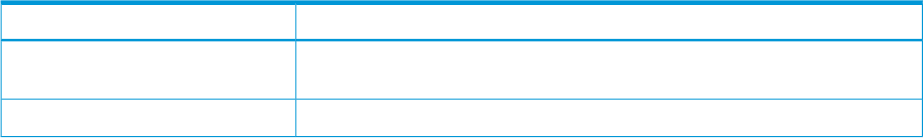
2.2.3 Operating system support
HP Insight CMU software is generally supported on Red Hat Enterprise Linux (RHEL) 5 and 6; and
SUSE Linux Enterprise Server (SLES) 11.
The HP Insight CMU diskless environment is supported on RHEL5, RHEL6, and SLES11.
Ubuntu 12.x and 13.x are supported on the compute nodes only, on HP Ubuntu certified servers.
Debian is supported on the compute nodes only, but requires active approval and verification from
HP. Contact HP for support.
CentOS and Scientific Linux are supported on the compute nodes and the management nodes,
but require active approval and verification from HP. Contact HP for support.
For details on specific operating systems supported, see the HP Insight CMU release notes for your
version of the product.
Windows 7 SP1 is supported only on HP ProLiant m700 Server cartridges.
Windows Server 2012 and Windows Server 2012 R2 are supported only on HP ProLiant m300
Server cartridges.
2.2.3.1 RHEL 6 support
HP Insight CMU v7.2 supports RHEL6 on the management node and compute nodes. HP Insight
CMU continues to support a mix of operating systems. For example, RHEL6 is not required on the
management node if RHEL6 is installed on your compute nodes. However, you must use HP Insight
CMU v7.2 when RHEL6 is installed anywhere in your HP Insight CMU cluster. As with all HP Insight
CMU releases, all backup images from previous HP Insight CMU versions can be used with v7.2.
HP Smart Array warning with RHEL6 and future Linux releases
If your compute nodes have P212, P410, P410i, P411, P711, P712, P812, or all newer controllers
proposed by HP after April 1, 2011, then running RHEL6+ (or SLES 11SP1 with the optional driver)
will make them appear as standard /dev/sd* SCSI devices and not as /dev/cciss/c*d*.
Other controllers such as HP Smart Array P400, P800, and P700m will continue to appear as
/dev/cciss/c*d* with RHEL6+.
Having these particular nodes means that HP Insight CMU users might have to create new logical
groups and declare backup devices as /dev/sd* instead of /dev/cciss/c*d*. For example,
you can clone a RHEL5 image on a P410i-based compute node, then clone it with RHEL6 and HP
Insight CMU will switch from /dev/cciss/c*d* to /dev/sd*.
As a result of support for RHEL6, HP Insight CMU v7.2 now supports:
• The ext4 file system
• UUID support in fstabs (replaced at backup by HP Insight CMU)
• dhcpd.conf alternate path support
• SHA512 password support for RHEL6 management nodes
• hpsa/cciss support
2.2.4 HP Insight CMU CD-ROM directory structure
The directory structure of the HP Insight CMU CD-ROM is organized as described in Table 1.
Table 1 Directory structure
ContentsSubdirectory
HP Insight CMU kit for X86_64. CMU-<version>.x86_64.rpm (HP Insight
CMU v7.2 for X86_64)
Linux
Examples of configuration files required for the HP Insight CMU installationConfigFiles
2.2 Preparing for installation 21










