Ignite-UX Frequently Asked Questions
Table Of Contents
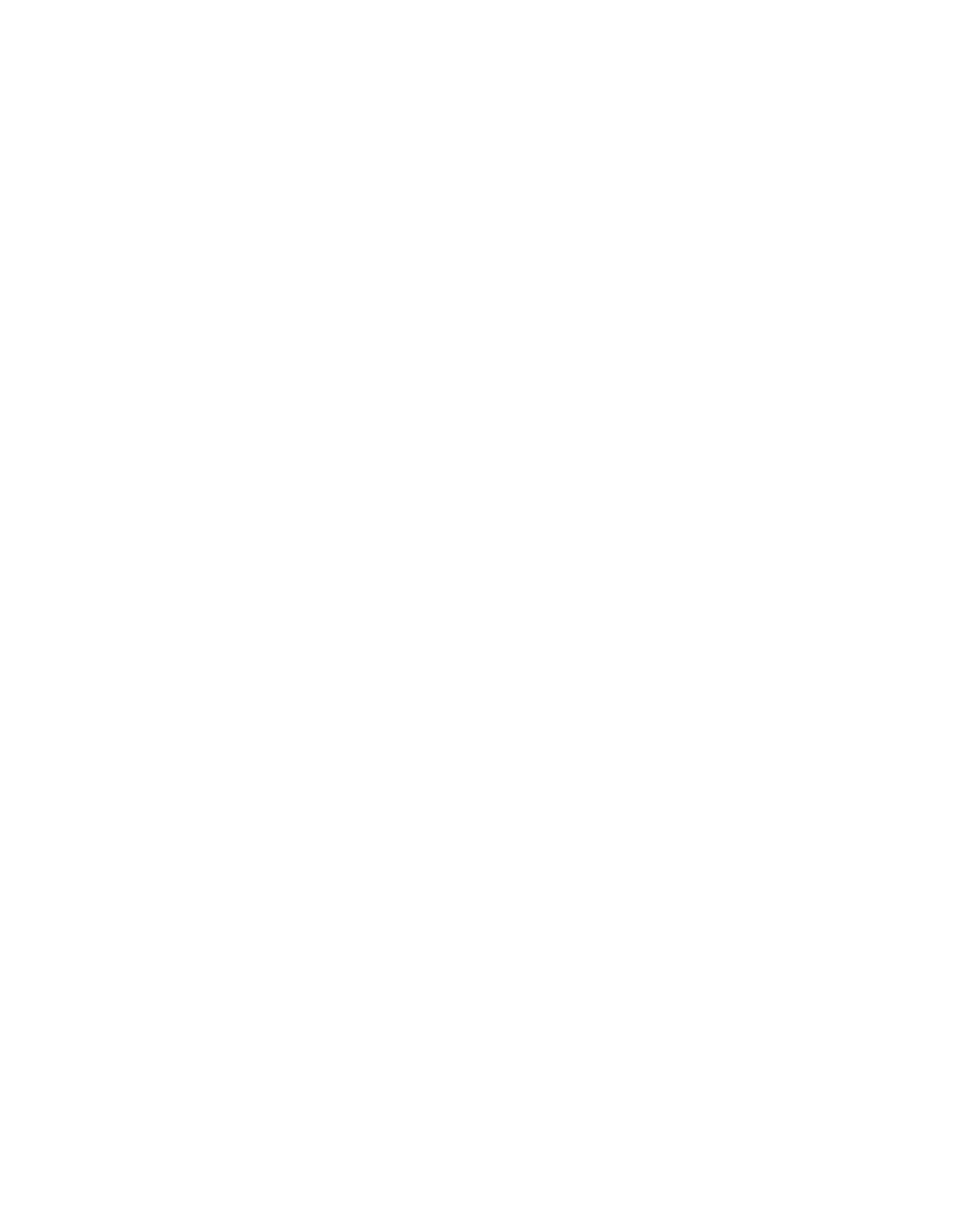
An alternative, better approach to saving known good archives is to
rename the archive and edit the configuration file to include the new
archive name. The following procedure explains this process in
detail:
1. Login to the system where the archive is being stored; this system
could be different from your Ignite-UX server.
2. Rename the archive. The name of the archive to save can be
anything unique, but it should be outside the naming convention:
"yyyy-mm-dd,hr:min".
For example:
# cd /var/opt/ignite/recovery/archives/system_name/
# mv old_archive_name saved_archive_name
# mv 1999-05-11,15:14 Recovery_Archive.0511.save
3. If the archive server is different from the Ignite-UX server,
login to the Ignite-UX server.
4. Edit the following file to reference the new archive name:
# /var/opt/ignite/clients/<client>/recovery/<old_archive>/archive_cfg
Change the archive_path variable inside the (source_type == "NET")
conditional to the name of the saved archive. For example:
(source_type == "NET") {
archive_path = "Recovery_Archive.0511.save"
}
else {
archive_path = "1"
}
5. Optionally, you can edit the <cfg> entry in the file
/var/opt/ignite/clients/<client>/CINDEX so the that configuration
is unique and descriptive when it is viewed using the Ignite-UX
GUI. For example, change:
cfg "1999-05-13,06:51 Recovery Archive" {
description "Weekly System Recovery Archive"
.
.
.
}
to:
cfg "Saved Recovery Archive" {
description "Weekly System Recovery Archive"
.
.
.
}
===============================================================================
11.8
Q: How can I make configuration file additions to all recovery configurations
for a given client?
A: Create a new Ignite-UX configuration file called
/var/opt/ignite/clients/0x<LLA>/recovery/config.local. This
config.local file is automatically included into your recovery
configuration for this client each time you run the make_net_recovery
command. The make_net_recovery command is run for you when you use
the Ignite-UX GUI for network recovery.
If you already have recovery configurations for this client and would
like them to include the config.local file, edit the
/var/opt/ignite/clients/0x<LLA>/CINDEX file to include a reference to
recovery/config.local in all of the configuration clauses.
===============================================================================
11.9
Q: How can I select from the standard file system layouts during a recovery?
A: It is possible to change the way your disks are configured when you
recover from an image saved by make net recovery. To do so, you must










