Ignite-UX and SAS white paper
Table Of Contents
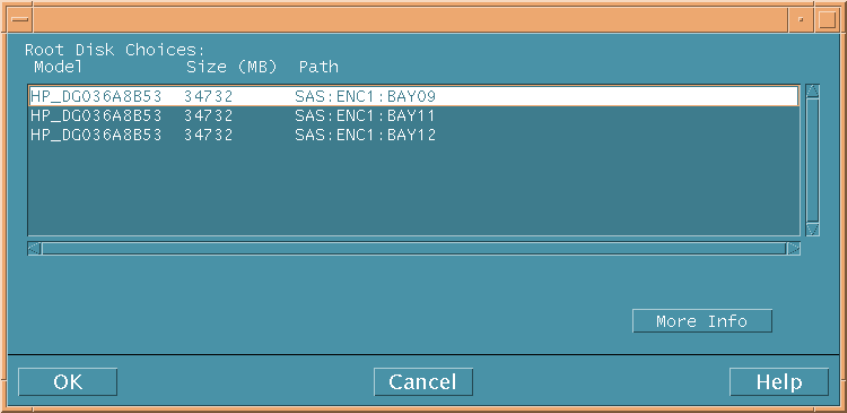
10
Information Ignite-UX can tell you to help during a recovery
To help you identify SAS devices during installation and recovery, Ignite-UX uses a device attribute
called physical location. The physical location indicates the enclosure and bay where the device is
located. For example, a physical location may be “SAS:ENC01:BAY01". You can find this
information in itool during an interactive installation or recovery by navigating to a screen that
shows lists of disks - it will show the physical location of the SAS device instead of a hardware
path, for example:
Conclusion
This white paper presents information on the limitations of using Ignite-UX with SAS devices by
illustrating the issues you may face during a recovery. An update to Ignite-UX release C.7.10
addresses the device selection issues discussed here, however you should still be aware of the
hardware path and device special file name changes that still occur when configuration changes
are made.










