Configuring an Ignite-UX Server under HP Serviceguard
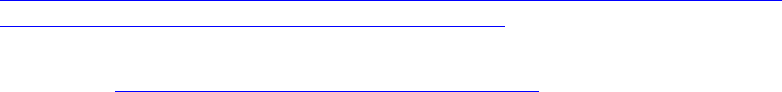
3
About this document
This white paper describes the procedure for installing Ignite-UX on an HP Serviceguard cluster
running HP-UX 11i v3. It is assumed you have a cluster up and running, there is shared storage
available for recovery archives, Serviceguard NFS Toolkit is installed, and Ignite-UX is not installed.
This paper covers configuring Ignite-UX to use an LVM shared volume and was written using the
September, 2008 DCOE, which contains Serviceguard A.11.18.00 (T1905CA) and Serviceguard
NFS Toolkit A.11.31.03 (B5140BA).
Intended audience
This document is intended for system and network administrators responsible for installing,
configuring, and managing HP-UX systems. Familiarity with Ignite-UX and HP Serviceguard is
assumed. Administrators are expected to have knowledge of operating system concepts,
commands, and configuration.
Advantage of running Ignite-UX under Serviceguard
Serviceguard clusters are made up of HP Integrity or HP 9000 servers configured with software
and hardware redundancies so your environment continues to run even when there is a failure.
Each server in a cluster is called a node.
Serviceguard allows Ignite-UX to run in a clustered environment. One advantage of this is the
creation of a highly available recovery server. This setup allows Serviceguard to monitor cluster
nodes, networks, and processes, and handle moving the Ignite-UX recovery service to another node
in the case of failure.
Setting up Ignite-UX to run under Serviceguard
HP Serviceguard is available as a recommended product in the HP-UX 11i v3 High Availability OE
(HA-OE) and the Data Center OE (DC-OE). The Ignite-UX product is included as an optional
product on all the HP-UX 11i v3 OEs or can be downloaded via the Ignite-UX product website at:
http://h71028.www7.hp.com/enterprise/w1/en/os/hpux11i-system-management-ignite-
ux.html?jumpid=ex_r1533_us/en/large/tsg/go_ignite-ux.
For information on how to configure a Serviceguard cluster, see the Serviceguard documentation
available at: http://www.hp.com/go/hpux-serviceguard-docs
Serviceguard packages and scripts
Serviceguard packages group together applications and the services they depend on. A package
and a set of scripts must be created for Ignite. The scripts configure Serviceguard for:
Processes to monitor - for example, NFS is used by Ignite
Networks to monitor - this provides failover if a network interface goes down
Storage to manage – for example, Ignite recovery archives on a RAID array
IP addresses to manage - Ignite "service" has a static IP regardless of the node it is
running on










