FW V06.XX/HAFM SW V08.02.00 HP StorageWorks SAN High Availability Planning Guide (AA-RS2DD-TE, July 2004)
Table Of Contents
- SAN HA Planning Guide
- Contents
- About this Guide
- Introduction to HP Fibre Channel Products
- Product Management
- Planning Considerations for Fibre Channel Topologies
- Fibre Channel Topologies
- Planning for Point-to-Point Connectivity
- Characteristics of Arbitrated Loop Operation
- Planning for Private Arbitrated Loop Connectivity
- Planning for Fabric-Attached Loop Connectivity
- Planning for Multi-Switch Fabric Support
- Fabric Topologies
- Planning a Fibre Channel Fabric Topology
- Fabric Topology Design Considerations
- FICON Cascading
- Physical Planning Considerations
- Port Connectivity and Fiber-Optic Cabling
- HAFM Appliance, LAN, and Remote Access Support
- Inband Management Access (Optional)
- Security Provisions
- Optional Features
- Configuration Planning Tasks
- Task 1: Prepare a Site Plan
- Task 2: Plan Fibre Channel Cable Routing
- Task 3: Consider Interoperability with Fabric Elements and End Devices
- Task 4: Plan Console Management Support
- Task 5: Plan Ethernet Access
- Task 6: Plan Network Addresses
- Task 7: Plan SNMP Support (Optional)
- Task 8: Plan E-Mail Notification (Optional)
- Task 9: Establish Product and HAFM Appliance Security Measures
- Task 10: Plan Phone Connections
- Task 11: Diagram the Planned Configuration
- Task 12: Assign Port Names and Nicknames
- Task 13: Complete the Planning Worksheet
- Task 14: Plan AC Power
- Task 15: Plan a Multi-Switch Fabric (Optional)
- Task 16: Plan Zone Sets for Multiple Products (Optional)
- Index
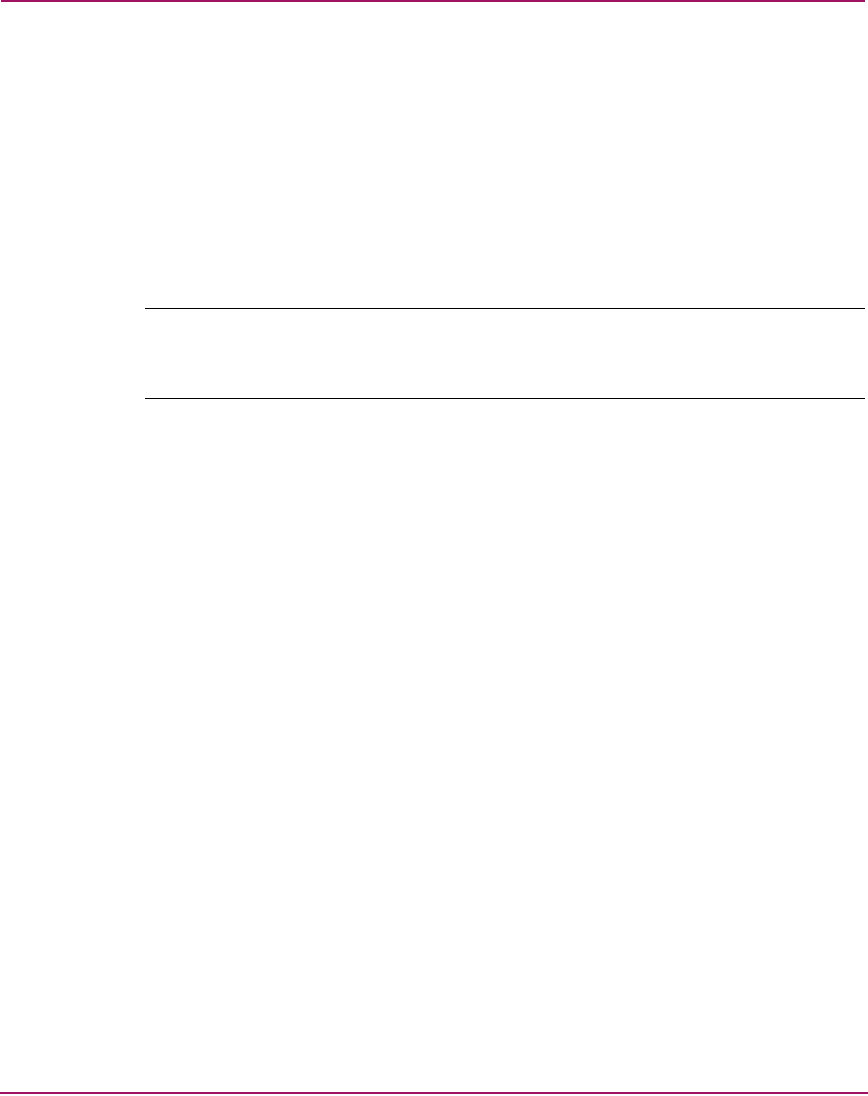
Planning Considerations for Fibre Channel Topologies
84 SAN High Availability Planning Guide
OpenTrunking feature key. For information about the feature and managing
multiple ISLs, refer to “Open Trunking” on page 167 and “Large Fabric
Design Implications” on page 109.
■ Preferred path — Preferred path is an option that allows a user to configure
an ISL data path between multiple fabric elements (directors and switches) by
configuring the source and exit ports of the origination fabric element, and the
domain ID of the destination fabric element. Each participating director or
switch must be configured as part of a desired path. For information about the
feature, refer to “Preferred Path” on page 151.
Note: Activating a preferred path can result in receipt of out-of-order frames if the
preferred path differs from the current path, if input and output (I/O) is active from the
source port, and if congestions is present on the current path.
Fibre Channel frames are routed through fabric paths that implement the
minimum possible hop count. For example, in Figure 35, all traffic between
devices connected to Director S
1
and Director S
2
communicates directly
through ISLs that connect the directors (one hop). No traffic is routed through
Director S
3
(two hops). If heavy traffic between the devices is expected,
multiple ISL connections should be configured to create multiple
minimum-hop paths. With multiple paths, the directors balance the load by
assigning traffic from different ports to different minimum-hop paths (ISLs).
When balancing a load across multiple ISLs, a director or switch attempts to
avoid assigning multiple ports attached to a device to the same ISL. This
minimizes the probability that failure of a single ISL will affect all paths to
the device. However, because port assignments are made incrementally as
devices log into the fabric and ISLs become available, optimal results are not
guaranteed.
Special consideration must also be given to applications with high data
transfer rates or devices that participate in frequent or critical data transfer
operations. For example, in Figure 35, suppose device D
7
is a server and
device D
9
is a storage unit and both devices participate in a critical nightly
backup operation. HP recommends that such a connection be routed directly
through Director S
2
(rather than the entire fabric) through zoned port
connections, WWN-bound port connections, or a preferred path. For
additional information, refer to “Device Locality” on page 102.










