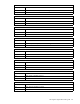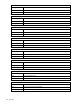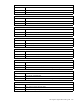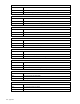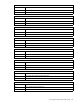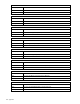HP StorageWorks File Migration Agent V2.1 administrator guide (T4274-96105, October 2006)
File Migration Agent administrator guide 167
WIN32 error codes
For getting a description of system error codes (Code No. 0 - 6118), see Microsoft error list or call the
Hewlett-Packard Co. Service Center.
Reporting a problem
Have the following information ready when you report an FMA problem to technical support:
• Operating system version of your file server.
• FMA version and license information.
You can display this information by entering fmacli sys (see ”SYSTEM” on page 94).
• Installed third-party applications on your file server.
(AntiVirus Scanners, QuotaManagement, Backup Tools, etc.)
• Problem description:
• When did the problem occur?
• Which activities have caused the problem?
• Logging information:
• Pack all FMA log files to a zip-file (directory: %FMA_install_path%\log)
• Windows application and system event log. Use the eventvwr tool and select Save Log File as to
export the event logs to file. Provide the file in the Event-Log format.
• FMA configuration:
Use the regedit tool and export the following registry keys:
FMA error: 458769
Code (hex): 0x00070011
Text: Error while FTP DELETE command execution (RSA-FTP).
Description: -
FMA error: 458770
Code (hex): 0x00070012
Text: Error while FTP RMDIR command execution (RSA-FTP).
Description: -
FMA error: 458771
Code (hex): 0x00070013
Text: Error: Unicode conversion (RSA-FTP).
Description: -
FMA error: 458772
Code (hex): 0x00070014
Text: Error: Configuration (RSA-FTP).
Description: -
FMA error: 458773
Code (hex): 0x00070015
Text: Error while FTP CLOSE command execution (RSA-FTP).
Description: Closing the FTP connection failed.