FW V06.XX/HAFM SW V08.02.00 HP StorageWorks SAN High Availability Planning Guide (AA-RS2DD-TE, July 2004)
Table Of Contents
- SAN HA Planning Guide
- Contents
- About this Guide
- Introduction to HP Fibre Channel Products
- Product Management
- Planning Considerations for Fibre Channel Topologies
- Fibre Channel Topologies
- Planning for Point-to-Point Connectivity
- Characteristics of Arbitrated Loop Operation
- Planning for Private Arbitrated Loop Connectivity
- Planning for Fabric-Attached Loop Connectivity
- Planning for Multi-Switch Fabric Support
- Fabric Topologies
- Planning a Fibre Channel Fabric Topology
- Fabric Topology Design Considerations
- FICON Cascading
- Physical Planning Considerations
- Port Connectivity and Fiber-Optic Cabling
- HAFM Appliance, LAN, and Remote Access Support
- Inband Management Access (Optional)
- Security Provisions
- Optional Features
- Configuration Planning Tasks
- Task 1: Prepare a Site Plan
- Task 2: Plan Fibre Channel Cable Routing
- Task 3: Consider Interoperability with Fabric Elements and End Devices
- Task 4: Plan Console Management Support
- Task 5: Plan Ethernet Access
- Task 6: Plan Network Addresses
- Task 7: Plan SNMP Support (Optional)
- Task 8: Plan E-Mail Notification (Optional)
- Task 9: Establish Product and HAFM Appliance Security Measures
- Task 10: Plan Phone Connections
- Task 11: Diagram the Planned Configuration
- Task 12: Assign Port Names and Nicknames
- Task 13: Complete the Planning Worksheet
- Task 14: Plan AC Power
- Task 15: Plan a Multi-Switch Fabric (Optional)
- Task 16: Plan Zone Sets for Multiple Products (Optional)
- Index
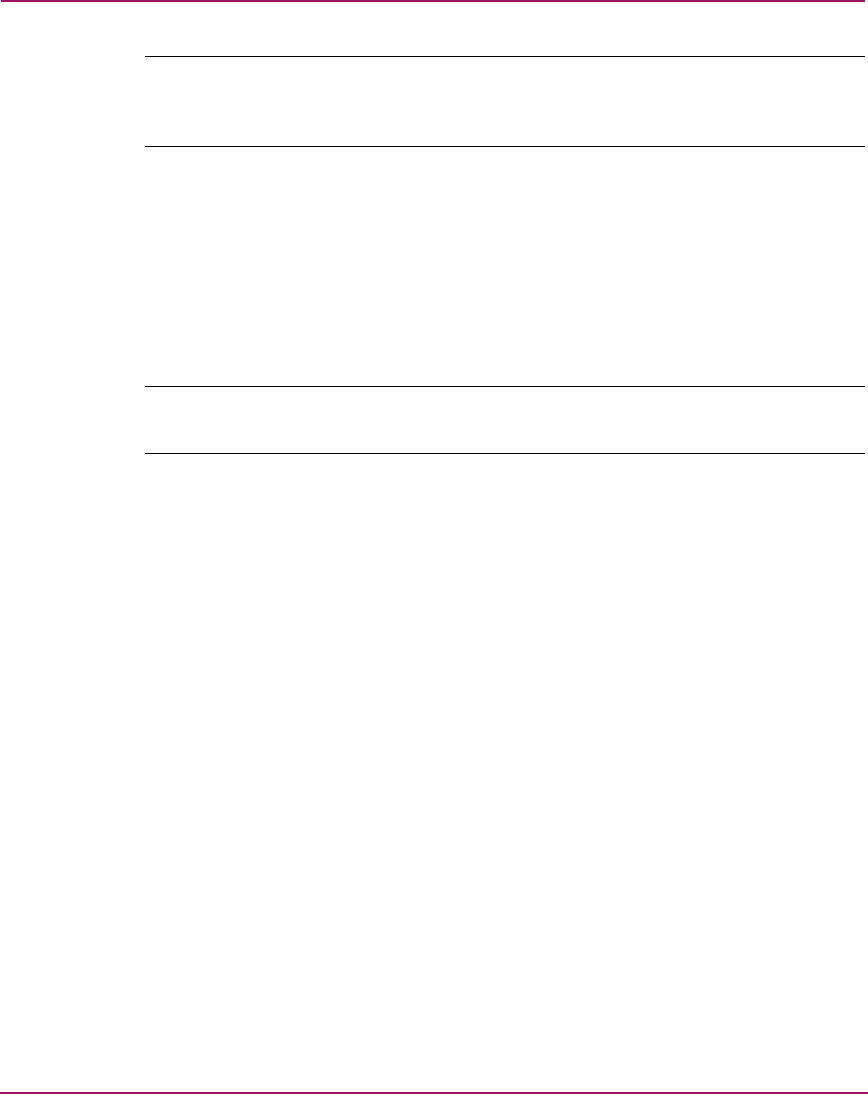
Planning Considerations for Fibre Channel Topologies
88 SAN High Availability Planning Guide
Note: Activating a preferred path can result in receipt of out-of-order frames if the
preferred path differs from the current path, if input and output (I/O) is active from the
source port, and if congestion is present on the current path.
A rerouting delay parameter can be enabled at the Element Manager
application to ensure the director or switch provides correct frame order
delivery. The delay period is equal to the error detect time-out value
(E_D_TOV) specified in the Element Manager application. Class 2 frames
transmitted into the fabric during this delay period are rejected; Class 3
frames are discarded without notification. By default, the rerouting delay
parameter is enabled.
Note: To prevent E_Port segmentation, the same E_D_TOV and resource allocation
time-out value (R_A_TOV) must be specified for each fabric element.
■ E_Port segmentation — When an ISL activates, the two fabric elements
exchange operating parameters to determine if they are compatible and can
join to form a single fabric. If the elements are incompatible, the connecting
E_Port at each director or switch segments to prevent the creation of a single
fabric. A segmented link transmits only Class F traffic; the link does not
transmit Class 2 or Class 3 traffic.
The following conditions cause E_Ports to segment:
— Incompatible operating parameters — Either the R_A_TOV or
E_D_TOV is inconsistent between the two fabric elements.
— Duplicate domain IDs — One or more domain ID conflicts are detected.
— Incompatible zoning configurations — Zoning configurations for the
two fabric elements are not compatible. For an explanation, refer to
“Configuring Zones” on page 156.
— Build fabric protocol error — A protocol error is detected during the
process of forming the fabric.
— No principal switch — No director or switch in the fabric is capable of
becoming the principal switch.










