FW V06.XX/HAFM SW V08.02.00 HP StorageWorks SAN High Availability Planning Guide (AA-RS2DD-TE, July 2004)
Table Of Contents
- SAN HA Planning Guide
- Contents
- About this Guide
- Introduction to HP Fibre Channel Products
- Product Management
- Planning Considerations for Fibre Channel Topologies
- Fibre Channel Topologies
- Planning for Point-to-Point Connectivity
- Characteristics of Arbitrated Loop Operation
- Planning for Private Arbitrated Loop Connectivity
- Planning for Fabric-Attached Loop Connectivity
- Planning for Multi-Switch Fabric Support
- Fabric Topologies
- Planning a Fibre Channel Fabric Topology
- Fabric Topology Design Considerations
- FICON Cascading
- Physical Planning Considerations
- Port Connectivity and Fiber-Optic Cabling
- HAFM Appliance, LAN, and Remote Access Support
- Inband Management Access (Optional)
- Security Provisions
- Optional Features
- Configuration Planning Tasks
- Task 1: Prepare a Site Plan
- Task 2: Plan Fibre Channel Cable Routing
- Task 3: Consider Interoperability with Fabric Elements and End Devices
- Task 4: Plan Console Management Support
- Task 5: Plan Ethernet Access
- Task 6: Plan Network Addresses
- Task 7: Plan SNMP Support (Optional)
- Task 8: Plan E-Mail Notification (Optional)
- Task 9: Establish Product and HAFM Appliance Security Measures
- Task 10: Plan Phone Connections
- Task 11: Diagram the Planned Configuration
- Task 12: Assign Port Names and Nicknames
- Task 13: Complete the Planning Worksheet
- Task 14: Plan AC Power
- Task 15: Plan a Multi-Switch Fabric (Optional)
- Task 16: Plan Zone Sets for Multiple Products (Optional)
- Index
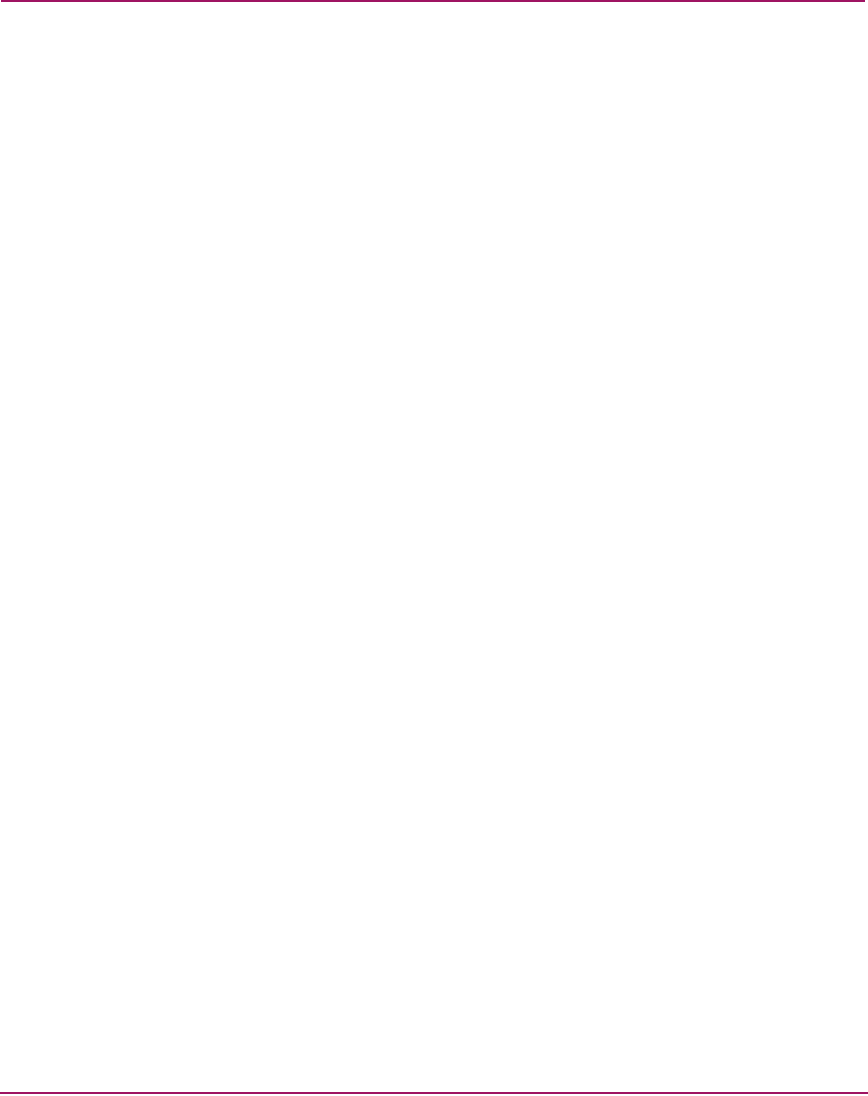
Product Management
53SAN High Availability Planning Guide
■ Product list — When the View tab is selected, the product list at the left side
of the window displays a list of discovered devices and associated properties.
■ Physical map — When the View tab is selected, the physical map at the right
side of the window depicts the SAN topology, discovered devices, and
color-coded links.
■ Tool box — The toolbox at the right side of the window provides button
selections to change the discovered topology display, including zoom-in,
zoom-out, expand, and collapse functions.
■ Master log — The master log at the lower left corner of the window displays
a list of informational, warning, or fatal events. The log also includes the
event source, type, description, time, and IP address of the device generating
the event.
■ Utilization legend — The color-coded utilization legend explains percent
utilization for links depicted on the physical map.
■ Minimap — The minimap at the lower right corner of the window displays
the entire SAN topology, and provides an aid to navigate the more detailed
physical map.
■ Status bar — The status bar at the bottom of the window displays connection
status, client information, user level, and discovery status.
A label below each icon identifies the managed product. Additional information
associated with each icon includes:
■ Data transmission rate — 2.125 Gbps devices have a 2G label.
■ Attention indicator — A colored alert symbol adjacent to a product icon
indicates the operational status of the product as follows:
— Absence of an alert symbol indicates the product is fully operational.
— A yellow triangle indicates a redundant component failure or degraded
operational status.
— A red diamond indicates a critical failure and the product is not
operational.
— A grey square with a yellow exclamation mark indicates the product
status is unknown (network connection failure) or the product is offline.
For additional information about the HAFM application, refer to the HA-Fabric
Manager User Guide.










