FW V06.XX/HAFM SW V08.02.00 HP StorageWorks SAN High Availability Planning Guide (AA-RS2DD-TE, July 2004)
Table Of Contents
- SAN HA Planning Guide
- Contents
- About this Guide
- Introduction to HP Fibre Channel Products
- Product Management
- Planning Considerations for Fibre Channel Topologies
- Fibre Channel Topologies
- Planning for Point-to-Point Connectivity
- Characteristics of Arbitrated Loop Operation
- Planning for Private Arbitrated Loop Connectivity
- Planning for Fabric-Attached Loop Connectivity
- Planning for Multi-Switch Fabric Support
- Fabric Topologies
- Planning a Fibre Channel Fabric Topology
- Fabric Topology Design Considerations
- FICON Cascading
- Physical Planning Considerations
- Port Connectivity and Fiber-Optic Cabling
- HAFM Appliance, LAN, and Remote Access Support
- Inband Management Access (Optional)
- Security Provisions
- Optional Features
- Configuration Planning Tasks
- Task 1: Prepare a Site Plan
- Task 2: Plan Fibre Channel Cable Routing
- Task 3: Consider Interoperability with Fabric Elements and End Devices
- Task 4: Plan Console Management Support
- Task 5: Plan Ethernet Access
- Task 6: Plan Network Addresses
- Task 7: Plan SNMP Support (Optional)
- Task 8: Plan E-Mail Notification (Optional)
- Task 9: Establish Product and HAFM Appliance Security Measures
- Task 10: Plan Phone Connections
- Task 11: Diagram the Planned Configuration
- Task 12: Assign Port Names and Nicknames
- Task 13: Complete the Planning Worksheet
- Task 14: Plan AC Power
- Task 15: Plan a Multi-Switch Fabric (Optional)
- Task 16: Plan Zone Sets for Multiple Products (Optional)
- Index
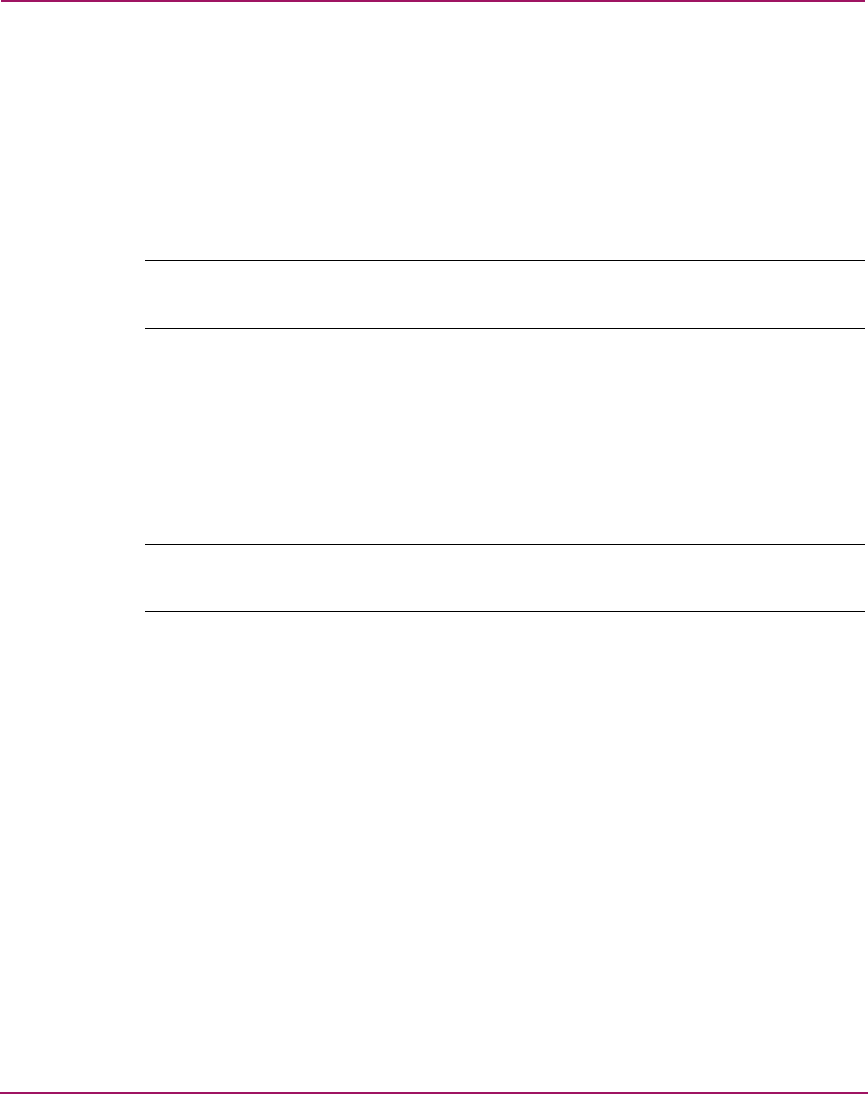
Physical Planning Considerations
163SAN High Availability Planning Guide
Optional Features
HP offers several operating features that are available for the switch as
customer-specified options. Available features include:
■ Open Systems Management Server or FICON Management Server —
Inband director or switch management is provided through purchase of the
OSMS or FMS feature.
Note: The Edge Switch 2/24 does not support out-of-band management through
FMS.
■ Flexport Technology — The Flexport technology feature is a hardware port
expansion kit that allows customers to upgrade switch capacity on demand in
eight-port increments. A Flexport technology switch is delivered at a discount
without all the ports enabled. When additional port capacity is required, the
remaining ports are enabled (in eight-port increments) through purchase of
this feature.
Note: The Director 2/64 and Director 2/140 do not support the Flexport technology
feature.
■ SANtegrity Binding — Purchase and enabling of this feature enhances
security in SANs that contain a large and mixed group of fabrics and attached
devices.
■ Open Trunking — Purchase and enabling of this feature provides dynamic
load balancing of Fibre Channel traffic across multiple ISLs.
■ Full volatility — Purchase and enabling of this feature ensures that no Fibre
Channel frames are stored after a director or switch is powered off or fails,
and a memory dump file (that possibly includes classified frames) is not
included as part of the data collection procedure.
■ CNT WAN support — This feature is included only in software maintenance
release 4.02.00 and is required to allow an Edge Switch 2/12 or Edge Switch
2/24 to communicate with Computer Network Technologies (CNT) UltraNet
Edge storage routers.










