FW V06.XX/HAFM SW V08.02.00 HP StorageWorks SAN High Availability Planning Guide (AA-RS2DD-TE, July 2004)
Table Of Contents
- SAN HA Planning Guide
- Contents
- About this Guide
- Introduction to HP Fibre Channel Products
- Product Management
- Planning Considerations for Fibre Channel Topologies
- Fibre Channel Topologies
- Planning for Point-to-Point Connectivity
- Characteristics of Arbitrated Loop Operation
- Planning for Private Arbitrated Loop Connectivity
- Planning for Fabric-Attached Loop Connectivity
- Planning for Multi-Switch Fabric Support
- Fabric Topologies
- Planning a Fibre Channel Fabric Topology
- Fabric Topology Design Considerations
- FICON Cascading
- Physical Planning Considerations
- Port Connectivity and Fiber-Optic Cabling
- HAFM Appliance, LAN, and Remote Access Support
- Inband Management Access (Optional)
- Security Provisions
- Optional Features
- Configuration Planning Tasks
- Task 1: Prepare a Site Plan
- Task 2: Plan Fibre Channel Cable Routing
- Task 3: Consider Interoperability with Fabric Elements and End Devices
- Task 4: Plan Console Management Support
- Task 5: Plan Ethernet Access
- Task 6: Plan Network Addresses
- Task 7: Plan SNMP Support (Optional)
- Task 8: Plan E-Mail Notification (Optional)
- Task 9: Establish Product and HAFM Appliance Security Measures
- Task 10: Plan Phone Connections
- Task 11: Diagram the Planned Configuration
- Task 12: Assign Port Names and Nicknames
- Task 13: Complete the Planning Worksheet
- Task 14: Plan AC Power
- Task 15: Plan a Multi-Switch Fabric (Optional)
- Task 16: Plan Zone Sets for Multiple Products (Optional)
- Index
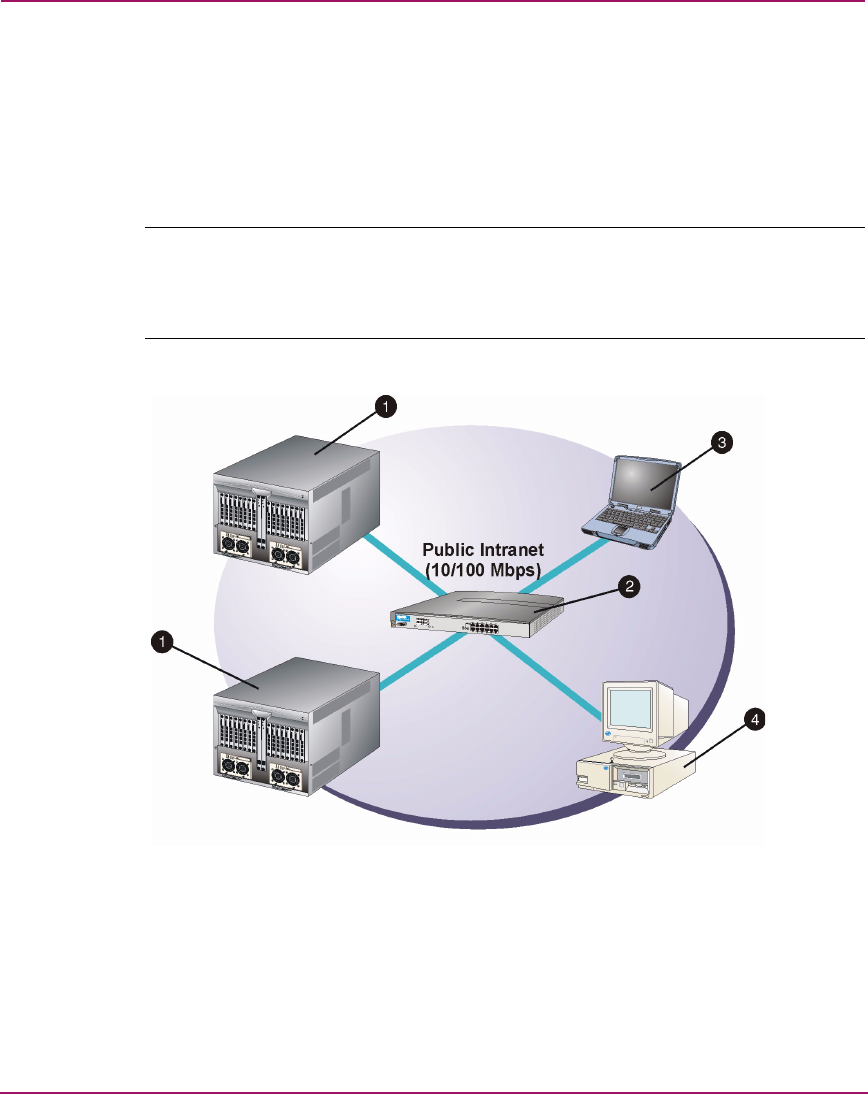
Physical Planning Considerations
142 SAN High Availability Planning Guide
This single Ethernet connection is supported by HP, is Open View-Storage
Node Manager (OV-SNM) compatible, and is the recommended
configuration for a typical HP installation at a customer site. LAN security is
provided by restricting password access and disabling the SNMP agent,
Embedded Web Server interface, and command line interface (Telnet access)
for each managed director or switch.
Note: The Ethernet adapter in the HAFM appliance provides an auto-detecting
10/100 Mbps connection. Depending on speed restrictions imposed by other
LAN-attached devices, the LAN segment that connects the HAFM appliance to
managed directors and switches operates at either 10 or 100 Mbps.
Figure 55: Typical network configuration (one Ethernet connection)
■ Part of a second HAFM appliance interface that connects to the customer’s
private intranet and allows operation of the HAFM and Element Manager
applications from remote user PCs or workstations. Connection to this LAN
1 Two Director 2/64s
2 HP Ethernet hub
3 HAFM appliance (laptop or rack mount)
4 Remote user workstation










