FW V06.XX/HAFM SW V08.02.00 HP StorageWorks SAN High Availability Planning Guide (AA-RS2DD-TE, July 2004)
Table Of Contents
- SAN HA Planning Guide
- Contents
- About this Guide
- Introduction to HP Fibre Channel Products
- Product Management
- Planning Considerations for Fibre Channel Topologies
- Fibre Channel Topologies
- Planning for Point-to-Point Connectivity
- Characteristics of Arbitrated Loop Operation
- Planning for Private Arbitrated Loop Connectivity
- Planning for Fabric-Attached Loop Connectivity
- Planning for Multi-Switch Fabric Support
- Fabric Topologies
- Planning a Fibre Channel Fabric Topology
- Fabric Topology Design Considerations
- FICON Cascading
- Physical Planning Considerations
- Port Connectivity and Fiber-Optic Cabling
- HAFM Appliance, LAN, and Remote Access Support
- Inband Management Access (Optional)
- Security Provisions
- Optional Features
- Configuration Planning Tasks
- Task 1: Prepare a Site Plan
- Task 2: Plan Fibre Channel Cable Routing
- Task 3: Consider Interoperability with Fabric Elements and End Devices
- Task 4: Plan Console Management Support
- Task 5: Plan Ethernet Access
- Task 6: Plan Network Addresses
- Task 7: Plan SNMP Support (Optional)
- Task 8: Plan E-Mail Notification (Optional)
- Task 9: Establish Product and HAFM Appliance Security Measures
- Task 10: Plan Phone Connections
- Task 11: Diagram the Planned Configuration
- Task 12: Assign Port Names and Nicknames
- Task 13: Complete the Planning Worksheet
- Task 14: Plan AC Power
- Task 15: Plan a Multi-Switch Fabric (Optional)
- Task 16: Plan Zone Sets for Multiple Products (Optional)
- Index
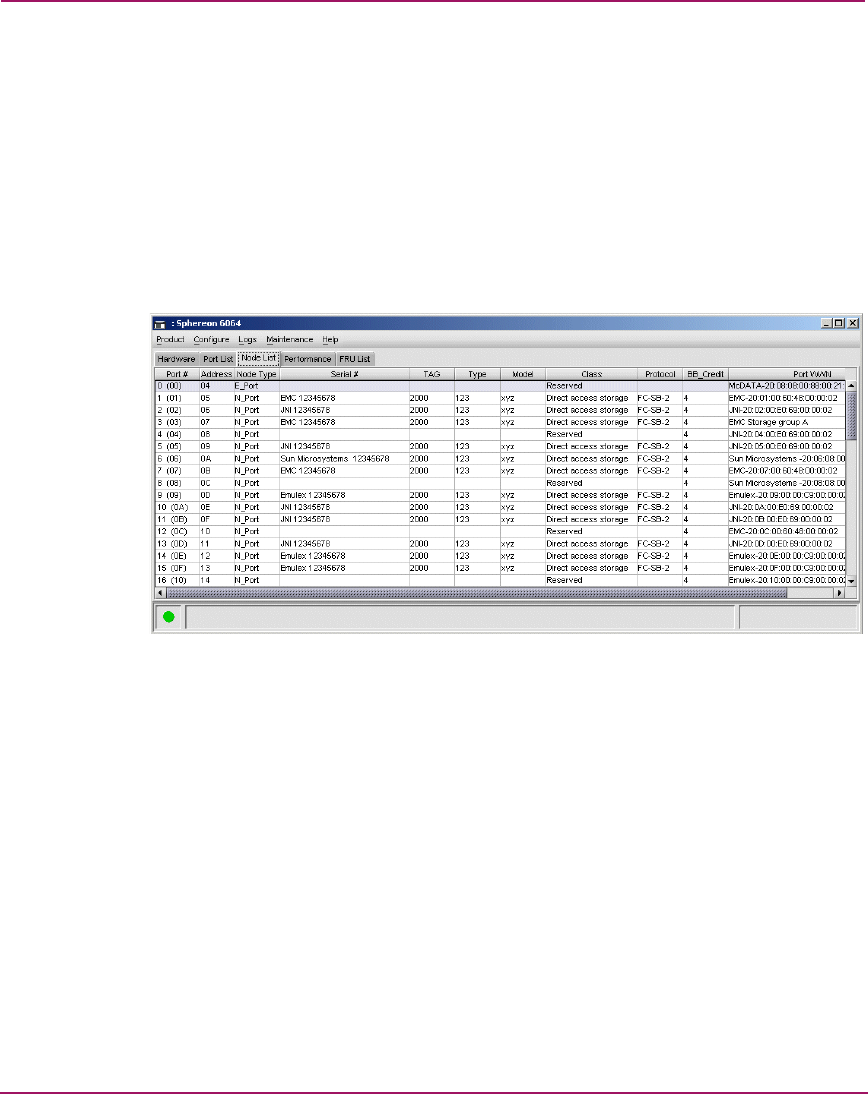
Planning Considerations for Fibre Channel Topologies
128 SAN High Availability Planning Guide
b. In the HAFM application, configure fabric binding. Refer to installation
instructions in the HA-Fabric Manager User Guide.
c. In the Element Manager application, configure switch binding. Refer to
the installation instructions in the appropriate installation manual for your
Director or Edge Switch.
5. Ensure FICON devices are logged in — Verify FICON devices are logged
in to each director or switch as follows:
a. At the Element Manager application’s Hardware View, click the Node
List tab. The Node List View displays (Figure 51).
Figure 51: Node List View
b. Inspect the node descriptors and verify that the correct FICON devices
(channels and control units) are logged in to each director or switch.
6. Enable Enterprise Fabric Mode — Enable Enterprise Fabric Mode as
follows:
a. Minimize the Element Manager application to display the SAN
management application, then select Enterprise Fabric Mode from the
Configure menu. The Enterprise Fabric Mode dialog box displays
(Figure 52).










