FW V06.XX/HAFM SW V08.02.00 HP StorageWorks SAN High Availability Planning Guide (AA-RS2DD-TE, July 2004)
Table Of Contents
- SAN HA Planning Guide
- Contents
- About this Guide
- Introduction to HP Fibre Channel Products
- Product Management
- Planning Considerations for Fibre Channel Topologies
- Fibre Channel Topologies
- Planning for Point-to-Point Connectivity
- Characteristics of Arbitrated Loop Operation
- Planning for Private Arbitrated Loop Connectivity
- Planning for Fabric-Attached Loop Connectivity
- Planning for Multi-Switch Fabric Support
- Fabric Topologies
- Planning a Fibre Channel Fabric Topology
- Fabric Topology Design Considerations
- FICON Cascading
- Physical Planning Considerations
- Port Connectivity and Fiber-Optic Cabling
- HAFM Appliance, LAN, and Remote Access Support
- Inband Management Access (Optional)
- Security Provisions
- Optional Features
- Configuration Planning Tasks
- Task 1: Prepare a Site Plan
- Task 2: Plan Fibre Channel Cable Routing
- Task 3: Consider Interoperability with Fabric Elements and End Devices
- Task 4: Plan Console Management Support
- Task 5: Plan Ethernet Access
- Task 6: Plan Network Addresses
- Task 7: Plan SNMP Support (Optional)
- Task 8: Plan E-Mail Notification (Optional)
- Task 9: Establish Product and HAFM Appliance Security Measures
- Task 10: Plan Phone Connections
- Task 11: Diagram the Planned Configuration
- Task 12: Assign Port Names and Nicknames
- Task 13: Complete the Planning Worksheet
- Task 14: Plan AC Power
- Task 15: Plan a Multi-Switch Fabric (Optional)
- Task 16: Plan Zone Sets for Multiple Products (Optional)
- Index
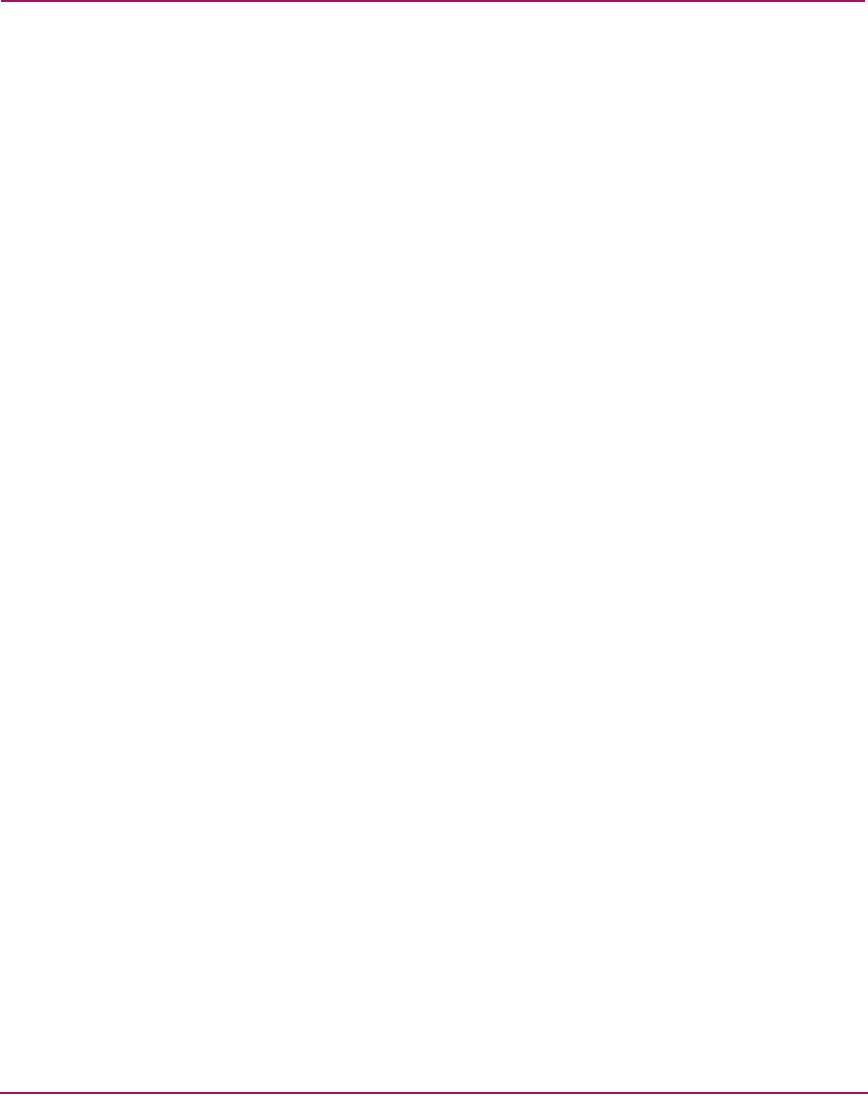
Planning Considerations for Fibre Channel Topologies
113SAN High Availability Planning Guide
Although Figure 46 depicts a UPM card map only for the Director 2/64,
physical port numbers and logical port addresses can be extrapolated for the
Director 2/140 (140 ports), Edge Switch 2/12 (12 ports), Edge Switch 2/16
(16 ports), Edge Switch 2/24 (24 ports), and Edge Switch 2/32 (32 ports).
Management Limitations
The following considerations must be given to the limitations and interactions of
director or switch management when using Open Systems management style
(FCP) or FICON management style:
■ FICON port-to-port connectivity is hardware enforced, while FCP
port-to-port connectivity is software or hardware enforced (depending on the
director or switch firmware release level).
— FICON architecture controls connectivity through a host-based HCD
program, a director or switch-resident management server called the
control unit port (CUP), and a director or switch-resident prohibit
dynamic connectivity mask (PDCM) array associated with each logical
port address. The CUP and PDCM arrays support hardware enforcement
of connectivity control to all port connections; therefore, when a director
or switch is set to FICON management style, zoning information is
restricted by the hardware instead of by the name server.
— When the director or switch is set to Open Systems management style,
CUP support and the PDCM array are disabled. For FICON devices
attached to the director or switch, the user must manage connectivity to
match logical port addressing established through the host-based HCD
program. For example, if a FICON host expects connectivity through
logical port address 1C, the user must ensure the host is connected to
physical port number 24. Refer to Figure 46 for the physical port number
and logical port address map.
■ The FCP protocol supports multiple domains (multiswitch fabrics), while the
FICON protocol may or may not be limited to a single domain (single-switch
fabrics), depending on the director or switch firmware release level as
follows:
— For earlier versions of director or switch firmware (prior to version 4.0),
the FICON protocol is limited to a single domain (single-switch fabric)
due to single-byte Fibre Channel link address limitations inherited from
ESCON. Consequently, when a director or switch is set to FICON
management style (FICON compliant), E_Port connections (ISLs) are not










