HP Device Manager 4.6 - Deployment Guide
Table Of Contents
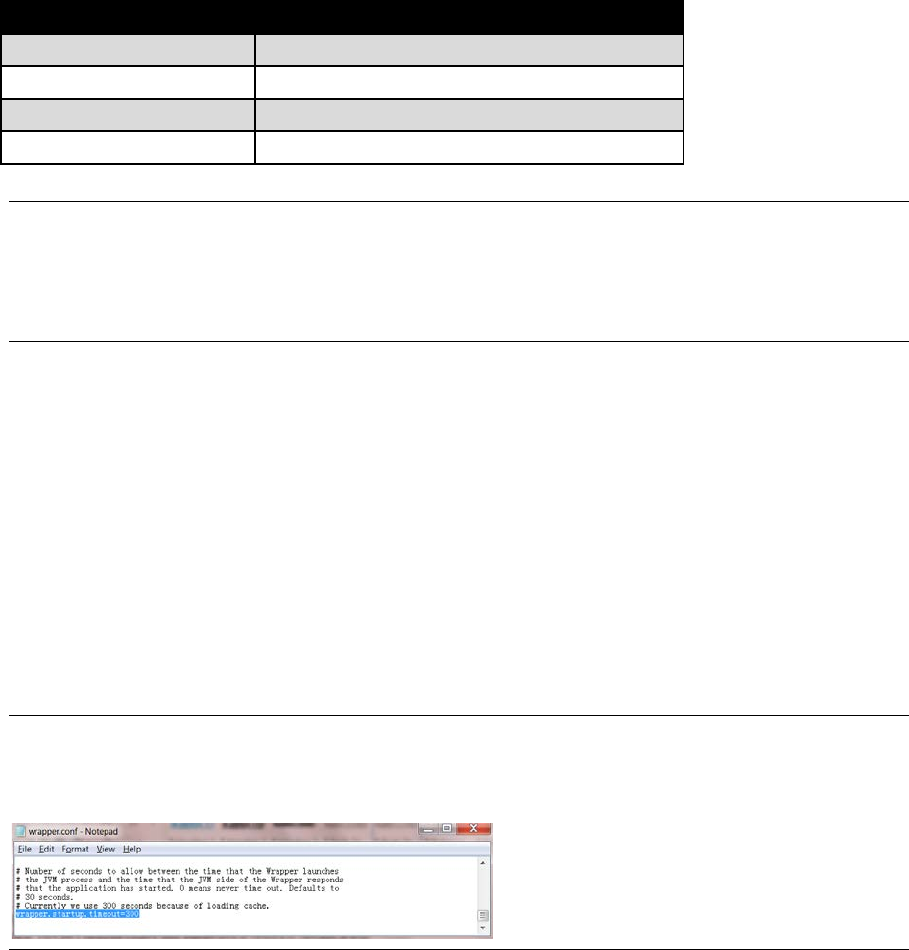
Disk space usage of the database
The disk space usage of the database grows with the device and task amounts. Calculate the required disk space with the
following pattern:
• The initial disk space is less than 50 MB.
• Add an additional 100 MB for every 1,000 devices.
• Add an additional 1 MB for every 100 tasks.
Disk space usage of the repository
The disk space usage of the repositories grows with the payload amount, especially with images of a device operating
system. Make sure that the disk space is sufficient to hold all payloads and tools.
Table 2.
Recommended size reserved for repository
Operating system Recommended size reserved
WES 2009 2 GB
WES 7 4 GB
WES8 5 GB
HP ThinPro 1 GB
Note
All hardware configurations have been tested on virtual machines with comparable virtual settings.
This table is the suggested minimum size environment for each HPDM component on a single machine. Enlarge the
pararmeters if you are deploying multiple HPDM components or other software services on one machine. Other deployment
factors might also influence the hardware requirements.
Network environment
There are many network factors that might influence the deployment of HPDM, such as the network bandwidth or whether
HPDM components are deployed on a subnet. Some companies might have different network strategies, such as devices
must be in a NAT environment, or devices must be deployed in different regions, or the HPDM components cannot connect
to Internet directly. Deploy HPDM according to the situation.
To manage large-scale deployments, HP recommends having the HPDM Server and the HPDM Gateway services installed on
same subnet as the database. A server-type operating system is needed because of the half-open connection limit on client
operating systems.
HP recommends deploying the HPDM Server as close to the database server as possible, because the network latency
between them has a significant impact on the performance. It causes obvious delays for HPDM Console users if the network
latency between the HPDM Server and database is higher than 30 milliseconds. Also, HP recommends deploying a Child
Repository as close to its related devices as possible.
Note
If latency is unavoidable, go to …\Server\conf\wrapper.conf, and increase the value of wrapper.startup.timeout
in wrapper.conf on the HPDM Server side. The default value is 300 seconds. This makes the HPDM Server more tolerant to
database latency.
5










