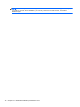HP Device Manager 4.6 Administrator Guide
Master Repository Controller logging
Level Description
INFORMATION Logs of running information, contains no errors
WARNING Low-level error
ERROR Significant errors
To change the logging level of the Master Repository Controller:
▲
Change the value of LogLevel in the file /MasterRepositoryController/
Controller.conf, which is located in the HPDM installation folder.
The log file of the Master Repository Controller is located in /MasterRepositoryController/
log/.
80 Chapter 14 HPDM Agent polling and error logging