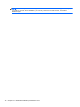HP Device Manager 4.6 Administrator Guide
14 HPDM Agent polling and error logging
This chapter describes the HPDM Agent polling and error logging capabilities of HPDM.
HPDM Agent polling
The HPDM Gateway can be set to communicate with the HPDM Agent periodically and update device
status (on/off) to the HPDM Server. The default interval is 0, which means this process will not occur
to save net traffic. A detailed description of its two parameters can be found in the configuration GUI
by hovering the mouse cursor over the text.
You may use one of the following methods to change the HPDM Agent polling settings:
●
Use the HPDM Gateway configuration dialog, which can be accessed by right-clicking the
HPDM Gateway tray icon.
●
Send a Configure HPDM Gateway task from the HPDM Console. Choose an HPDM Gateway in
the HPDM Gateways tab and click Configure or right-click the HPDM Gateway and select
Configure HPDM Gateway.
Error logging
HPDM implements error logging for each of the individual components. The errors are logged
according to levels. When you set the logging level of a component, errors of that level and higher are
logged.
HPDM Agent logging
Table 14-1 HPDM Agent logging
Level Description
INFORMATION Logs of running information, contains no errors
WARNING Low-level error
ERROR Significant errors
To change the logging level for the HPDM Agent, either set the log level through the Configure HPDM
Agent dialog on the device or send a Configure Agent task to the target device(s).
HPDM Gateway logging
Table 14-2 HPDM Gateway logging
Level Description
TRACE Some trace logs; for example, number of HPDM Agents
DEBUG Internal debug logging
INFO Log of some report content
78 Chapter 14 HPDM Agent polling and error logging