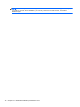HP Device Manager 4.6 Administrator Guide
13 HPDM Port Check Tool
The HPDM Port Check Tool is a utility for checking the network and service connectivity and firewall
port allowance between different components of HPDM. The tool is located at the following path:
<HPDM_Installation_Path>\Console\bin\HPDMPortCheck\
Copy the tool (the whole folder) to a connection initiator (a thin client), run the tool, and use it to
connect to the target component. The command line syntax is as follows:
HPDMPortCheck <target> [flags]
The <target> machine will be checked. Specify an IP address or hostname.
The [flags] are described in the following table.
Flag Description
-a
Check the HPDM Agent port (40001).
-g
Check the HPDM Gateway port (40003).
-s
Check the HPDM Server ports (1099, 40002, 40005).
-m
Check the Master Repository Controller port (40012).
-n
Check the HPDM VNC SSL Proxy port (40004).
NOTE: No flag means that all ports will be checked.
See the following examples.
To check if the HPDM Gateway is reachable from the HPDM Agent, use the following command:
HPDMPortCheck.exe <Gateway IP address or hostname> –g
To check the HPDM Agent port on a machine with the IP address 192.168.1.100, use the following
command:
HPDMPortCheck 192.168.1.100 -a
To check the ports of the HPDM Gateway, HPDM Server, and Master Repository Controller on a
machine with the hostname "CorpServer", use the following command:
HPDMPortCheck CorpServer –gsm
For more information about specific ports, see
Port reference on page 85.
77