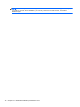HP Device Manager 4.6 Administrator Guide
Configuring HP FTP proxy settings
Proxy settings must be configured to use the HP FTP Software Component Browser if the system
running the HPDM Console or Master Repository Controller cannot access the Internet directly.
To configure HP FTP proxy settings:
1. Select Tools > Configuration from the HPDM Console menu.
2. In the Configuration Management window, select the HP FTP Proxy page.
3. Select one of the following options:
●
Use automatic configuration script—Use this option to specify the path to a proxy settings
auto-configuration file.
●
Use manual configuration—Use this option to manually specify proxy settings.
4. Click Test if you want to test the proxy settings.
5. Click OK.
NOTE: HPDM only supports HTTP/1.1 (connect method) and SOCK5.
Configuring HP FTP proxy settings 73