HP Data Protector 6.20 Virtualization Support Matrix
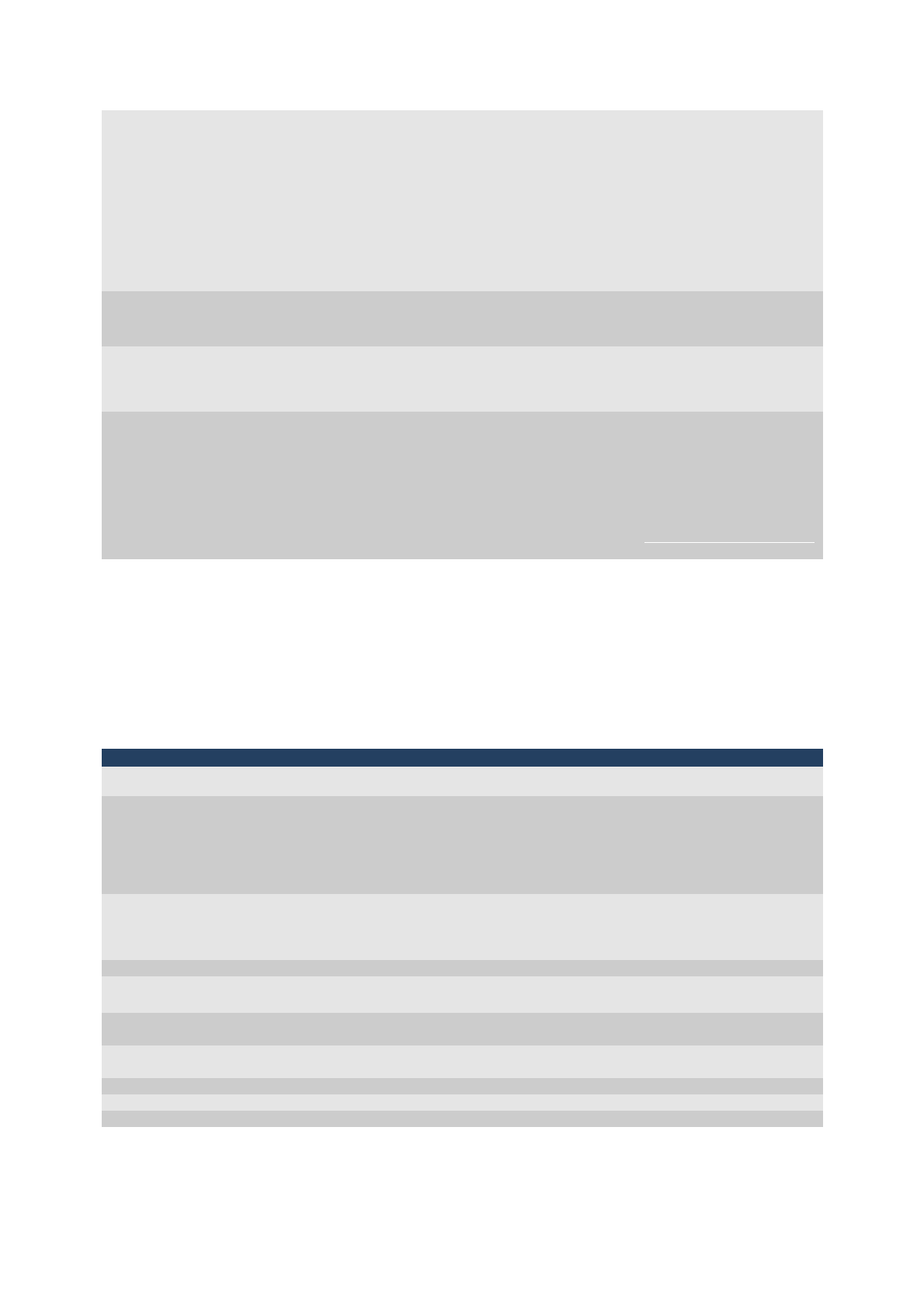
4
VMware
HP P9000 XP
Disk Array
Family
2
5.02.00
Windows 2003 (32-bit)
Windows 2003 (32-bit)
(Physical host only)
5.02.00
Windows 2003 (x64)
Windows 2003 (x64)
(Physical host only)
6.02.00
Windows 2008 (32-bit)
Windows 2008 (32-bit)
(Physical host only)
6.02.00
Windows 2008 (x64)
Windows 2008 (x64)
(Physical host only)
7.02.00
Windows 2008 (x64)
Windows 2008 (x64)
(Physical host only)
Microsoft
Hyper-V /
Hyper-V R2
HP P6000
EVA Disk
Array Family
3
6.0x.xx
Windows Server 2008 R2 (x64)
Windows Server 2008 R2
(x64)
(Physical host only)
Microsoft
Hyper-V /
Hyper-V R2
HP 3PAR
3
Storage
Systems
1.6.2.3
Windows Server 2008 R2 (x64)
Windows Server 2008 R2
(x64)
(Physical host only)
Microsoft
Hyper-V /
Hyper-V R2
HP P4000
SAN Solutions
9.0.x.x
9.5.x.x
Windows Server 2003 (x64)
Windows 2008 (x64)
Windows Server 2008 R2 (x64)
Windows Server 2003 (x64)
Windows 2008 (x64)
Windows Server 2008 R2
(x64)
1
For details of supported configurations please see the HP Data Protector 6.20 VSS Integration Support Matrix
2
Only the FC Protocol and the Physical RDM configuration are supported.
3
Only the FC Protocol and the Hyper-V pass through configuration are supported.
Data Protector also supports virtualization application specific features that enable snapshots for instant recovery and disaster
recovery purposes.
Virtualization application integration support
Virtualization application
Data Protector component
Supported application components
VMware
VMware Agent
ESX Console based snapshots
o ESX 3.0.x, 3.5, 4.0, 4.1
VCB (VMware Consolidated Backup)
o VCB 1.0.x, 1.1.x, 1.5.x
1
VMware Virtual Center 2.0.x, 2.5.x
VMware vCenter Server 4.0, 4.1
VMware
Virtual Environment Agent
VMware vCenter Server 4.0, 4.1, 5.0
3
VMware ESX 4.0, 4.1
VMware ESXi 4.0, 4.1, 5.0
3
VMware Virtual RDM 4.0, 4.1, 5.0
3
VMware
Media Agent
ESX 3.0.x, 3.5, 4.0, 4.1
VMware
Disk Agent
ESX 3.0.x, 3.5, 4.0
2
, 4.1
2
ESXi 5.0
4
VMware
VSS_BAR Agent
(MS SQL Server 2008 R2 x64)
ESXi 5.0
4
Citrix XenServer
Scripts based on Disk Agent
Virtual Machine snapshots
o XenServer 5.0, 5.5, 5.6, 6.0
Microsoft Virtual server
MS Volume Shadow Copy Integration
VSS based snapshots of VMs
Microsoft Hyper-V / Hyper-V R2
MS Volume Shadow Copy Integration
VSS based snapshots of VMs
Microsoft Hyper-V / Hyper-V R2
Virtual Environment Agent
VSS based snapshots of VMs (cluster aware)
1
LAN based VCB image and VCB file backup is not supported. VCB framework does not support IPv6.
2
With Disk Agent, the mount point /vmfs will be backed up as an empty directory. Using Data Protector VMware (Legacy)






