HP Data Protector Software Cell Manager Planning and Sizing
Table Of Contents
- Executive summary
- Solution description
- Cell Manager software topology
- IDB architecture
- Why should you configure the IDB?
- Regular IDB backups
- IDB notifications
- Limitations
- IDB Growth and Performance
- IDB key growth factors
- IDB key performance factors
- IDB key growth and performance parameters
- Influence of logging level on IDB
- Example: Changing of logging level for filesystem backup
- Influence of catalog protection on IDB
- Example: Changing of catalog protection of a backup
- Recommended usage of logging level and catalog protection
- Use different logging levels in the same cell
- Different logging levels for ObjectCopies
- Specifics for small cells
- Specifics for large cells
- Maintenance of DCBF directories
- Cell Manager hardware aspects to consider
- Cluster support for Data Protector software Cell Manager
- Security
- IDB space consumption example
- Cell Manager requirements
- For more information
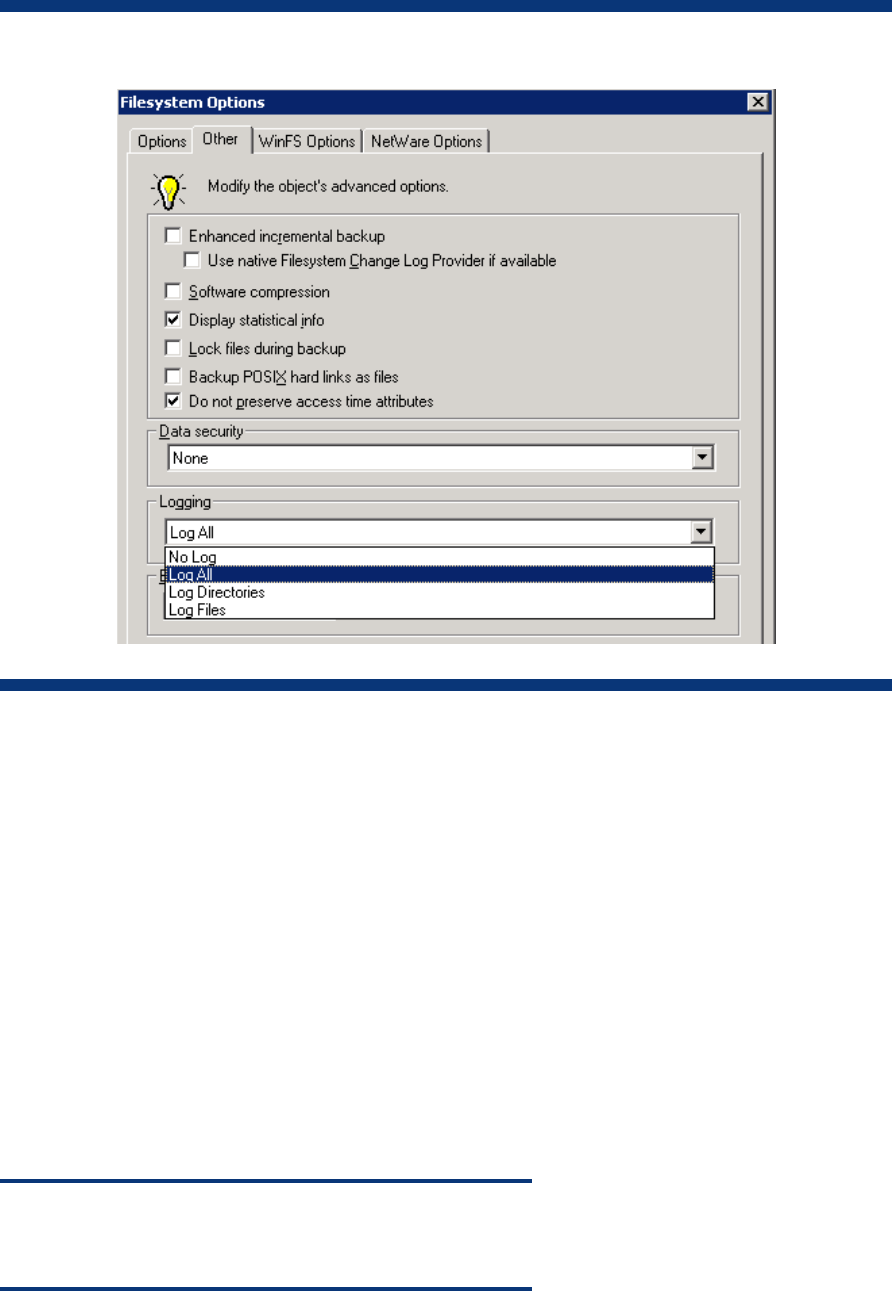
Figure 8: Filesystem backup logging level
Influence of catalog protection on IDB
The largest part of the Internal Database is proportional to the catalog protection period multiplied by
the chosen logging level. The more backups are performed within the catalog protection period, the
more data accumulates in the IDB. In other words, it multiplies the data needed to store each file
version by as many file versions as are backed up during the catalog protection period.
Once the catalog protection expires, the information is not immediately removed from the IDB. Data
Protector removes it automatically once per day. Since the information in the IDB is organized on a
per-medium basis, it is removed only when the catalog protection expires for all objects on the
medium. If so, the entire space occupied by the specific DC binary file becomes free.
You should set the catalog protection such that it includes at least the last full backup. For example, you
can set a catalog protection of eight weeks for full backups and one week for incremental backups.
Example: Changing of catalog protection of a backup
Catalog protection determines how long the information about the backed up data is kept in the IDB.
Note:
If there is no catalog protection, you can still restore your data, but you
cannot browse for it in the Data Protector GUI.
23










