HP XP7 Smart Manager for Mainframe Messages (TK916-96002, May 2014)
Table Of Contents
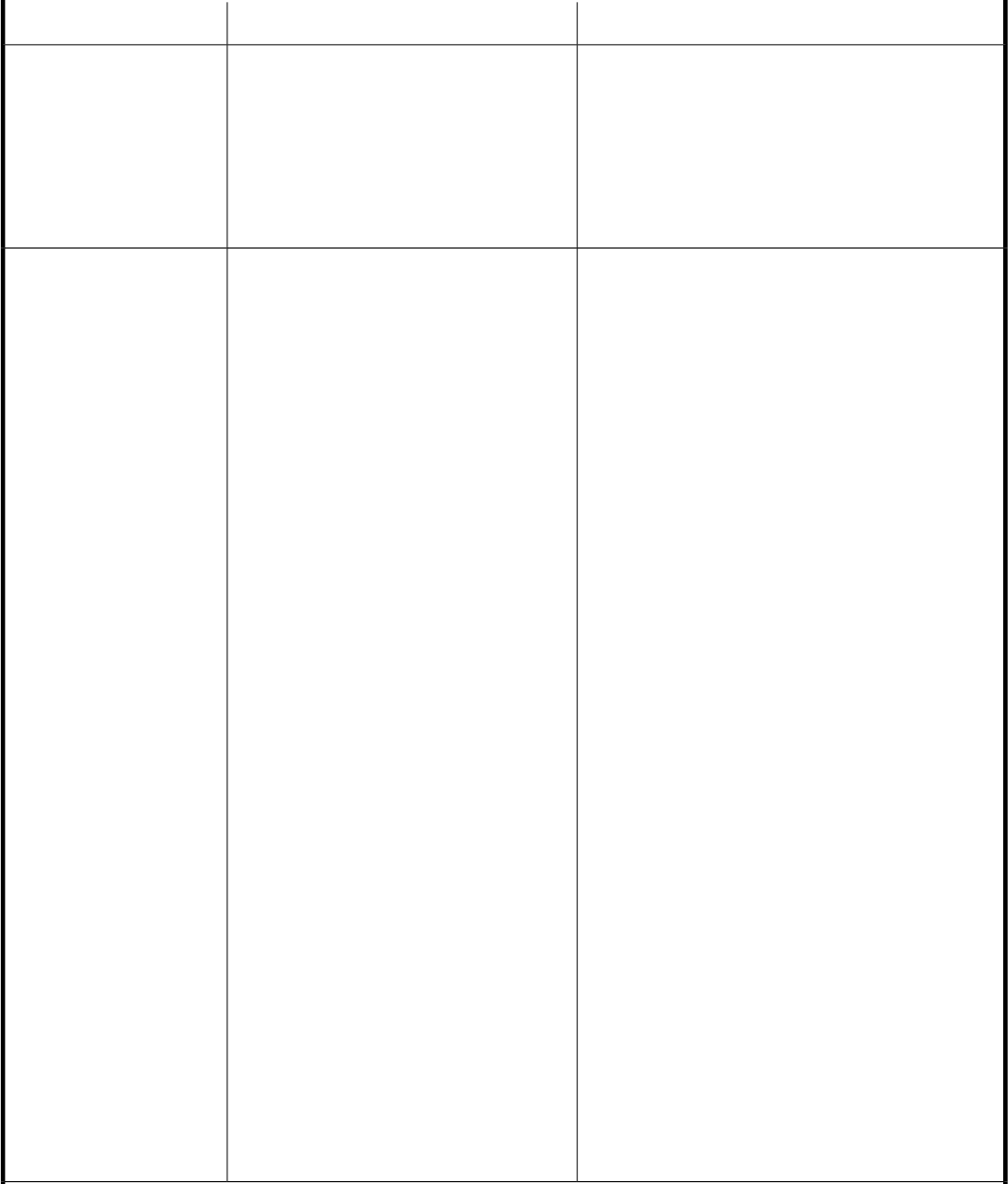
DescriptionMessage textMessage ID
The attempt to output the record to the dataset failed
because the length of the record record exceeds 252
characters.
The value of the REXX variable is incorrect. Check and
revise the REXX variable so that the length of the record
is no more than 252 characters.
record
Record that could not be output
Too long record:record.
KTD260E MSG SC=44
RC=44
Creation of the configuration file will stop because an
error occurred during creation. Revise the environment
based on the information indicated in the message, and
then try to create the configuration file again. For details
about corrective actions, see the message that is output
concurrently with this message.
dataset-name
Name of the target configuration file
This message indicates that, because the file name
contained NEW or OLD, an error occurred while
processing the temporary datasets used for creating or
updating the configuration file.
op
Operations with the configuration file:
- ALLOCATION: An error occurred while allocating the
configuration file. Check the amount of free space
available on the disk and VTOC. For details about the
disk space required for the configuration file, see the
manual HP XP7 Smart Manager for Mainframe User
Guide.
- CHECK: An error occurred while checking the attribute
information for the existing configuration file. Check the
status of the configuration file. The error might have
occurred because the configuration file is in an unusable
status, or the dataset format is invalid. If the dataset
format is invalid, check the message that was output
simultaneously.
- EXECIO: An error occurred while writing to the
configuration file. For the cause of the error, check the
message that was output simultaneously.
- RENAME: An error occurred while renaming the
configuration file to the name displayed in
dataset-name. (During the execution of the KTSTORE
command, the configuration is allocated with a
temporary dataset name, and is renamed by using a
formal dataset name when writing is complete.) Check
whether the dataset name displayed in dataset-name
actually exists in the system, take any necessary action,
and then execute the command again. When op is
RENAME, information about the name to change to is
displayed in dataset-name and dsstate.
Failed to create the configuration file. (name
=dataset-name,op,dsstate)
KTD270E MSG TSO SC=40
RC=40
Messages20










