HP XP7 Smart Manager for Mainframe Messages (TK916-96002, May 2014)
Table Of Contents
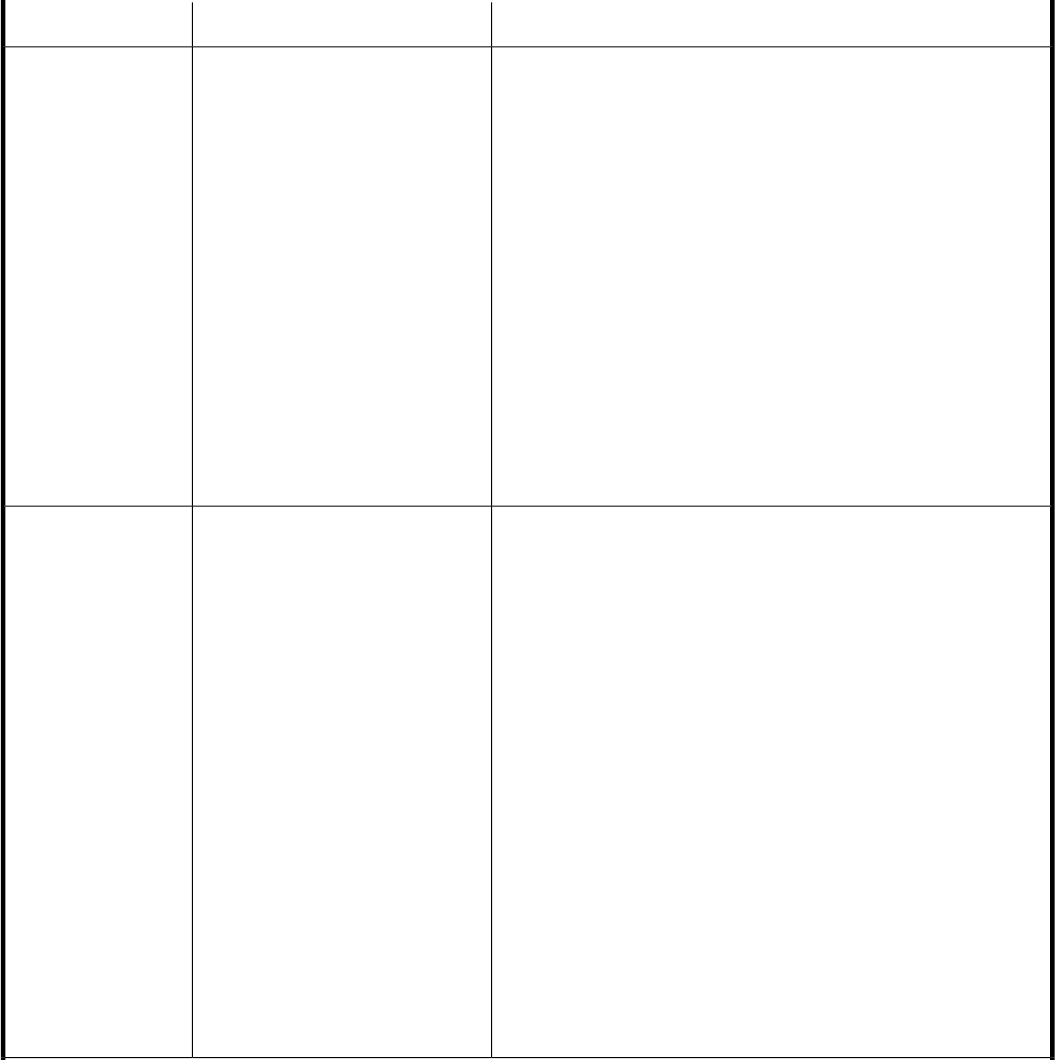
Explanation and recommended actionsMessage textMessage ID
Check that the S-VOL status is SIMPLEX.
device#
Device number
If the device cannot be identified, **** is displayed.
SN
Storage system serial number
If the device cannot be identified, ************ is displayed.
CU#
Control unit number
If the device cannot be identified, ** is displayed.
CCA#
Command control address number
If the device cannot be identified, ** is displayed.
pair-index
See the pair index description in the explanation of the YKE003E
message.
CAA or BC Primary is simplex, sec-
ondary not. DEVN
device#(SN,CU#,CCA#)
YKQ021E MSG
SC=12 RC=20
(pair-index)
The volume serial number of the P-VOL cannot be obtained because
the P-VOL is offline.
Check that the copy group indicates the correct volumes and is not
being used for other purposes, make the P-VOL online, and then
re-execute the YKQUERY command.
device#
Device number
If the device cannot be identified, **** is displayed.
SN
Storage system serial number
If the device cannot be identified, ************ is displayed.
CU#
Control unit number
If the device cannot be identified, ** is displayed.
CCA#
Command control address number
If the device cannot be identified, ** is displayed.
pair-index
See the pair index description in the explanation of the YKE003E
message.
Primary volume is offline. DEVN
device#(SN,CU#,CCA#)
YKQ026W MSG
SC=8 RC=8 (pair-
index)
Messages 129










