HP XP7 Replication Manager Application Agent CLI Reference Guide (TK981-96014, May 2014)
Table Of Contents
- Application Agent CLI Reference Guide
- Preface
- 1 Extended commands
- Overview of extended commands
- Before reading the extended command descriptions
- Extended command specifications (File system backups)
- Extended command specifications (Common commands)
- EX_DRM_BACKUPID_SET (Generates a backup ID file)
- EX_DRM_CG_DEF_CHECK (Checks the contents of a copy-group list file)
- EX_DRM_DB_EXPORT (Exports backup information to a file)
- EX_DRM_DB_IMPORT (Imports backup information from a file)
- EX_DRM_FTP_GET (Acquires a backup information file from the backup server)
- EX_DRM_FTP_PUT (Transfers a backup information file to the backup server)
- EX_DRM_HOST_DEF_CHECK (Checks the contents of a host environment settings file)
- EX_DRM_RESYNC (Resynchronizes a copy group)
- Extended command specifications (Tape-related commands)
- Extended command specifications (SQL Server database backups)
- EX_DRM_SQL_BACKUP (Backs up an SQL Server database)
- EX_DRM_SQL_DEF_CHECK (Checks the contents of an operation definition file and automatically creates a temporary directory)
- EX_DRM_SQL_RESTORE (Restores an SQL Server database backup to the primary volume)
- EX_DRM_SQL_TLOG_BACKUP (Backs up the transaction log of the SQL Server)
- EX_DRM_SQLFILE_EXTRACT (Deploys SQL Server metafiles to the folder to be backed up to a tape device)
- EX_DRM_SQLFILE_PACK (Saves SQL Server metafiles)
- Extended command specifications (Exchange database backups)
- EX_DRM_EXG_BACKUP (Backs up an Exchange database)
- EX_DRM_EXG_DEF_CHECK (Checks the contents of an operation definition file and automatically creates a temporary directory)
- EX_DRM_EXG_RESTORE (Restores an Exchange database backup to the primary volume)
- EX_DRM_EXG_VERIFY (Verifies the consistency of an Exchange database)
- 2 Basic commands
- List of basic commands
- Before reading the basic command descriptions
- Basic command specifications (File system backups)
- Basic command specifications (Common commands)
- drmappcat (Views catalog information on a host)
- drmcgctl (Locks or unlocks a copy group)
- drmclusinit (Registers the parameters for the cluster software)
- drmdbexport (Exports backup information to a file)
- drmdbimport (Imports backup information from a file)
- drmdevctl (Conceals and reveals a physical volume)
- drmhostinfo (Displays host information)
- drmresync (Resynchronizes copy groups)
- Basic command specifications (Tape-related commands)
- drmmediabackup (Backs up data from a secondary volume to a tape device)
- drmmediarestore (Restores data from a tape device to a secondary volume)
- drmmount (Mounts a secondary volume)
- drmtapecat (Displays or deletes backup information in a backup catalog)
- drmtapeinit (Registers parameters for a backup management product)
- drmumount (Unmounts secondary volumes)
- Basic command specifications (Utility commands)
- Basic command specifications (SQL Server database backups)
- drmsqlbackup (Backs up an SQL Server database to a secondary volume)
- drmsqlcat (Displays backup information for an SQL Server database)
- drmsqldisplay (Displays or updates information for an SQL Server database)
- drmsqlinit (Registers parameters for SQL Server)
- drmsqllogbackup (Backs up the transaction log of an SQL Server)
- drmsqlrecover (Recovers restored SQL Server databases)
- drmsqlrecovertool (Recovers restored SQL Server databases via a GUI)
- drmsqlrestore (Restores SQL Server databases from backups to a primary volume)
- Basic command specifications (Exchange database backups)
- drmexgbackup (Backs up an Exchange database)
- drmexgcat (Displays backup information for an Exchange database)
- drmexgdisplay (Displays or updates information for an Exchange database)
- drmexgrestore (Restores an Exchange database backup to the primary volume)
- drmexgverify (Verifies the consistency of an Exchange database)
- 3 Support and other resources
- Index
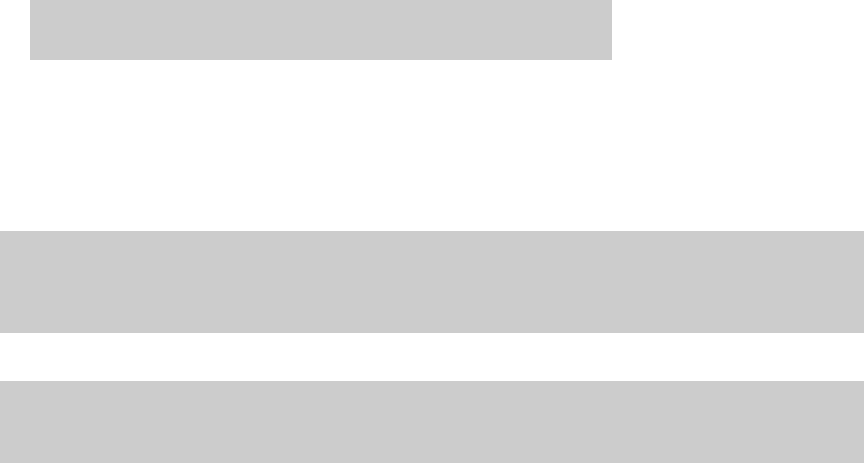
• In this example, the extended command is used to forcibly mount the secondary volume identified
by the operation ID operation01 and execute a tape device backup:
EX_DRM_TAPE_BACKUP operation01 -exopt -backup -force
EX_DRM_TAPE_RESTORE (Restores data from backup tape to the secondary
volume)
Formats
EX_DRM_TAPE_RESTORE operation-ID -backup_id backup-ID
[ -exopt [ -mount_pt mount-point-directory-name][ -raw ]
[ -force ] [ -bup_env configuration-definition-file-name] ]
The command can also be executed in the following format:
EX_DRM_TAPE_RESTORE operation-ID -backup_id backup-ID
[ -mount_pt mount-point-directory-name][ -raw ]
Description
This extended command executes the drmmount, drmmediarestore, and drmumount commands
and restores backup data from a tape device to the secondary volume. The extended command
creates a backup ID record file containing the backup ID. The command also restores the SQL Server
metafile (when the backup is of an SQL Server database).
When you execute EX_DRM_TAPE_RESTORE, the drmmediarestore command is executed, and
a window opens. During this processing, the window on which the extended command was started
is in the WAIT status.
If Backup Exec is in use, a message will appear in the window where the drmmediarestore
command was started. Follow the instructions contained in the message to perform restoration.
After restoration, enter one of the following keywords:
• YES (normal termination)
• NO (termination with an error)
• CANCEL (operation canceled)
After restoration with Backup Exec finishes, enter the correct keyword.
If NetBackup is in use, the window closes after the drmmediarestore command execution terminates.
Perform subsequent processing in the window where the extended command was started.
When the drmmount command terminates normally, the drmumount command is executed, regardless
of the drmmediarestore command results.
Prerequisites
The prerequisites for executing this extended command are as follows:
• An operation definition file linked to the specified operation ID has been provided.
• Tape backup management software is used with Application Agent.
Extended commands44










