HP StorageWorks XP Command View Advanced Edition Software 6.4 Server Administrator Guide for Device Manager and Provisioning Manager (web) (T1780-96341, July 2010)
Table Of Contents
- Overview
- 1-1 System configuration
- 1-2 Network configuration
- 1-2-1 Common security risks
- 1-2-2 Most secure configuration: separate management LAN plus firewall
- 1-2-3 Second-most secure configuration: separate management LAN plus firewalled devices under management
- 1-2-4 Third-most secure configuration: dual-homed management servers plus separate management LAN
- 1-2-5 Least secure configuration: flat network
- 1-3 Management server requirements
- 1-4 System requirements for storage subsystems
- 1-5 Host requirements
- 1-6 Products related to Device Manager
- 1-7 System requirement for managing copy pairs
- Settings for various network configurations
- 2-1 Port settings
- 2-2 Settings required to use a management server that has multiple NICs
- 2-3 Settings required to operate in an IPv6 environment
- 2-4 Changing the IP address or host name of the management server
- 2-5 Changing the URLs for accessing XP Command View AE Suite products
- 2-6 Settings required when disconnecting the management server network
- Settings required for managing user accounts
- Security settings for Device Manager
- Settings required for linking with related products
- Setting up logs and alerts
- Settings for CIM/WBEM (SMI-S CIMOM)
- 7-1 Device Manager and CIM/WBEM
- 7-2 CIM/WBEM features of Device Manager
- 7-3 Basic settings required to use the CIM/WBEM features
- 7-4 Settings for ports used by CIM/WBEM features
- 7-5 Properties file settings for executing CIM
- 7-6 Settings for the service discovery feature
- 7-7 The performance information acquisition feature
- 7-8 User permissions for using CIM/WBEM features
- Starting and stopping the Device Manager server
- 8-1 Before controlling the Device Manager server
- 8-2 Starting the Device Manager server
- 8-3 Stopping the Device Manager server
- 8-4 Checking the operating status of the Device Manager server
- 8-5 Starting the Device Manager server and Common Component
- 8-6 Stopping the Device Manager server and Common Component
- 8-7 Checking the operating status of Device Manager server and Common Component
- Managing the database
- Troubleshooting
- Support and other resources
- Appendix A Specifying properties
- A-1 Properties overview
- A-2 Device Manager server configuration properties
- A-2-1 server.http.host
- A-2-2 server.http.port
- A-2-3 server.https.port
- A-2-4 server.http.default
- A-2-5 server.http.request.timeout
- A-2-6 server.http.connection.priority
- A-2-7 server.http.connection.bufSize
- A-2-8 server.http.socket.backlog
- A-2-9 server.http.socket.maxThreads
- A-2-10 server.http.socket.linger
- A-2-11 server.http.socket.noDelay
- A-2-12 server.http.headers.maxNumber
- A-2-13 server.http.headers.maxLength
- A-2-14 server.http.entity.maxLength
- A-2-15 server.http.log.reverseDNS
- A-2-16 server.http.cache.size
- A-2-17 server.http.cache.maxFileSize
- A-2-18 server.http.fileTypes.noLog
- A-2-19 server.http.mode
- A-2-20 server.installTime
- A-2-21 server.base.home
- A-2-22 server.horcmconfigfile.hostname
- A-2-23 server.base.initialsynchro
- A-2-24 server.cim.agent
- A-2-25 server.cim.support
- A-2-26 server.cim.support.job
- A-2-27 server.cim.support.protocol
- A-2-28 server.cim.http.port
- A-2-29 server.cim.https.port
- A-2-30 server.configchange.enabled
- A-2-31 server.configchange.autorefresh.lastrefreshed
- A-2-32 server.mail.enabled
- A-2-33 server.mail.from
- A-2-34 server.mail.smtp.host
- A-2-35 server.mail.smtp.port
- A-2-36 server.mail.smtp.auth
- A-2-37 server.mail.alert.type
- A-2-38 server.mail.alert.status
- A-2-39 server.subsystem.ssid.availableValues
- A-2-40 server.smisclient.indication.port
- A-3 Device Manager database properties
- A-4 Device Manager logger properties
- A-5 Device Manager dispatcher properties
- A-5-1 server.dispatcher.agent.priority
- A-5-2 server.dispatcher.message.timeout
- A-5-3 server.dispatcher.message.timeout.in.processing
- A-5-4 server.dispatcher.daemon.pollingPeriod
- A-5-5 server.dispatcher.traps.purgePeriod
- A-5-6 server.dispatcher.startTimeOfIgnoringConnectionAlert
- A-5-7 server.dispatcher.endTimeOfIgnoringConnectionAlert
- A-5-8 server.dispatcher.daemon.receiveTrap
- A-5-9 server.dispatcher.daemon.configUpdate.detection.interval
- A-5-10 server.dispatcher.daemon.autoSynchro.doRefresh
- A-5-11 server.dispatcher.daemon.autoSynchro.type
- A-5-12 server.dispatcher.daemon.autoSynchro.dayOfWeek
- A-5-13 server.dispatcher.daemon.autoSynchro.startTime
- A-5-14 server.dispatcher.daemon.autoSynchro.interval
- A-5-15 server.dispatcher.daemon.autoSynchro.refresh.interval
- A-5-16 server.dispatcher.daemon.autoSynchro.refresh.timeout
- A-6 Device Manager MIME properties
- A-7 Device Manager client properties
- A-8 Device Manager security properties
- A-9 Device Manager SNMP trap log output function properties
- A-10 Device Manager mainframe host agent properties
- A-11 Device Manager report function properties
- A-12 XP Provisioning Manager server configuration properties
- A-13 XP Provisioning Manager server log properties
- A-14 XP Provisioning Manager client properties
- Glossary
- Index
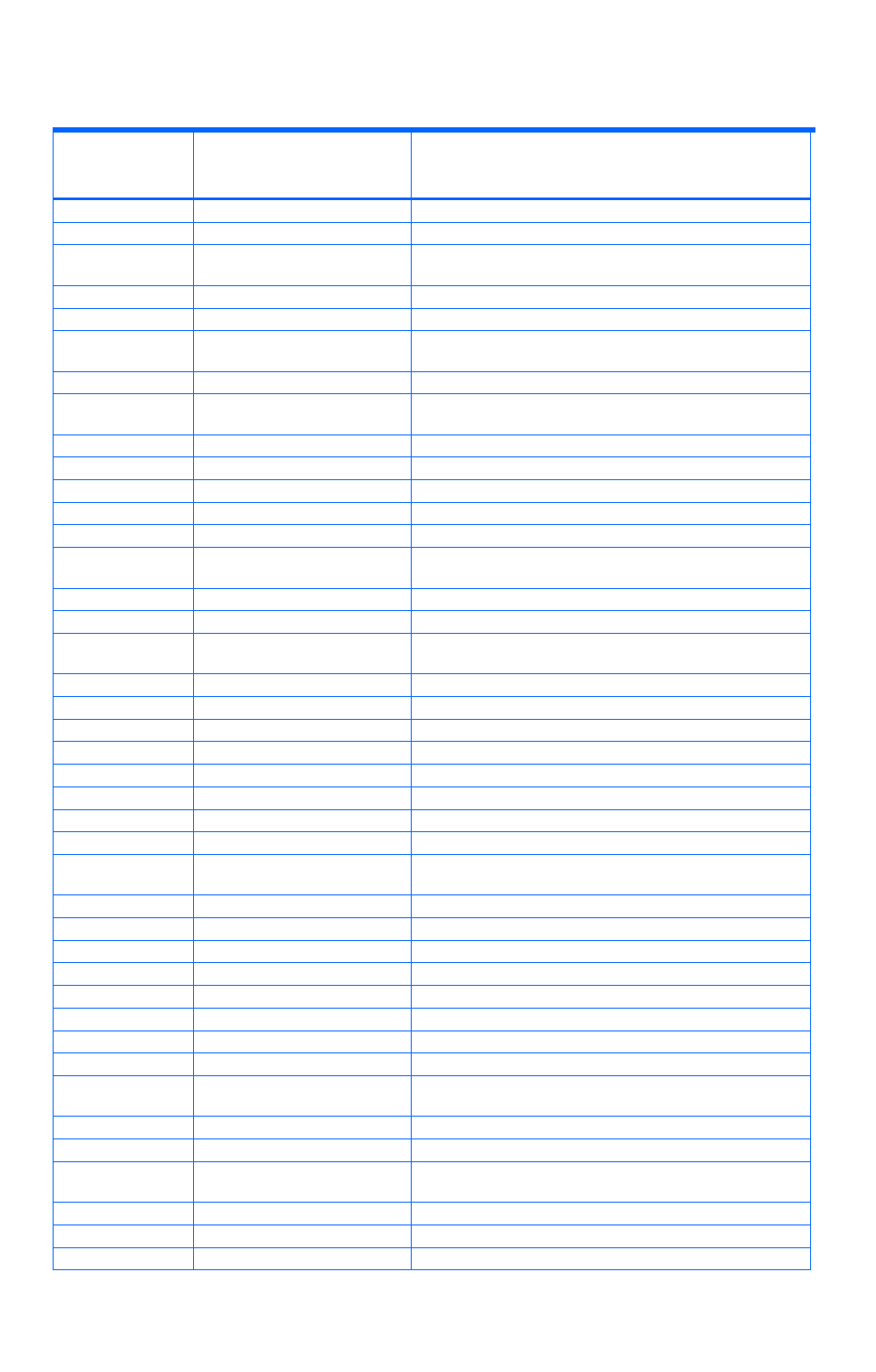
Troubleshooting
159
Table 10-12 Targets output in detail messages
Output
character
string
Full name Operation
HostRef
HostRefresh HostInfo update
HostScan
HostScan Automatic host setup
HostVol
HostVolume Host volume information notification to the Device
Manager server
HSD
HostStorageDomain Host storage domain configuration change
JrnlPool
JournalPool Pool configuration change
LDEVForVolMi
g
LDEVForVolumeMigration LDEV VolumeMigration attribute setting or information
acquisition
LGrp
LogicalGroup Logical group setting or reference
ListView
ListView Listing of information held by the Device Manager
server
LogF
LogFile Log file information acquisition
LU
LogicalUnit Logical unit configuration change
LUFormat
LogicalUnitFormat Formats of all LDEVs in the logical unit
LUN
LUN Path configuration change
LUNGrp
LUNGroup LUN group configuration change
LunScan
LunScan Assignment of LUNs that do not belong to a logical
group
LUSE
LUSE Expanded LDEV configuration change
Msgs
Messages Message
ObjForLGrp
ObjectForLogicalGroup Change to configuration of objects belonging to a
logical group
ObjLabel
ObjectLabel LDEV label setting or deletion
ObjName
ObjectName Name assignment to objects used in Device Manager
Port
Port Port configuration change
PortCtrl
PortController Port controller configuration change
Rep
Replication Pair configuration change
RepCtrlPair
ReplicationControllerPair Pair configuration information reference and change
ReqStatus
RequestStatus Return of command status
Rule
Rule ACL rule setting or reference
SA
StorageArray Storage subsystem addition, deletion, and information
acquisition
SpareDrive
SpareDrive Spare drive configuration change
SrcHost
SourceHost Migration source host information acquisition
SrvI
ServerInfo Device Manager server information acquisition
Subscrbr
Subscriber Event listener addition or deletion
UGrp
UserGroup User group (resource group) setting or reference
URLLink
URLLink URL Link information configuration change
User
User User setting or reference
VolMig
VolumeMigration Migration plan setting or information acquisition
VolShred
VolumeShredding Shredding function execution requests or information
acquisition
VVol
VirtualVolume Virtual volume setting
WWN
WorldWideName WWN deletion
WWNForHSD
WWNForHostStorageDomai
n
Change in the configuration of WWNs belonging to a
host storage domain
WWNForLUN
WWNForLUN LUN WWN configuration change
WWNForLUNGrp
WWNForLUNGroup LUNGroup WWN configuration change
WWNGrp
WWNGroup WWN group configuration change










