HP P9000 Command View Advanced Edition Suite Software 7.4.0-00 CLI Reference Guide (TB581-96326, December 2012)
Table Of Contents
- CLI Reference Guide
- Table of Contents
- Preface
- 1 Overview
- 2 Environment settings
- 3 Executing commands
- 4 Command reference
- Storage system commands
- AddArrayReservation
- AddExternalArrayGroup
- AddHostStorageDomain
- AddLabel
- AddLogicalUnit
- AddLUSE
- AddPool
- AddStorageArray
- AddTieredPoolOperation
- AddVirtualVolume
- DeleteArrayReservation
- DeleteExternalArrayGroup
- DeleteHostStorageDomain
- DeleteLabel
- DeleteLogicalUnit
- DeleteLUSE
- DeletePool
- DeleteStorageArray
- DeleteVirtualVolume
- FormatLU
- GetArrayReservation
- GetPoolShrinkStatus
- GetStorageArray
- Using the GetStorageArray parameter
- GetStorageArray (subtarget not specified)
- GetStorageArray (subtarget=ArrayGroup)
- GetStorageArray (subtarget=CommParameters)
- GetStorageArray (subtarget=Component)
- GetStorageArray (subtarget=ExternalStorage)
- GetStorageArray (subtarget=Filter)
- GetStorageArray (subtarget=FreeSpace)
- GetStorageArray (subtarget=HostStorageDomain)
- GetStorageArray (subtarget=LDEV)
- GetStorageArray (subtarget=LogicalDKC)
- GetStorageArray (subtarget=LogicalUnit)
- GetStorageArray (subtarget=MFReplicationInfo)
- GetStorageArray (subtarget=Path)
- GetStorageArray (subtarget=PDEV)
- GetStorageArray (subtarget=Pool)
- GetStorageArray (subtarget=Port)
- GetStorageArray (subtarget=PortController)
- GetStorageArray (subtarget=ReplicationInfo)
- GetStorageArray (subtarget=TieringPolicy)
- GetTieredPoolStatus
- GetZeroPageReclaimStatus
- ModifyArrayReservation
- ModifyExternalTierRank
- ModifyLabel
- ModifyLogicalUnit
- ModifyPool
- ModifyPort
- ModifyPortController
- ModifyStorageArray
- ModifyTieringPolicy
- ModifyVirtualVolume
- RefreshPerformanceData
- RefreshStorageArrays
- RunZeroPageReclaim
- ShrinkPool
- Logical group commands
- LUN commands
- Host management commands
- Server management commands
- Replication commands
- Storage system commands
- 5 Output items
- Alert instance
- ArrayGroup instance
- ArrayReservation instance
- CommParameters instance
- Component instance
- ConfigFile instance
- Datastore instance
- ExternalPathInfo instance
- ExternalStorage instance
- FreeLUN instance
- FreeSpace instance
- Host instance
- HostInfo instance
- HostStorageDomain instance
- IPAddress instance
- LDEV instance
- LogicalDKC instance
- LogicalGroup instance
- LogicalUnit instance
- MFReplicationInfo instance
- ObjectLabel instance
- PairedPool instance
- PairedPortController instance
- Path instance
- PDEV instance
- PerformanceStatus instance
- Pool instance
- PoolTier instance
- Port instance
- PortController instance
- RelatedDistributedArrayGroup instance
- ReplicationControllerPair instance
- ReplicationGroup instance
- ReplicationInfo instance
- ServerInfo instance
- StorageArray instance
- TieringPolicy instance
- URLLink instance
- VirtualDisk instance
- VM instance
- VolumeConnection instance
- WWN instance
- 6 Batch functionality
- 7 Import functionality
- 8 Properties file
- Overview of the properties file
- Using the properties file to specify options
- Using the properties file to specify parameters
- Setting up the execution environment
- Specifying the log file
- Specifying a log level
- Message trace output
- Specifying the URL
- Inputting requests from XML documents
- Using the message trace file
- Output format of execution results
- Outputting execution results in CSV format
- Outputting execution results in XML format
- Specifying a DTD
- Using a DTD with the Device Manager CLI
- 9 Troubleshooting
- 10 Support and other resources
- A Connecting to P9000 mainframe agent
- About connecting to P9000 mainframe agent
- Setting up the mainframe host environment
- Setting up the Device Manager environment
- Refreshing information recognized by the mainframe host
- Acquiring P9000 mainframe agent information registered in Device Manager
- Changing P9000 mainframe agent information registered in Device Manager
- Deleting P9000 mainframe agent information registered in Device Manager
- Acquiring mainframe host information
- Changing mainframe host information
- Deleting a mainframe host
- Glossary
- Index
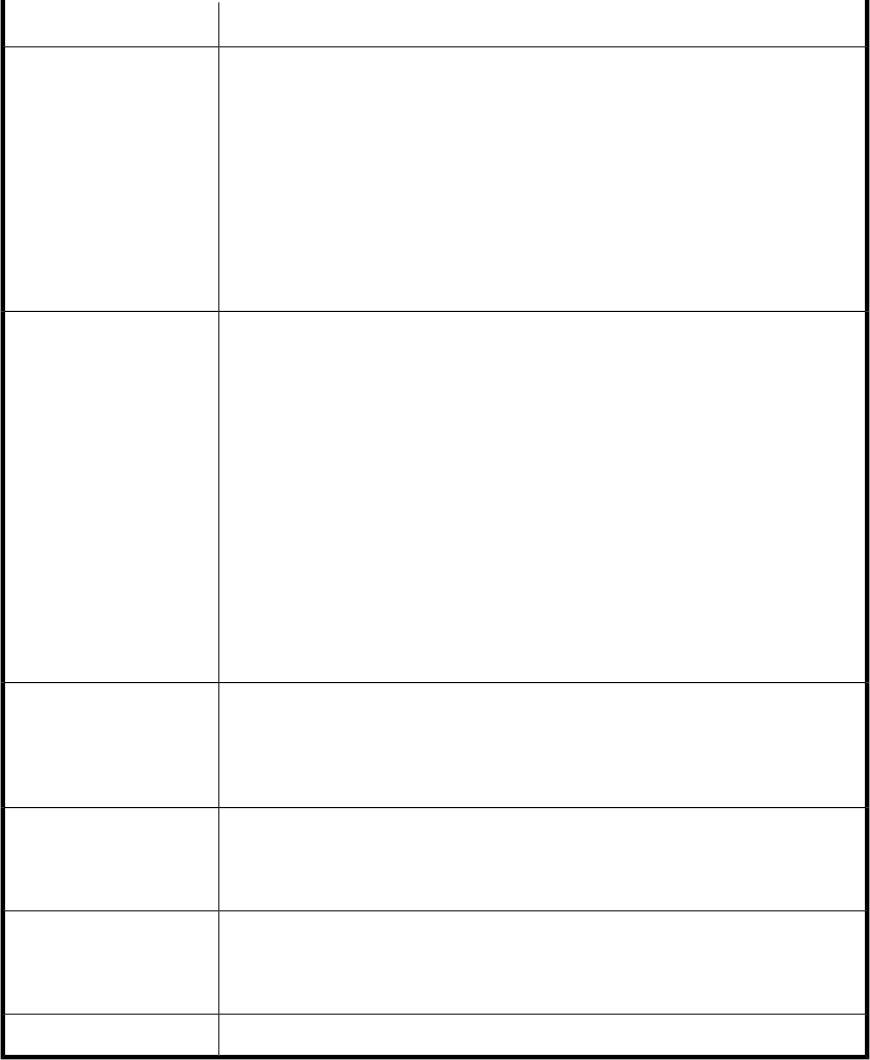
DescriptionAttribute
Total size of the open logical units and the intermediate logical units that satisfy
both the following conditions (in KB):
• Paths are not assigned.
• Paths cannot be assigned by using Device Manager.
Total value of the sizeInKB attributes of the LDEV instances that satisfy all of the
following conditions:
• volumeKind is 2 or 3.
• path is false.
•
The LDEV is used as a reserved volume
#2
by storage system functions.
openReservedCapa-
city
Total size of the open logical units and the intermediate logical units that satisfy
all the following conditions (in KB):
• Paths are not assigned.
• Paths cannot be assigned by using Device Manager.
• The logical unit is a real volume that has physical capacity.
Total value of the sizeInKB attributes of the LDEV instances that satisfy all of the
following conditions:
• thpType is not 0.
• path is false.
• volumeKind is 2 or 3.
• snapshotVolumeType of the LogicalUnit instance associated with the
LDEV is not V-VOL.
•
The LDEV is used as a reserved volume
#2
by storage system functions.
openReservedActual-
Capacity
Number of open logical units and intermediate logical units that satisfy both the
following conditions:
• Paths are not assigned.
• Paths cannot be assigned by using Device Manager.
numberOfReservedLUs
Number of open logical units that satisfy both the following conditions:
• Paths are not assigned.
• Paths cannot be assigned by using Device Manager.
numberOfOpenRe-
servedLUs
Number of intermediate logical units that satisfy both the following conditions:
• Paths are not assigned.
• Paths cannot be assigned by using Device Manager.
numberOfImReserved-
LUs
Currently, this information does not apply to storage systems (-1 is output).distributedMode
#1
The value obtained by dividing xxxInKB by 1,024 x 1,024 and then truncating anything after
the decimal point.
#2
A reserved volume is a volume that satisfies any of the following conditions:
• thpType of the LDEV instance is 1 (a THP/Smart pool volume).
• systemDisk of the LDEV instance is 1 (a volume used as a system drive).
• devType of the LDEV instance is AutoLunReserved or OnDemandDevice (a volume re-
served for Volume Migration or a volume used on demand).
CLI Reference Guide 377










