HP XP7 Smart Manager for Mainframe Messages (TK916-96002, May 2014)
Table Of Contents
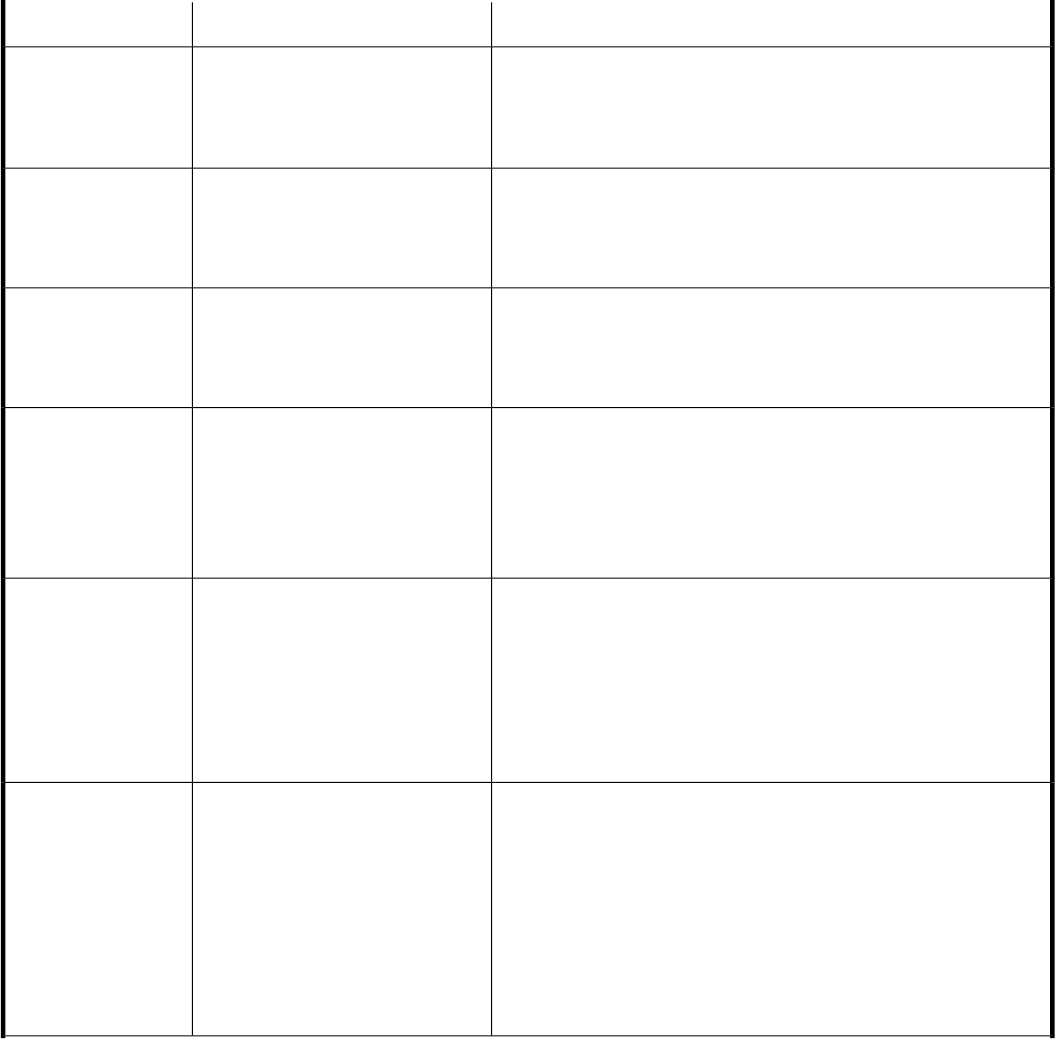
Explanation and recommended actionsMessage textMessage ID
The command identified by cmd has ended with a return code identified
by return-code.
cmd
Command name
cmd command completed. RC= re-
turn-code
YKJ099I TSO RC=0
An error occurred while reading data from or writing data to the
configuration file.
file
Name of the configuration file where the error was detected
Error occurred during reading/writ-
ing configuration file: file
YKJ100E TSO RC=32
No copy pair is defined for the specified copy group. No data was
written in the CSV file.
file
Name of the specified copy group definition file
No copy pair is defined in specified
Copy Group definition: file
YKJ101I TSO RC=4
The copy group definition file specified by the BASEGROUP parameter
does not include the element identified by name.
Set the necessary elements in the copy group definition file that is to
be used as the base, and then retry.
name
Name of an element in the copy group definition file
name is not specified in Copy Group
definition specified by BASEGROUP.
YKJ102E TSO RC=32
Processing ended due to the EXECIO TSO/E REXX command failure
(return code = n). For details, see the TSO/E REXX User's Guide.
The probable causes are as follows:
• No CSV file is assigned to the dd name required for the command.
• The dataset format of the CSV file is not supported.
dd-name
dd name of the CSV file where the error was detected
Error reported during file input/out-
put. EXECIO RC= n: dd-name
YKJ150E TSO RC=40
The dataset format of the CSV file identified by dd-name is invalid.
Delete the current CSV file and create a CSV file that is in the correct
dataset format.
For details about the CSV file dataset format, see the HP XP7 for
Business Continuity Manager Software Reference Guide.
XX
DSORG of the CSV file where the error was detected
dd-name
dd name of the CSV file where the error was detected
File format is invalid: DSORG= XX.
DSORG must be PS: dd-name
YKJ151E TSO RC=40
Messages 95










