HP XP7 Smart Manager for Mainframe Messages (TK916-96002, May 2014)
Table Of Contents
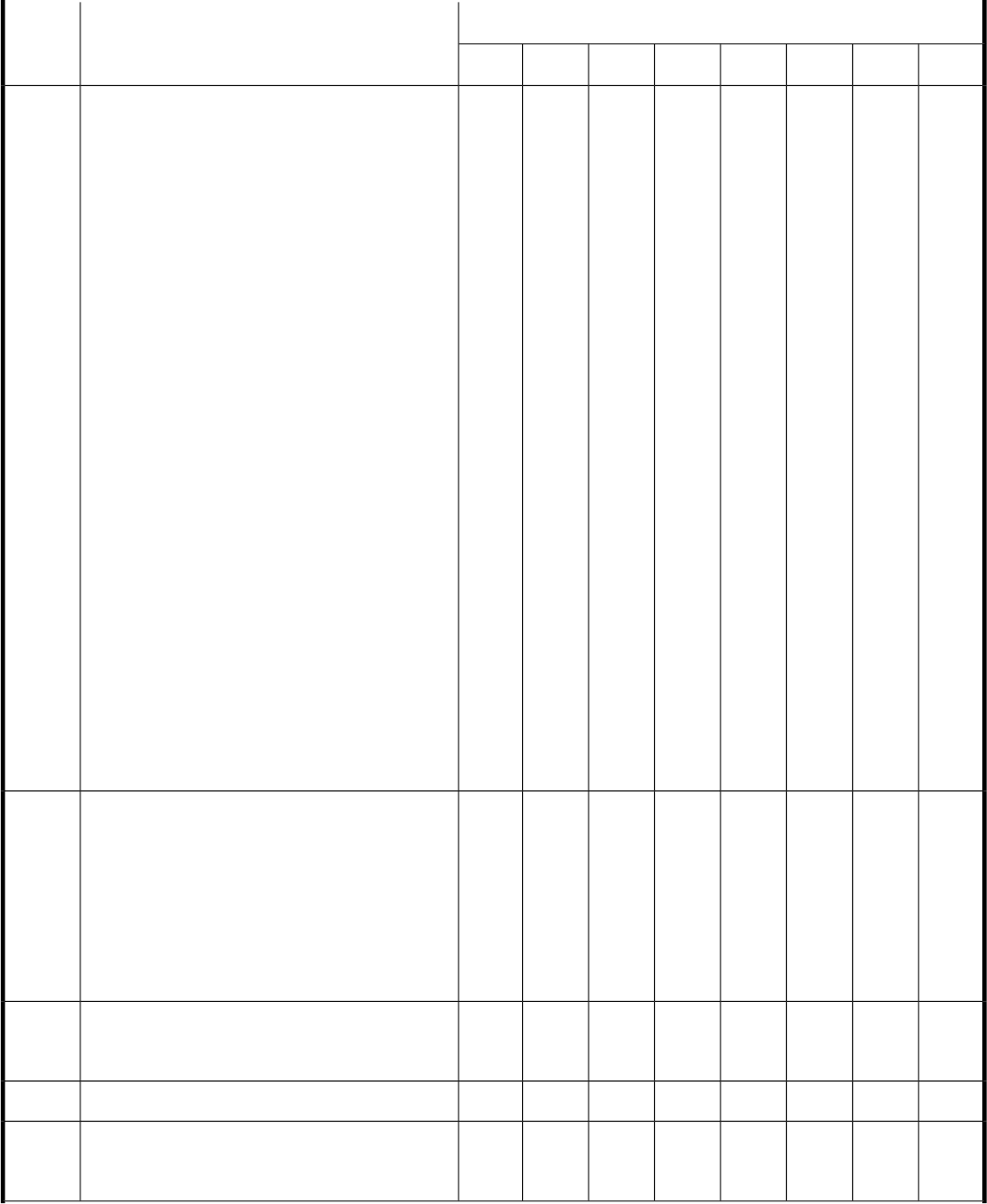
Type of error
Error details
Error
code
OtherSMARTPATHCMDCAJCAACABC
NNNNNYYN
A CA or CAA copy pair cannot be suspended.
Possible reasons include one or more of the
following:
• The specified volume is in the SIMPLEX
status.
• The P-VOL number in the parameter and
bootup volume number do not match.
• The S-VOL number in the parameter is incor-
rect.
• The serial number of the primary storage
system or SSID in the parameter does not
match the storage system serial number or
SSID of the local CU.
• The serial number or SSID of the secondary
storage system in the parameter does not
match the storage system serial number or
SSID of the RCU.
• The S-VOL number in the parameter and
bootup volume number do not match.
• The serial number or SSID of the secondary
storage system in the parameter does not
match the storage system serial number or
SSID of the local CU.
• SVOL(PERMIT)/Reverse Resync is not sup-
ported.
• The specified volume is the P-VOL.
• It is already in the suspend status.
• The S-VOL is in the Pending status.
• The status is invalid.
• The status of the copy pair is being changed.
8D29
NNNNNNNY
A BC copy pair cannot be suspended. Possible
reasons include one or more of the following:
• The status of the copy pair does not allow the
status transition. For details, see error code
2310.
• The copy pair is in the SIMPLEX status.
• The copy pair is in the Split status.
• The specified C/T group ID is not registered.
8D2A
YNYNNNNN
The serial numbers for the primary and the second-
ary storage systems in the host command paramet-
er is incorrect.
8D2C
YNNNNNNNThe host command parameter is incorrect.
8D30
NNNNNNNY
Multiple BC copy pairs cannot be suspended be-
cause there is a copy pair that does not allow the
status transition in the specified copy pairs.
8D31
Messages 255










