HP XP7 Smart Manager for Mainframe Messages (TK916-96002, May 2014)
Table Of Contents
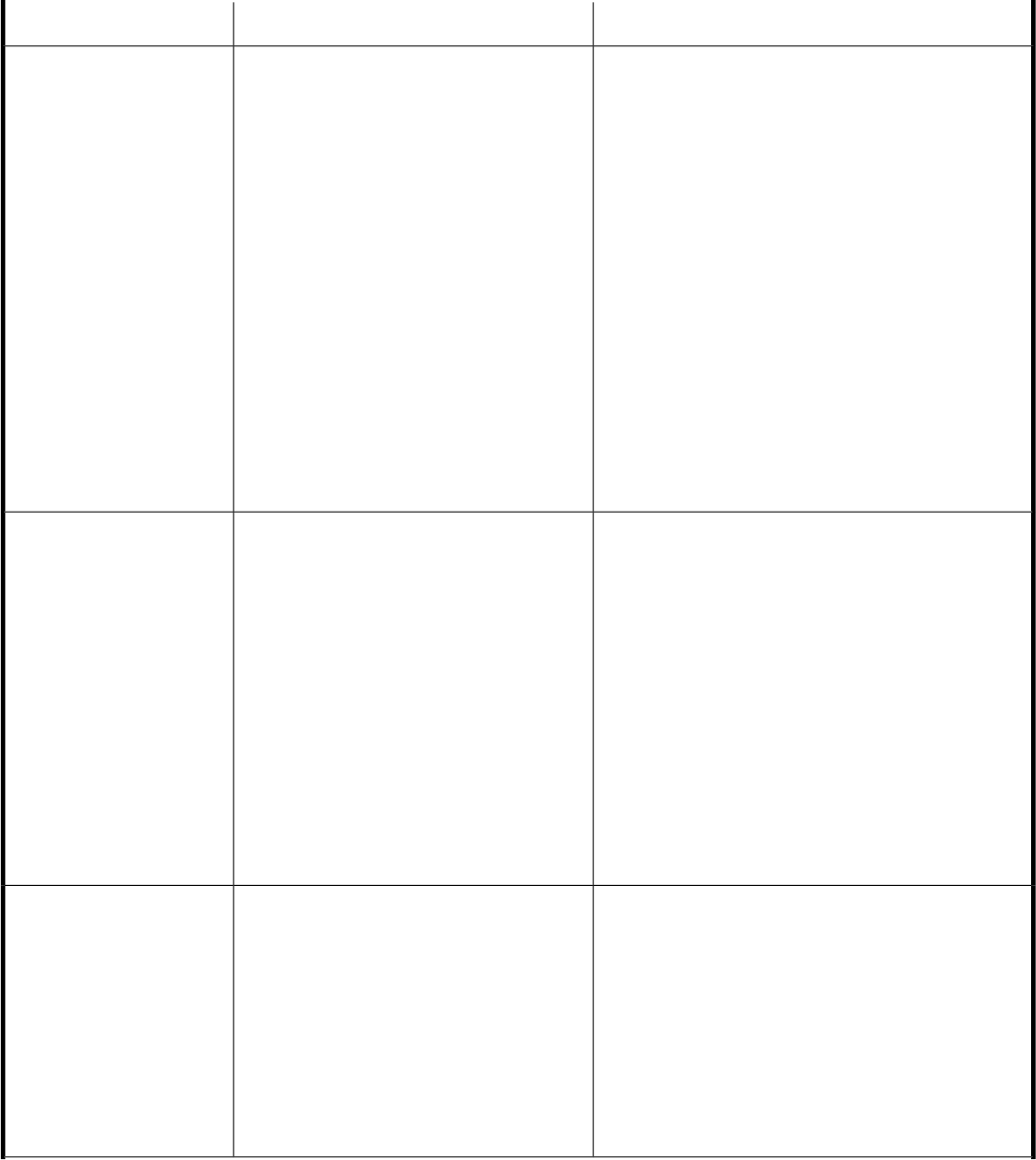
DescriptionMessage textMessage ID
The specified volume does not exist in the disk
configuration definition file.
The volume specified in the tiering policy information
CSV file must exist in the disk configuration definition
file. Scan the target volumes before executing the
KTIMPORT command. Alternatively, execute the
KTIMPORT command with the SCAN parameter
specified.
file
Name of the tiering policy information CSV file in
which the error was detected
rec#
Number of the line in file where the error was
detected
device
Either of the following is displayed:
• Device number
• Volume serial number
The specified volume does not exist in the disk
configuration definition file.
KTD206E MSG SC=32
RC=32 (file rec#
device)
The specified volume or a volume included in the
specified SMS storage group is not a Smart Tiers Z
volume. Specify a Smart Tiers Z volume in the tiering
policy information CSV file.
file
Name of the tiering policy information CSV file in
which the error was detected
rec#
Number of the line in file where the error was
detected
device
Either of the following is displayed:
• Device number
• Volume serial number
The specified volume is not a tiering volume.
KTD207E MSG SC=32
RC=32 (file rec#
device)
No volume belongs to the SMS storage group indicated
by the specified storage-group-name.
file
Name of the tiering policy information CSV file in
which the error was detected
rec#
Number of the line in file where the error was
detected
storage-group-name
Name of the SMS storage group
No volumes belong to the specified storage
group storage-group-name.
KTD208E MSG SC=32
RC=32 (file rec#
storage-group-name)
Messages 19










