HP XP7 Smart Manager for Mainframe Messages (TK916-96002, May 2014)
Table Of Contents
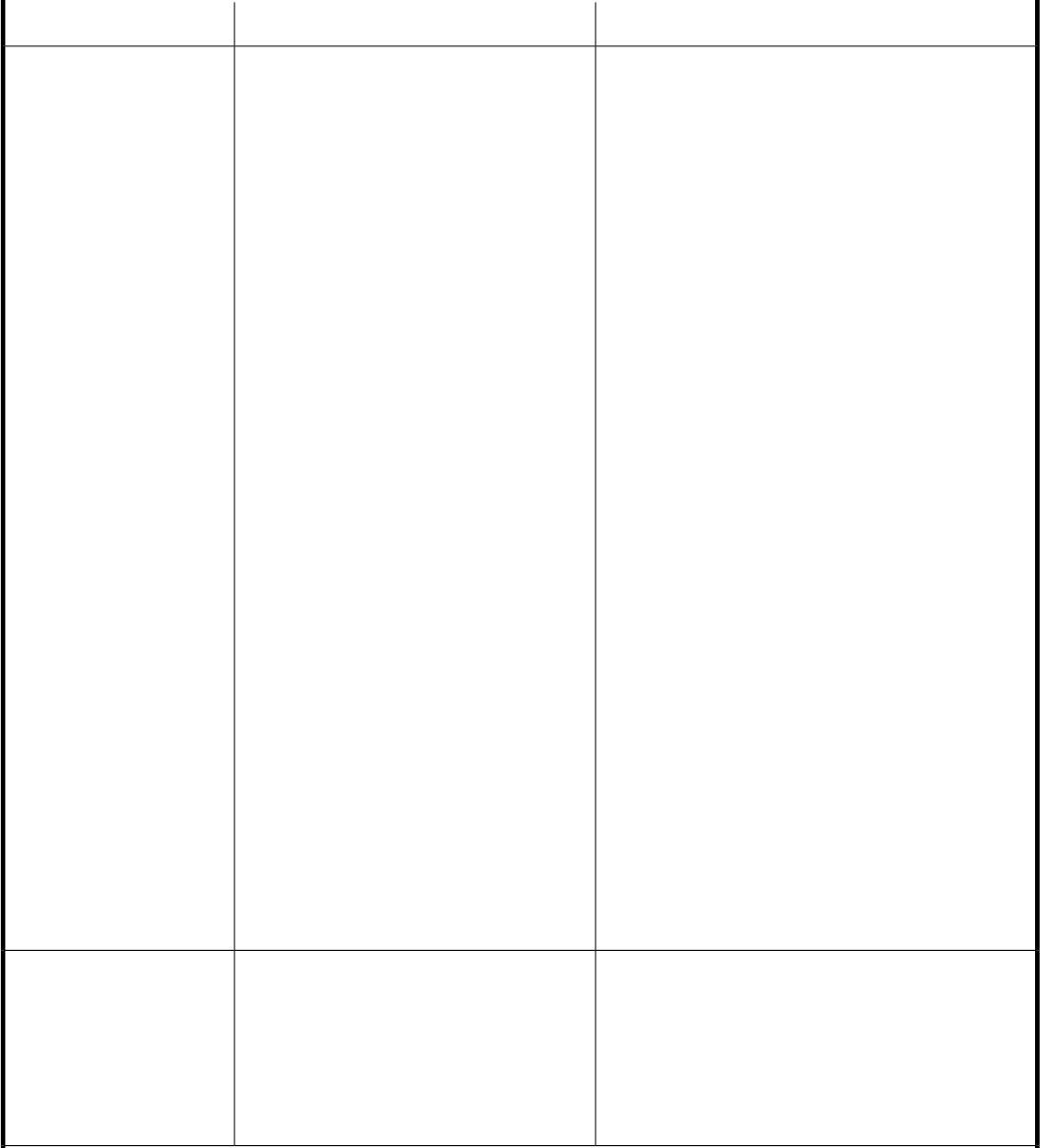
DescriptionMessage textMessage ID
The configuration file file cannot be used.
If the message IKJ58211I is displayed at the same
time as this message, check the value of the DYNAMNBR
parameter specified in the JCL EXEC statement. For
details about the value to be specified, see the
description of the KTSTORE or KTIMPORT command in
HP XP7 Smart Manager for Mainframe User Guide.
dsstate
Status of the configuration file
If an attribute of the configuration file is abnormal, one
of the following messages is output:
• DSORG = XX. DSORG must be YY.
The file cannot be used because the DSORG attrib-
ute value is abnormal. Delete the current configur-
ation file, and then re-create the configuration file.
• RECFM = XX. RECFM must be YY.
The file cannot be used because the RECFM attrib-
ute value is abnormal. Delete the current configur-
ation file, and then re-create the configuration file.
• LRECL = XX. LRECL must be YY.
The file cannot be used because the LRECL attribute
value is abnormal. Delete the current configuration
file, and then re-create the configuration file.
• BLKSIZE = XX. BLKSIZE must be YY.
The file cannot be used because the BLKSIZE attrib-
ute value is abnormal. Delete the current configur-
ation file, and then re-create the configuration file.
• UNAVAILABLE DATASET
The configuration file is being used. Check the us-
age of the configuration file.
XX is the file attribute value that caused the error. YY is
the correct file attribute value.
file
Name of the configuration file in which the error
occurred
File status is:dsstate
KTD086E MSG TSO SC=40
RC=40 (file)
An attempt to open the configuration file indicated by
file failed.
dsstate
Status of the configuration file
file
Name of the configuration file in which the error
was detected
File Open error: dsstate.
KTD088E MSG SC=40
RC=40 (file)
Messages16










