HP XP7 Smart Manager for Mainframe Messages (TK916-96002, May 2014)
Table Of Contents
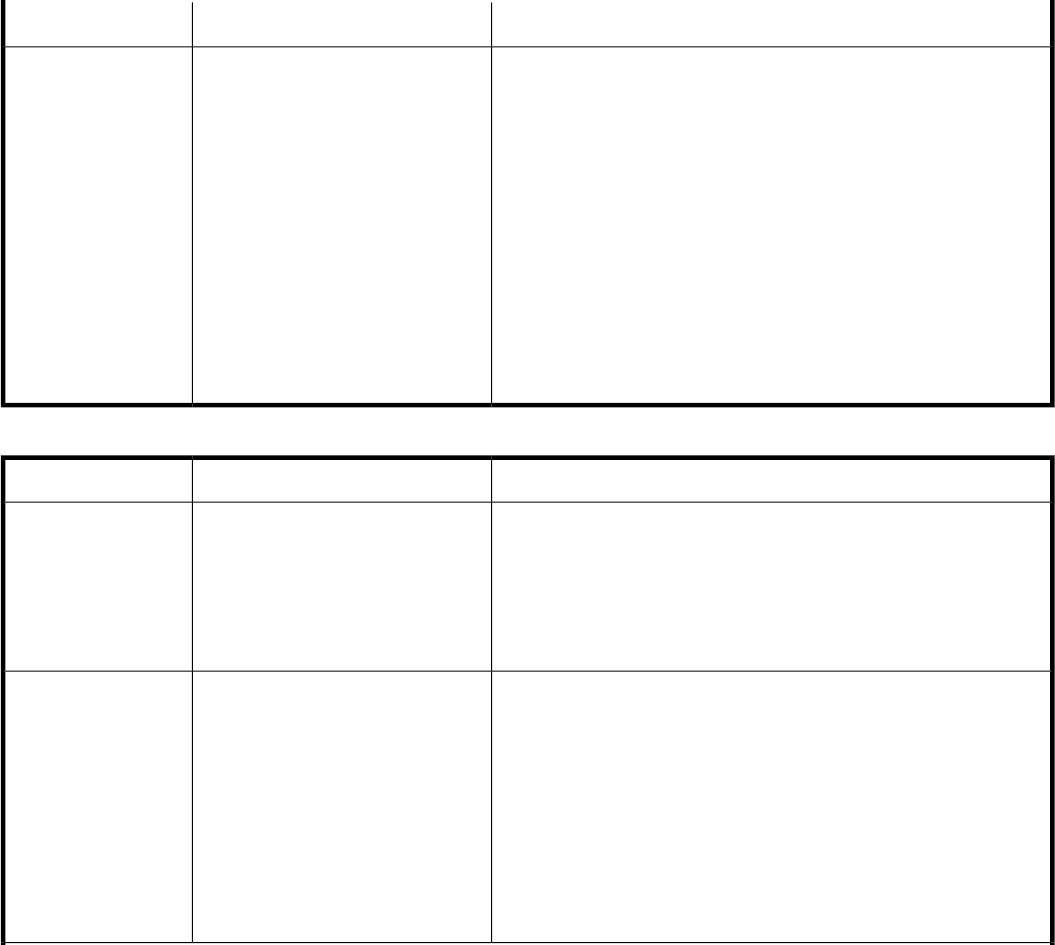
Explanation and recommended actionsMessage textMessage ID
An error occurred in the route list definition file. See the error-type,
and then remove the error. After that, retry the operation from
Replication Manager.
error-type
• ALLOCATE: An allocation error
Make sure that the file indicated by file exists.
• EXECIO: An input error
Make sure that the file indicated by file has not been broken.
• format: An XML format error
Make sure that the XML description does not contain an error.
file
Name of the route list definition file in which an error occurred
Routelist configuration file error er-
ror-type. file
YKY507E XML
Table 34 List of messages (message ID YKY6x)
Explanation and recommended actionsMessage textMessage ID
The area allocation by the Business Continuity Manager agent failed.
The Business Continuity Manager agent will be terminated.
Increase the region size and then restart the Business Continuity
Manager agent.
maintenance-information
Detailed information used for error analysis
INSUFFICIENT SPACE AVAILABLE.
maintenance-information
YKY600I CON
The IRXJCL routine returned an error with the return code shown as
return-code. The Business Continuity Manager agent will terminate
the processing.
Check the return code. If the return code is 20, the SYSEXEC DD
statement might be invalid in the cataloged procedure used for starting
the Business Continuity Manager agent. Check, and, if necessary,
revise JCL, and then re-execute.
return-code
• 20: Processing failed. The EXEC processing was not performed.
• 20021: The parameter list passed to IRXJCL was invalid.
IRXJCL MODULE ERROR,CODE=re-
turn-code
YKY604I CON
Messages156










