HP XP7 Smart Manager for Mainframe Messages (TK916-96002, May 2014)
Table Of Contents
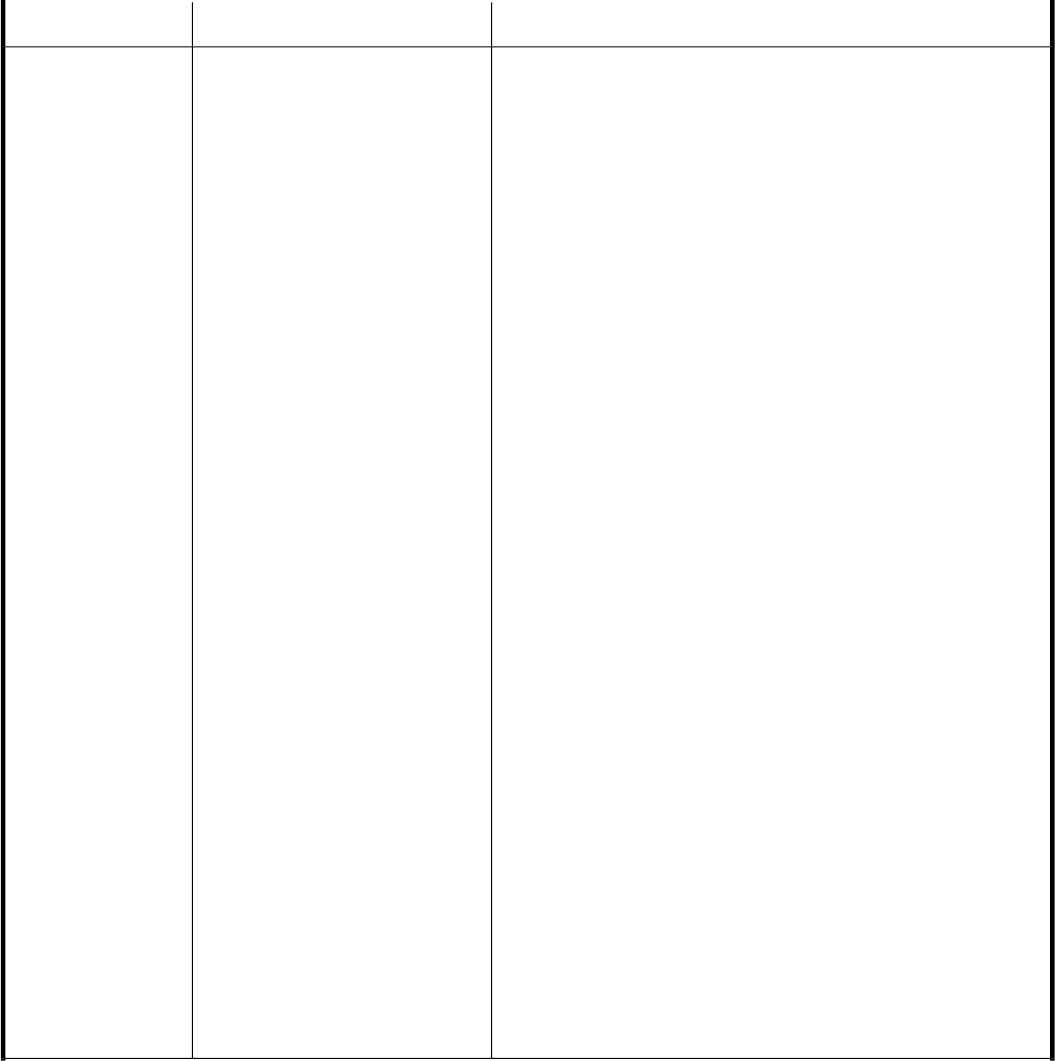
Explanation and recommended actionsMessage textMessage ID
Creation of the configuration file is stopped because an error occurred
during the creation of the configuration file. Refer to the information
output in the message to review the environment, and then create the
configuration file again. For details about what action to take, see the
message that was output and the HP XP7 for Business Continuity
Manager Software User Guide.
operation
The operation performed for the configuration file
• CREATE
An error occurred during the creation of the configuration file.
• UPDATE
An error occurred during the update of the existing configuration
file.
• ALLOCATION
An error occurred during the allocation of the configuration file.
Check the free capacity on the device and the available size of
VTOC. For details about the required capacity on the device for
a configuration file, see the HP XP7 for Business Continuity Man-
ager Software Reference Guide.
• CHECK
An error occurred during the check of the existing configuration
file. Check the status of the configuration file. The error might have
occurred because the configuration file is in an unusable state,
or the dataset format is invalid. If the dataset format is invalid,
check the message that was output simultaneously.
• EXECIO
An error occurred while writing to the configuration file. For the
cause of the error, check the message that was output simultan-
eously.
• RENAME
An error occurred when the YKBTSCAN command was executed,
and the configuration file was being renamed to the name dis-
played in dataset-name. Check whether the dataset name
displayed in dataset-name actually exists in the system, and
then execute the command again.
Information about the file with the name to be changed is dis-
played in dsstate.
dataset-name
Name of the configuration file to be created
Failed to operation configuration
file. (name =dataset-name,
dsstate)
YKS270E MSG
SC=44 RC=44
Messages134










