HP XP7 Replication Manager Application Agent CLI Reference Guide (TK981-96014, May 2014)
Table Of Contents
- Application Agent CLI Reference Guide
- Preface
- 1 Extended commands
- Overview of extended commands
- Before reading the extended command descriptions
- Extended command specifications (File system backups)
- Extended command specifications (Common commands)
- EX_DRM_BACKUPID_SET (Generates a backup ID file)
- EX_DRM_CG_DEF_CHECK (Checks the contents of a copy-group list file)
- EX_DRM_DB_EXPORT (Exports backup information to a file)
- EX_DRM_DB_IMPORT (Imports backup information from a file)
- EX_DRM_FTP_GET (Acquires a backup information file from the backup server)
- EX_DRM_FTP_PUT (Transfers a backup information file to the backup server)
- EX_DRM_HOST_DEF_CHECK (Checks the contents of a host environment settings file)
- EX_DRM_RESYNC (Resynchronizes a copy group)
- Extended command specifications (Tape-related commands)
- Extended command specifications (SQL Server database backups)
- EX_DRM_SQL_BACKUP (Backs up an SQL Server database)
- EX_DRM_SQL_DEF_CHECK (Checks the contents of an operation definition file and automatically creates a temporary directory)
- EX_DRM_SQL_RESTORE (Restores an SQL Server database backup to the primary volume)
- EX_DRM_SQL_TLOG_BACKUP (Backs up the transaction log of the SQL Server)
- EX_DRM_SQLFILE_EXTRACT (Deploys SQL Server metafiles to the folder to be backed up to a tape device)
- EX_DRM_SQLFILE_PACK (Saves SQL Server metafiles)
- Extended command specifications (Exchange database backups)
- EX_DRM_EXG_BACKUP (Backs up an Exchange database)
- EX_DRM_EXG_DEF_CHECK (Checks the contents of an operation definition file and automatically creates a temporary directory)
- EX_DRM_EXG_RESTORE (Restores an Exchange database backup to the primary volume)
- EX_DRM_EXG_VERIFY (Verifies the consistency of an Exchange database)
- 2 Basic commands
- List of basic commands
- Before reading the basic command descriptions
- Basic command specifications (File system backups)
- Basic command specifications (Common commands)
- drmappcat (Views catalog information on a host)
- drmcgctl (Locks or unlocks a copy group)
- drmclusinit (Registers the parameters for the cluster software)
- drmdbexport (Exports backup information to a file)
- drmdbimport (Imports backup information from a file)
- drmdevctl (Conceals and reveals a physical volume)
- drmhostinfo (Displays host information)
- drmresync (Resynchronizes copy groups)
- Basic command specifications (Tape-related commands)
- drmmediabackup (Backs up data from a secondary volume to a tape device)
- drmmediarestore (Restores data from a tape device to a secondary volume)
- drmmount (Mounts a secondary volume)
- drmtapecat (Displays or deletes backup information in a backup catalog)
- drmtapeinit (Registers parameters for a backup management product)
- drmumount (Unmounts secondary volumes)
- Basic command specifications (Utility commands)
- Basic command specifications (SQL Server database backups)
- drmsqlbackup (Backs up an SQL Server database to a secondary volume)
- drmsqlcat (Displays backup information for an SQL Server database)
- drmsqldisplay (Displays or updates information for an SQL Server database)
- drmsqlinit (Registers parameters for SQL Server)
- drmsqllogbackup (Backs up the transaction log of an SQL Server)
- drmsqlrecover (Recovers restored SQL Server databases)
- drmsqlrecovertool (Recovers restored SQL Server databases via a GUI)
- drmsqlrestore (Restores SQL Server databases from backups to a primary volume)
- Basic command specifications (Exchange database backups)
- drmexgbackup (Backs up an Exchange database)
- drmexgcat (Displays backup information for an Exchange database)
- drmexgdisplay (Displays or updates information for an Exchange database)
- drmexgrestore (Restores an Exchange database backup to the primary volume)
- drmexgverify (Verifies the consistency of an Exchange database)
- 3 Support and other resources
- Index
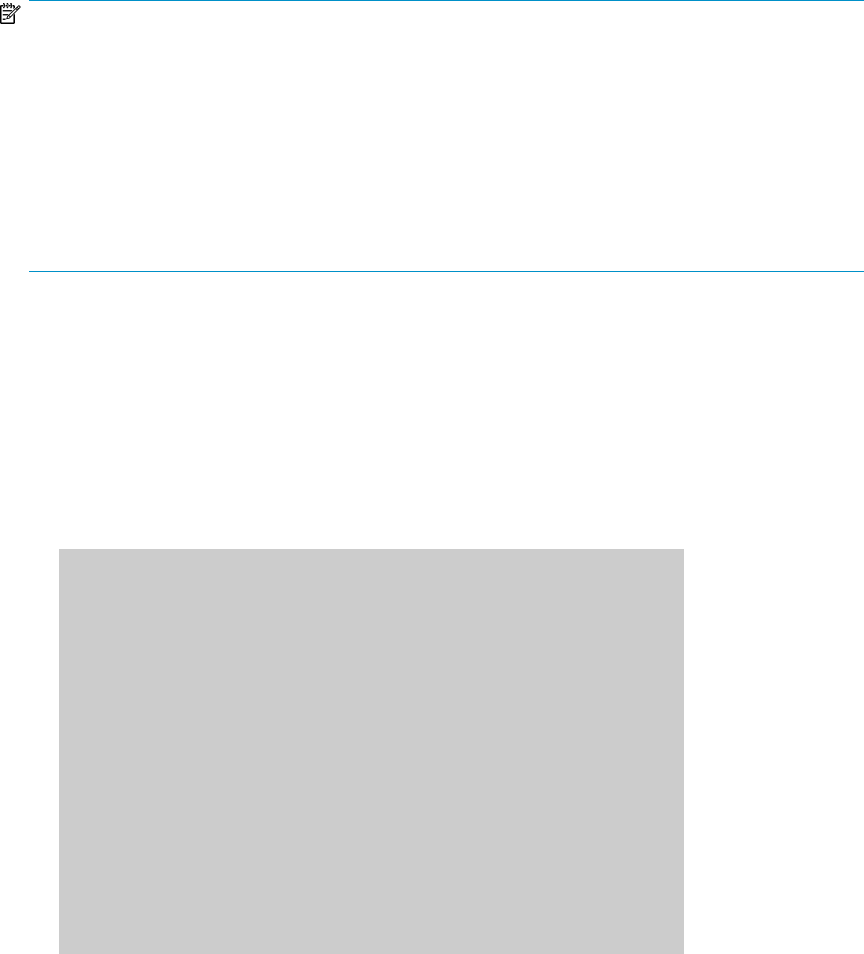
If you specify the -rc option concurrently with this option, and the generation identifier specified in
the -rc option and the generation number at the remote side are different, an error occurs.
If you specify the -script option concurrently with this option, a user script file specified in the
-script option needs to exist on both the local site and remote site.
If you specify the -f option concurrently with this option, the target definition file specified in the -f
option needs to exist on both the local site and remote site.
When this option is specified, the backup server defined in the cascade configuration information file
is used. The following backup servers are ignored:
• A backup server defined in the default VSS definition file (vsscom.conf)
• A backup server defined in the VSS definition file specified in the -vf option
You cannot use this option in extended commands.
NOTE:
• The backup information in the backup catalog is managed based on using the copy group as a
key. Depending on the backup method, you might not be able to perform restoration, even though
the backup data exists on the secondary volume. For further information, see the notes on running
Application Agent in the
HP XP7 Replication Manager Application Agent CLI User Guide
.
• When specifying on the command line a file name or directory name containing space characters
for the -target or -f option, you must enclose the file name in double quotation marks (").
Note that enclosing with double quotation marks is not necessary for target paths specified in
batch definition files.
Return Values
0: Normal termination
Any value other than 0: Termination with an error
Examples
• In this example, the command is used to backup a storage group that is specified in the target
definition file C:\temp\BACKUP_DB.txt:
PROMPT> drmexgbackup -mode vss -f C:\temp\BACKUP_DB.txt
KAVX0001-I The drmexgbackup command will now start.
KAVX1805-I The information store will now be dismounted.
Storage group name = STR1
KAVX1805-I The information store will now be dismounted.
Storage group name = STR2
KAVX1805-I The information store will now be dismounted.
Storage group name = STR3
KAVX1600-I Backup processing will now start.
KAVX0040-I The backup ID has been assigned as follows:
Backup ID = 0000000001
KAVX1601-I Backup processing has finished.
KAVX1806-I The information store will now be mounted.
Storage group name = STR1
KAVX1806-I The information store will now be mounted.
Storage group name = STR2
KAVX1806-I The information store will now be mounted.
Basic commands190










