HP StorageWorks XP Command View Advanced Edition Software 6.4 Server Administrator Guide for Device Manager and Provisioning Manager (web) (T1780-96341, July 2010)
Table Of Contents
- Overview
- 1-1 System configuration
- 1-2 Network configuration
- 1-2-1 Common security risks
- 1-2-2 Most secure configuration: separate management LAN plus firewall
- 1-2-3 Second-most secure configuration: separate management LAN plus firewalled devices under management
- 1-2-4 Third-most secure configuration: dual-homed management servers plus separate management LAN
- 1-2-5 Least secure configuration: flat network
- 1-3 Management server requirements
- 1-4 System requirements for storage subsystems
- 1-5 Host requirements
- 1-6 Products related to Device Manager
- 1-7 System requirement for managing copy pairs
- Settings for various network configurations
- 2-1 Port settings
- 2-2 Settings required to use a management server that has multiple NICs
- 2-3 Settings required to operate in an IPv6 environment
- 2-4 Changing the IP address or host name of the management server
- 2-5 Changing the URLs for accessing XP Command View AE Suite products
- 2-6 Settings required when disconnecting the management server network
- Settings required for managing user accounts
- Security settings for Device Manager
- Settings required for linking with related products
- Setting up logs and alerts
- Settings for CIM/WBEM (SMI-S CIMOM)
- 7-1 Device Manager and CIM/WBEM
- 7-2 CIM/WBEM features of Device Manager
- 7-3 Basic settings required to use the CIM/WBEM features
- 7-4 Settings for ports used by CIM/WBEM features
- 7-5 Properties file settings for executing CIM
- 7-6 Settings for the service discovery feature
- 7-7 The performance information acquisition feature
- 7-8 User permissions for using CIM/WBEM features
- Starting and stopping the Device Manager server
- 8-1 Before controlling the Device Manager server
- 8-2 Starting the Device Manager server
- 8-3 Stopping the Device Manager server
- 8-4 Checking the operating status of the Device Manager server
- 8-5 Starting the Device Manager server and Common Component
- 8-6 Stopping the Device Manager server and Common Component
- 8-7 Checking the operating status of Device Manager server and Common Component
- Managing the database
- Troubleshooting
- Support and other resources
- Appendix A Specifying properties
- A-1 Properties overview
- A-2 Device Manager server configuration properties
- A-2-1 server.http.host
- A-2-2 server.http.port
- A-2-3 server.https.port
- A-2-4 server.http.default
- A-2-5 server.http.request.timeout
- A-2-6 server.http.connection.priority
- A-2-7 server.http.connection.bufSize
- A-2-8 server.http.socket.backlog
- A-2-9 server.http.socket.maxThreads
- A-2-10 server.http.socket.linger
- A-2-11 server.http.socket.noDelay
- A-2-12 server.http.headers.maxNumber
- A-2-13 server.http.headers.maxLength
- A-2-14 server.http.entity.maxLength
- A-2-15 server.http.log.reverseDNS
- A-2-16 server.http.cache.size
- A-2-17 server.http.cache.maxFileSize
- A-2-18 server.http.fileTypes.noLog
- A-2-19 server.http.mode
- A-2-20 server.installTime
- A-2-21 server.base.home
- A-2-22 server.horcmconfigfile.hostname
- A-2-23 server.base.initialsynchro
- A-2-24 server.cim.agent
- A-2-25 server.cim.support
- A-2-26 server.cim.support.job
- A-2-27 server.cim.support.protocol
- A-2-28 server.cim.http.port
- A-2-29 server.cim.https.port
- A-2-30 server.configchange.enabled
- A-2-31 server.configchange.autorefresh.lastrefreshed
- A-2-32 server.mail.enabled
- A-2-33 server.mail.from
- A-2-34 server.mail.smtp.host
- A-2-35 server.mail.smtp.port
- A-2-36 server.mail.smtp.auth
- A-2-37 server.mail.alert.type
- A-2-38 server.mail.alert.status
- A-2-39 server.subsystem.ssid.availableValues
- A-2-40 server.smisclient.indication.port
- A-3 Device Manager database properties
- A-4 Device Manager logger properties
- A-5 Device Manager dispatcher properties
- A-5-1 server.dispatcher.agent.priority
- A-5-2 server.dispatcher.message.timeout
- A-5-3 server.dispatcher.message.timeout.in.processing
- A-5-4 server.dispatcher.daemon.pollingPeriod
- A-5-5 server.dispatcher.traps.purgePeriod
- A-5-6 server.dispatcher.startTimeOfIgnoringConnectionAlert
- A-5-7 server.dispatcher.endTimeOfIgnoringConnectionAlert
- A-5-8 server.dispatcher.daemon.receiveTrap
- A-5-9 server.dispatcher.daemon.configUpdate.detection.interval
- A-5-10 server.dispatcher.daemon.autoSynchro.doRefresh
- A-5-11 server.dispatcher.daemon.autoSynchro.type
- A-5-12 server.dispatcher.daemon.autoSynchro.dayOfWeek
- A-5-13 server.dispatcher.daemon.autoSynchro.startTime
- A-5-14 server.dispatcher.daemon.autoSynchro.interval
- A-5-15 server.dispatcher.daemon.autoSynchro.refresh.interval
- A-5-16 server.dispatcher.daemon.autoSynchro.refresh.timeout
- A-6 Device Manager MIME properties
- A-7 Device Manager client properties
- A-8 Device Manager security properties
- A-9 Device Manager SNMP trap log output function properties
- A-10 Device Manager mainframe host agent properties
- A-11 Device Manager report function properties
- A-12 XP Provisioning Manager server configuration properties
- A-13 XP Provisioning Manager server log properties
- A-14 XP Provisioning Manager client properties
- Glossary
- Index
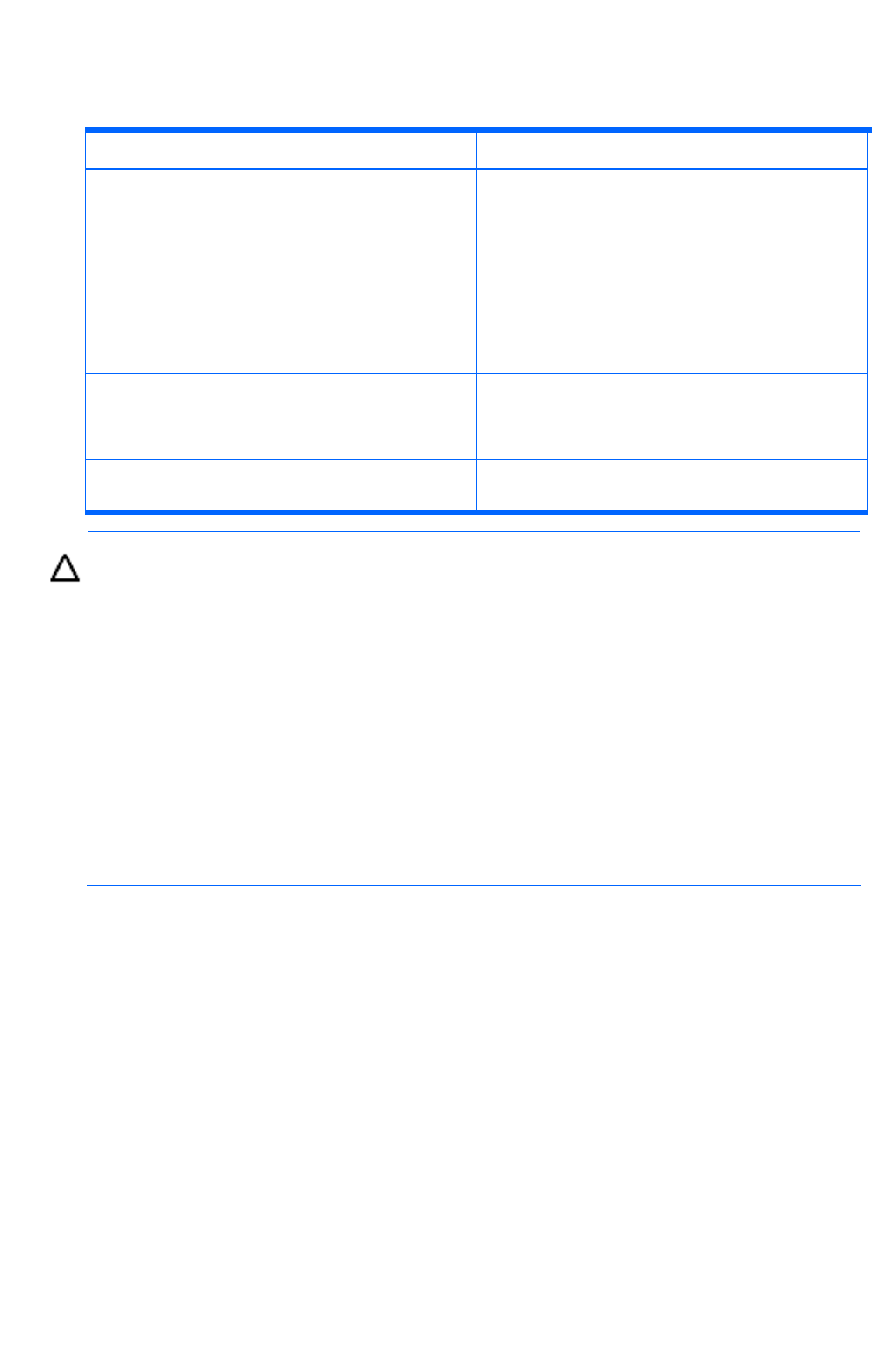
Appendix A Specifying properties
184
Table A-1 Property files of a Device Manager server and XP Provisioning Manager server
Property file Description
server.properties: Contains XP Provisioning
Manager server configuration properties
This file includes the HTTP listener IP address and
port, along with performance tuning settings such as
the size of the input/output buffers, various TCP/IP
stack and socket settings, server cache parameters,
connection thread priorities, and also properties
related to the email notification function.
WARNING! Do not attempt to optimize these
attributes unless you are an expert, because even
minor changes could severely impact the
performance of the XP Provisioning Manager server.
logger.properties: Contains XP Provisioning
Manager logger properties
This file includes directives that configure the XP
Provisioning Manager server logging module,
including the names, locations and output levels of
various operations and error log files.
client.properties: Contains XP Provisioning
Manager web client properties
This file includes properties related to web client
display and operation.
CAUTION:
•
For ordinary use, you do not need to change the values set in the property files of a Device Manager
server or XP Provisioning Manager server.
Use extreme caution when you are modifying the values, because you can cause the server to fail or to
function incorrectly. Do not modify the values unless you have sufficient expertise.
• The default values are set during a new installation.
If you perform an overwrite or upgrade installation, values set in the property files of a Device Manager
server and XP Provisioning Manager server before the installation are inherited.
• If two or more entries in a property file have the same property name, the last entry will take effect.
• If you modify a property file for the Device Manager server or XP Provisioning Manager server, that
change will not take effect until the Device Manager server is rebooted. In addition, if you modify values
in the following property files, to enable that changes, you must restart the Common Component
services, as well as the Device Manager server:
○ The client.properties file of Device Manager
○ The logger.properties file of XP Provisioning Manager software
○ The client.properties file of XP Provisioning Manager software
The property files for the Device Manager server and XP Provisioning Manager server are in Java
property file format, and can be edited by using a text editor. Each property directive consists of a
name-value pair separated by the equal sign (for example, foo.bar=12345). The appropriate end-of-
line terminator, as defined by the operating system, delineates individual properties.
Comments in Device Manager or XP Provisioning Manager property files are tagged using the (#) at
the start of a line. Literals (text strings or numeric values) do not need to be quoted. Boolean values
can be either true or false (case-insensitive). Any other setting (for example, yes) is interpreted as
false.
The backslash (\) is a reserved character in Java property files, and is used for escaping various
control characters such as tabs, line-feeds, etc. On Windows platforms, absolute pathnames
typically contain backslash characters, and must be backslash-escaped. For example, the file
pathname c:\CVXPAE\docroot\foo.bar should be entered as
c:\\CVXPAE\\docroot\\foo.bar. There is generally no need to backslash-escape any other
characters in the property directives.










