HP StorageWorks XP Command View Advanced Edition Software 6.4 Server Administrator Guide for Device Manager and Provisioning Manager (web) (T1780-96341, July 2010)
Table Of Contents
- Overview
- 1-1 System configuration
- 1-2 Network configuration
- 1-2-1 Common security risks
- 1-2-2 Most secure configuration: separate management LAN plus firewall
- 1-2-3 Second-most secure configuration: separate management LAN plus firewalled devices under management
- 1-2-4 Third-most secure configuration: dual-homed management servers plus separate management LAN
- 1-2-5 Least secure configuration: flat network
- 1-3 Management server requirements
- 1-4 System requirements for storage subsystems
- 1-5 Host requirements
- 1-6 Products related to Device Manager
- 1-7 System requirement for managing copy pairs
- Settings for various network configurations
- 2-1 Port settings
- 2-2 Settings required to use a management server that has multiple NICs
- 2-3 Settings required to operate in an IPv6 environment
- 2-4 Changing the IP address or host name of the management server
- 2-5 Changing the URLs for accessing XP Command View AE Suite products
- 2-6 Settings required when disconnecting the management server network
- Settings required for managing user accounts
- Security settings for Device Manager
- Settings required for linking with related products
- Setting up logs and alerts
- Settings for CIM/WBEM (SMI-S CIMOM)
- 7-1 Device Manager and CIM/WBEM
- 7-2 CIM/WBEM features of Device Manager
- 7-3 Basic settings required to use the CIM/WBEM features
- 7-4 Settings for ports used by CIM/WBEM features
- 7-5 Properties file settings for executing CIM
- 7-6 Settings for the service discovery feature
- 7-7 The performance information acquisition feature
- 7-8 User permissions for using CIM/WBEM features
- Starting and stopping the Device Manager server
- 8-1 Before controlling the Device Manager server
- 8-2 Starting the Device Manager server
- 8-3 Stopping the Device Manager server
- 8-4 Checking the operating status of the Device Manager server
- 8-5 Starting the Device Manager server and Common Component
- 8-6 Stopping the Device Manager server and Common Component
- 8-7 Checking the operating status of Device Manager server and Common Component
- Managing the database
- Troubleshooting
- Support and other resources
- Appendix A Specifying properties
- A-1 Properties overview
- A-2 Device Manager server configuration properties
- A-2-1 server.http.host
- A-2-2 server.http.port
- A-2-3 server.https.port
- A-2-4 server.http.default
- A-2-5 server.http.request.timeout
- A-2-6 server.http.connection.priority
- A-2-7 server.http.connection.bufSize
- A-2-8 server.http.socket.backlog
- A-2-9 server.http.socket.maxThreads
- A-2-10 server.http.socket.linger
- A-2-11 server.http.socket.noDelay
- A-2-12 server.http.headers.maxNumber
- A-2-13 server.http.headers.maxLength
- A-2-14 server.http.entity.maxLength
- A-2-15 server.http.log.reverseDNS
- A-2-16 server.http.cache.size
- A-2-17 server.http.cache.maxFileSize
- A-2-18 server.http.fileTypes.noLog
- A-2-19 server.http.mode
- A-2-20 server.installTime
- A-2-21 server.base.home
- A-2-22 server.horcmconfigfile.hostname
- A-2-23 server.base.initialsynchro
- A-2-24 server.cim.agent
- A-2-25 server.cim.support
- A-2-26 server.cim.support.job
- A-2-27 server.cim.support.protocol
- A-2-28 server.cim.http.port
- A-2-29 server.cim.https.port
- A-2-30 server.configchange.enabled
- A-2-31 server.configchange.autorefresh.lastrefreshed
- A-2-32 server.mail.enabled
- A-2-33 server.mail.from
- A-2-34 server.mail.smtp.host
- A-2-35 server.mail.smtp.port
- A-2-36 server.mail.smtp.auth
- A-2-37 server.mail.alert.type
- A-2-38 server.mail.alert.status
- A-2-39 server.subsystem.ssid.availableValues
- A-2-40 server.smisclient.indication.port
- A-3 Device Manager database properties
- A-4 Device Manager logger properties
- A-5 Device Manager dispatcher properties
- A-5-1 server.dispatcher.agent.priority
- A-5-2 server.dispatcher.message.timeout
- A-5-3 server.dispatcher.message.timeout.in.processing
- A-5-4 server.dispatcher.daemon.pollingPeriod
- A-5-5 server.dispatcher.traps.purgePeriod
- A-5-6 server.dispatcher.startTimeOfIgnoringConnectionAlert
- A-5-7 server.dispatcher.endTimeOfIgnoringConnectionAlert
- A-5-8 server.dispatcher.daemon.receiveTrap
- A-5-9 server.dispatcher.daemon.configUpdate.detection.interval
- A-5-10 server.dispatcher.daemon.autoSynchro.doRefresh
- A-5-11 server.dispatcher.daemon.autoSynchro.type
- A-5-12 server.dispatcher.daemon.autoSynchro.dayOfWeek
- A-5-13 server.dispatcher.daemon.autoSynchro.startTime
- A-5-14 server.dispatcher.daemon.autoSynchro.interval
- A-5-15 server.dispatcher.daemon.autoSynchro.refresh.interval
- A-5-16 server.dispatcher.daemon.autoSynchro.refresh.timeout
- A-6 Device Manager MIME properties
- A-7 Device Manager client properties
- A-8 Device Manager security properties
- A-9 Device Manager SNMP trap log output function properties
- A-10 Device Manager mainframe host agent properties
- A-11 Device Manager report function properties
- A-12 XP Provisioning Manager server configuration properties
- A-13 XP Provisioning Manager server log properties
- A-14 XP Provisioning Manager client properties
- Glossary
- Index
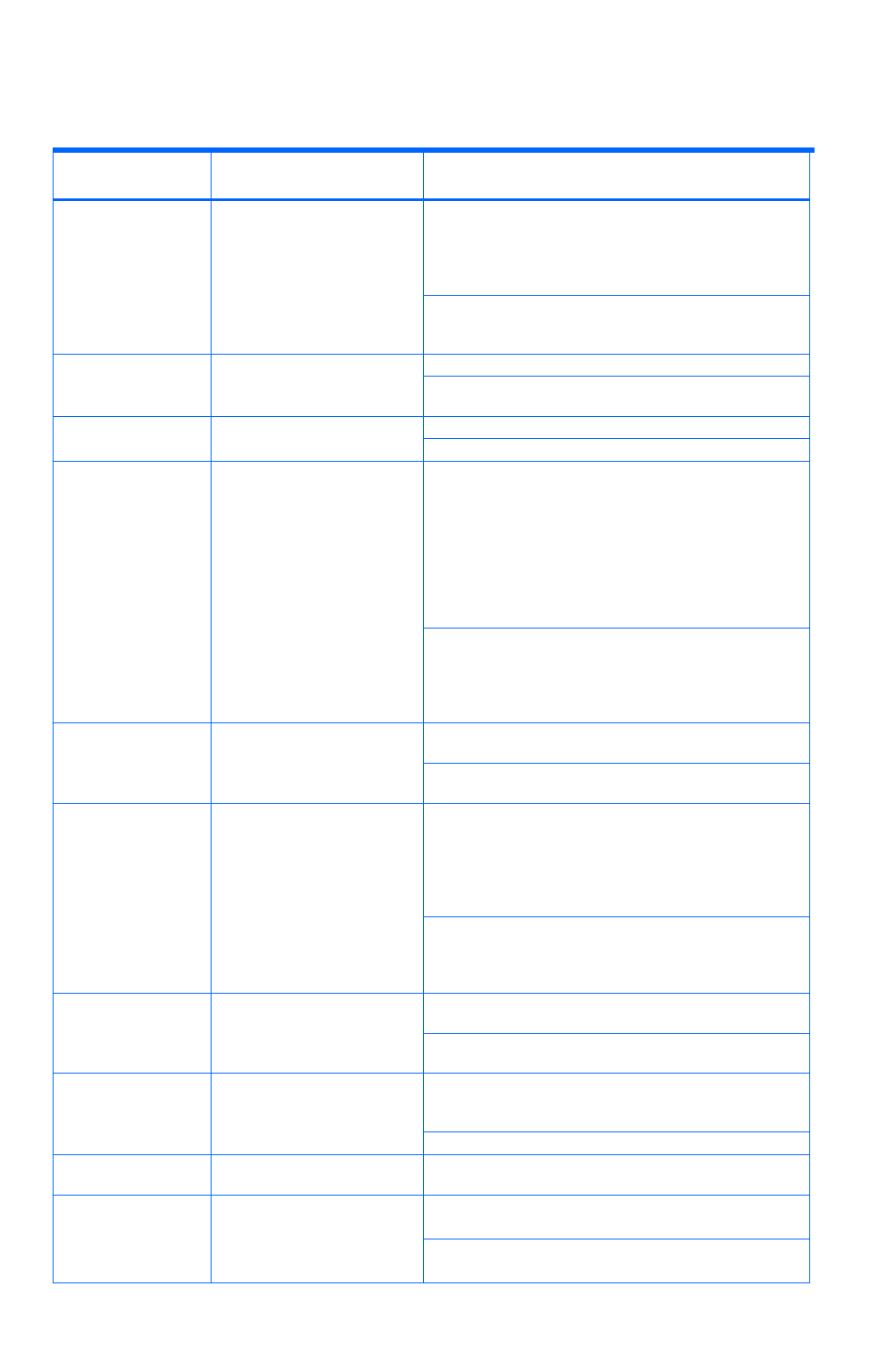
Troubleshooting
167
Table 10-14 Sequence in which attributes values are output for each element in a detail
message
Output
character string
Full name and content Sequence in which Attribute values are
output
1
Replication operation type
5
, volume type, serial
number of volume device, model of volume device
2
,
logical device number of volume
4
, pair status, fence
level, MU number of P-VOL corresponding to paired
S-VOL
PairedVol
PairedVolume
(Information about the
volume that is paired with
HostVolume)
replicationFunction
5
, otherPairType,
otherPairSerialNumber, otherPairArrayType
2
,
otherPairDevNum
4
, status, fenceLevel, muNumber
parameter name, parameter value
2
Para
Parameter
(A pair of the name and
value)
name, value
2
name, volume group name, capacity of the partition
Part
Partition
(Partition information)
name, volumeGroupName, sizeInMB
<model name
2
- serial name - port ID - domain ID -
logical device number
4
>, name, port ID, domain ID
of host storage domain, name of operation target
host storage domain, SCSI ID, LUN assigned to
path, device number for logical unit identification
4
,
port ID of operation target host storage domain,
domain ID of operation target host storage domain,
nickname of operation target host storage domain,
operation target device number
Path
Path
(Information about the path)
<model
2
- serialnum - portID - domainID -
devnum
4
>, name, portID, domainID,
domainNickname, scsiID, lun, devNum
4
,
targetPortID, targetDomainID,
targetDomainNickname, targetDevNum
<model name
2
- serial number - PDEV ID>, disk
type, disk size
PDEV
PDEV
(Information about PDEV)
<model
2
- serialnum - PDEVID>, diskType,
diskModelSize
<model name
2
- serial number - port ID>, Fibre port
address, Fibre topology, whether LUN security is
enabled or disabled for the iSCSI port, iSCSI port
options, channel speed, iSCSI port IP address, port
subnet mask, iSCSI port gateway IP address, iSCSI
port number, keep alive time, iSCSI port attribute
Port
Port
(Information about the port)
<model
2
- serialnum - portID>, fibreAddress,
topology, lunSecurityEnabled, portOption,
channelSpeed, ipAddress, subnetMask, gateway,
portNumber, keepAliveTime, portRole
<model-name
2
- serial number - port controller ID>,
mode
PortCtrl
PortController
(Information about the port
controller of the storage
subsystem)
<model
2
- serialnum - controllerID>, mode
Name of the parameter for the method to be
executed, the type of the value specified by this
parameter, the value specified by the parameter
Prm
Param(Element for
specifying the parameter
for the method specified by
CIMInvoker)
name, type, value
RDArrGrp
RelatedDistributed
ArrayGroup
--
MCU-side port name, RCU-side port name
RepCon
ReplicationConnection
(Information about
communication between
the MCU and RCU)
masterPortDisplayName, remotePortDisplayName










