HP P9000 Command View Advanced Edition Suite Software 7.4.0-00 CLI Reference Guide (TB581-96326, December 2012)
Table Of Contents
- CLI Reference Guide
- Table of Contents
- Preface
- 1 Overview
- 2 Environment settings
- 3 Executing commands
- 4 Command reference
- Storage system commands
- AddArrayReservation
- AddExternalArrayGroup
- AddHostStorageDomain
- AddLabel
- AddLogicalUnit
- AddLUSE
- AddPool
- AddStorageArray
- AddTieredPoolOperation
- AddVirtualVolume
- DeleteArrayReservation
- DeleteExternalArrayGroup
- DeleteHostStorageDomain
- DeleteLabel
- DeleteLogicalUnit
- DeleteLUSE
- DeletePool
- DeleteStorageArray
- DeleteVirtualVolume
- FormatLU
- GetArrayReservation
- GetPoolShrinkStatus
- GetStorageArray
- Using the GetStorageArray parameter
- GetStorageArray (subtarget not specified)
- GetStorageArray (subtarget=ArrayGroup)
- GetStorageArray (subtarget=CommParameters)
- GetStorageArray (subtarget=Component)
- GetStorageArray (subtarget=ExternalStorage)
- GetStorageArray (subtarget=Filter)
- GetStorageArray (subtarget=FreeSpace)
- GetStorageArray (subtarget=HostStorageDomain)
- GetStorageArray (subtarget=LDEV)
- GetStorageArray (subtarget=LogicalDKC)
- GetStorageArray (subtarget=LogicalUnit)
- GetStorageArray (subtarget=MFReplicationInfo)
- GetStorageArray (subtarget=Path)
- GetStorageArray (subtarget=PDEV)
- GetStorageArray (subtarget=Pool)
- GetStorageArray (subtarget=Port)
- GetStorageArray (subtarget=PortController)
- GetStorageArray (subtarget=ReplicationInfo)
- GetStorageArray (subtarget=TieringPolicy)
- GetTieredPoolStatus
- GetZeroPageReclaimStatus
- ModifyArrayReservation
- ModifyExternalTierRank
- ModifyLabel
- ModifyLogicalUnit
- ModifyPool
- ModifyPort
- ModifyPortController
- ModifyStorageArray
- ModifyTieringPolicy
- ModifyVirtualVolume
- RefreshPerformanceData
- RefreshStorageArrays
- RunZeroPageReclaim
- ShrinkPool
- Logical group commands
- LUN commands
- Host management commands
- Server management commands
- Replication commands
- Storage system commands
- 5 Output items
- Alert instance
- ArrayGroup instance
- ArrayReservation instance
- CommParameters instance
- Component instance
- ConfigFile instance
- Datastore instance
- ExternalPathInfo instance
- ExternalStorage instance
- FreeLUN instance
- FreeSpace instance
- Host instance
- HostInfo instance
- HostStorageDomain instance
- IPAddress instance
- LDEV instance
- LogicalDKC instance
- LogicalGroup instance
- LogicalUnit instance
- MFReplicationInfo instance
- ObjectLabel instance
- PairedPool instance
- PairedPortController instance
- Path instance
- PDEV instance
- PerformanceStatus instance
- Pool instance
- PoolTier instance
- Port instance
- PortController instance
- RelatedDistributedArrayGroup instance
- ReplicationControllerPair instance
- ReplicationGroup instance
- ReplicationInfo instance
- ServerInfo instance
- StorageArray instance
- TieringPolicy instance
- URLLink instance
- VirtualDisk instance
- VM instance
- VolumeConnection instance
- WWN instance
- 6 Batch functionality
- 7 Import functionality
- 8 Properties file
- Overview of the properties file
- Using the properties file to specify options
- Using the properties file to specify parameters
- Setting up the execution environment
- Specifying the log file
- Specifying a log level
- Message trace output
- Specifying the URL
- Inputting requests from XML documents
- Using the message trace file
- Output format of execution results
- Outputting execution results in CSV format
- Outputting execution results in XML format
- Specifying a DTD
- Using a DTD with the Device Manager CLI
- 9 Troubleshooting
- 10 Support and other resources
- A Connecting to P9000 mainframe agent
- About connecting to P9000 mainframe agent
- Setting up the mainframe host environment
- Setting up the Device Manager environment
- Refreshing information recognized by the mainframe host
- Acquiring P9000 mainframe agent information registered in Device Manager
- Changing P9000 mainframe agent information registered in Device Manager
- Deleting P9000 mainframe agent information registered in Device Manager
- Acquiring mainframe host information
- Changing mainframe host information
- Deleting a mainframe host
- Glossary
- Index
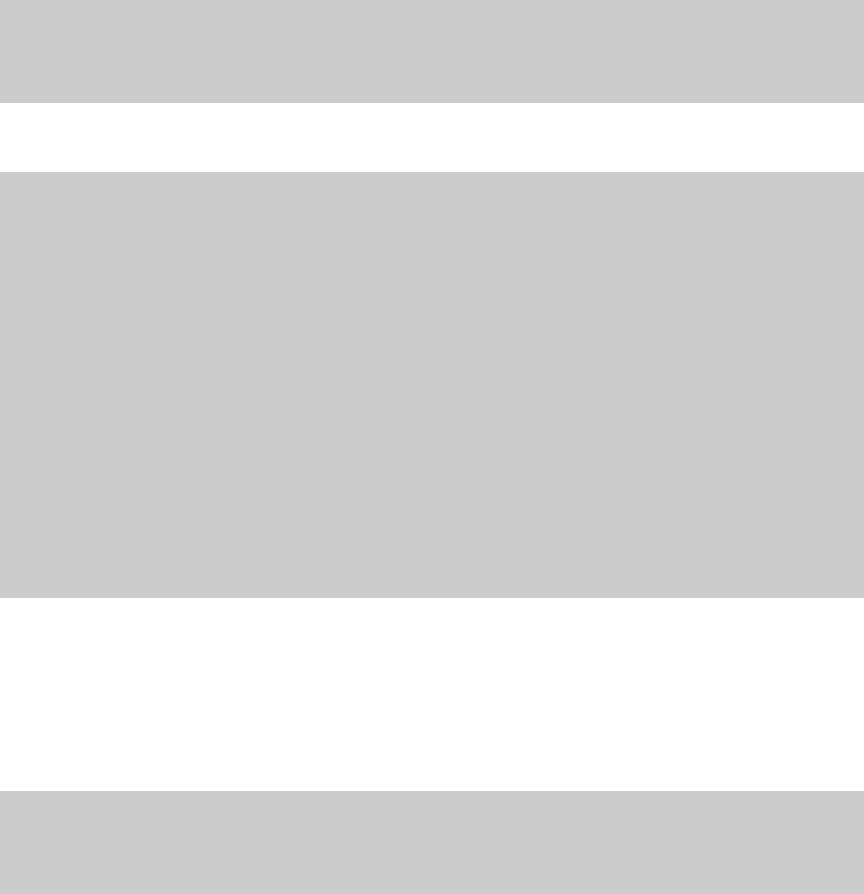
controllernum
Obtain this value from the execution result of the GetStorageArray (subtarget=PortCon-
troller) command. Execute this command by specifying only the model and serialnum
parameters, and the value for subtarget=PortController. In the execution result of this
command, the controllerID value appears under An instance of PortController.
Use this controllerID value to specify the controllernum parameter.
controllername
Obtain this value from the execution results of the GetStorageArray (subtarget=PortCon-
troller) command. In the execution results, displayName is displayed below An instance
of PortController. Specify this value as controllername.
Command execution example 1
In this example, the GetStorageArray (subtarget=PortController) command obtains
information about port controllers used for a storage system (serial number: 10001, model: XP1024).
hdvmcli GetStorageArray -o "D:\logs\GetStorageArray_PortController.log"
subtarget=PortController model=XP1024 serialnum=10001
Command execution result 1
RESPONSE:
An instance of StorageArray
.
. (Attributes of StorageArray are omitted here)
.
List of 4 PortController elements:
An instance of PortController
objectID=*****
cluster=1
card=1
controllerID=1
displayName=CHA-1P
mode=1
type=12
.
. (repeated for other PortController instances)
.
*****: The value is encoded by the CLI.
Command execution example 2
In this example, the GetStorageArray (subtarget=PortController) command obtains
information about a port controller (controller ID: 1) used for a storage system (serial number: 10001,
model: XP1024).
hdvmcli GetStorageArray -o "D:\logs\GetStorageArray_PortController.log"
subtarget=PortController model=XP1024 serialnum=10001 controllernum=1
Command reference176










