HP XP Cluster Extension Software Administrator Guide (5697-2448, July 2013)
Table Of Contents
- HP XP Cluster Extension Software Administrator Guide
- Contents
- 1 HP XP Cluster Extension features
- Integration into cluster software
- Enhanced disaster tolerance
- Automated monitoring and redirecting of Continuous Access pairs
- Rolling disaster protection
- Command-line interface (CLI)
- Fast Failback using Continuous Access
- HP XP Cluster Extension configurations
- Planning for HP XP Cluster Extension
- Before configuring HP XP Cluster Extension resources
- Cluster setup considerations
- Setting up RAID Manager
- 2 Configuring HP XP Cluster Extension
- Integrating HP XP Cluster Extension with MSFC
- Configuring HP XP Cluster Extension
- Adding an HP XP Cluster Extension resource
- Adding an HP XP Cluster Extension resource using the Failover Cluster Management GUI (Windows Server 2008/2008 R2/2012)
- Adding an HP XP Cluster Extension resource using the Microsoft CLI cluster commands
- Adding an HP XP Cluster Extension resource using the Microsoft Failover Cluster PowerShell Cmdlets
- Changing an HP XP Cluster Extension resource name
- Configuring HP XP Cluster Extension resources
- Setting Microsoft cluster-specific resource and service or application properties
- Setting HP XP Cluster Extension-specific resource properties
- Setting HP XP Cluster Extension resource properties using the GUI (Windows Server 2008/2008 R2/2012, Server Core, and Hyper-V Server)
- Using Failover Cluster Management to set resource properties (Windows Server 2008/2008 R2/2012)
- Using Failover Cluster Management to set resource properties of a CLX resource on which a CSV disk is dependant (Windows Server 2012)
- Using the resource configuration tool to set resource properties (Server Core and Hyper-V Server)
- Configuring RAID Manager instance numbers for RAID Manager service
- Configuring the RAID Manager device/copy group details
- Configuring RAID Manager device/copy group advanced properties
- Configuring server data center assignments
- Changing failover and failback behavior
- Activating the pair/resync monitor
- Configuring takeover actions
- Configuring Rolling Disaster Protection
- Setting HP XP Cluster Extension resource properties using the MMC
- Setting HP XP Cluster Extension—specific resource properties using the CLI
- Setting HP XP Cluster Extension resource properties using the Microsoft Failover PowerShell Cmdlets
- Setting HP XP Cluster Extension properties using a UCF
- Setting HP XP Cluster Extension resource properties using the GUI (Windows Server 2008/2008 R2/2012, Server Core, and Hyper-V Server)
- Adding dependencies on HP XP Cluster Extension resource
- Configuration of XP CLX for CSV disk on Windows Server 2012
- Disaster-tolerant configuration example using a file share
- Managing HP XP Cluster Extension resources
- Using Hyper-V Live Migration with HP XP Cluster Extension
- Timing considerations for MSFC
- Bouncing service or application
- Administration
- 3 HP XP Cluster Extension and CLI
- 4 HP XP Cluster Extension recovery procedures
- 5 User configuration file and HP XP Cluster Extension objects
- 6 Advanced HP XP Cluster Extension configuration
- Configuring the HP XP Cluster Extension for HP XP Continuous Access 3DC environment
- Implementing rolling disaster protection
- Using RAID Manager with rolling disaster protection
- Setting HP XP Cluster Extension objects to enable rolling disaster protection
- Setting automatic recovery for rolling disaster protection
- Using the pair/resync monitor with rolling disaster protection
- Restoring server operation for rolling disaster protection
- Monitoring and resynchronizing device/copy groups
- Enabling write access regardless of disk pair state
- Executing programs before and after an HP XP Cluster Extension takeover
- 7 Troubleshooting
- 8 Support and other resources
- Glossary
- Index
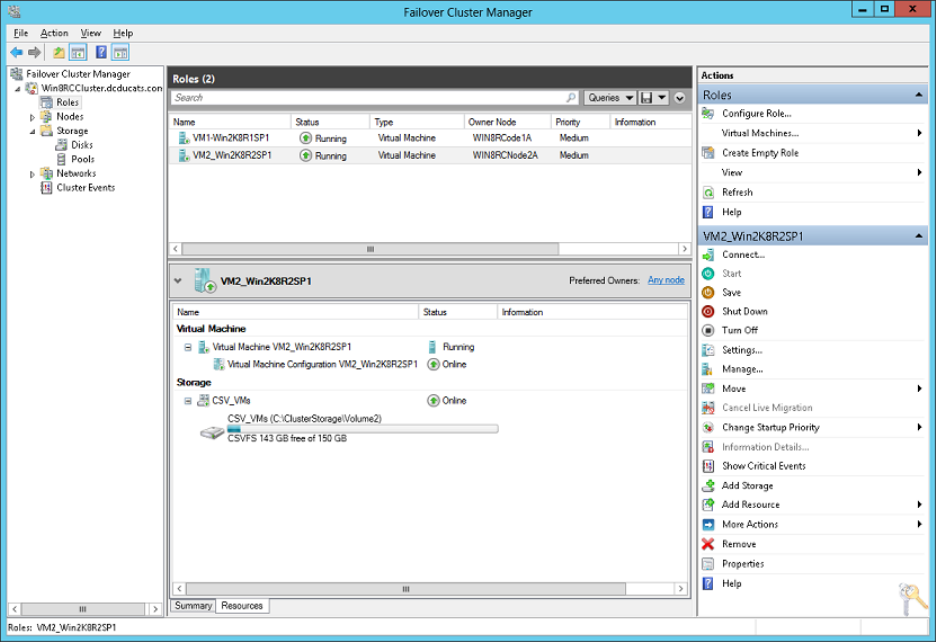
failover operation quicker. CSV also enables quicker live migration that allows you to move a
running VM from one node to another node with zero downtime.
As disk ownership does not change when a VM moves from one to another node, the process
becomes quicker and safer. This allows the client nodes to stay connected while the VM is moved
to another node in the cluster. The CSV disk resource that is owned by a cluster node is known as
a coordinator node. The VMs hosted on the CSV disk can be owned by either the coordinator
node or any other node in the cluster. When a disk is in the available storage group, it can be
converted to a CSV. When a CSV disk is created in the Failover Cluster, a role is internally created
by the failover cluster which is hidden, and is visible through the cluster.exe command output
or through the PowerShell Cmdlet output, and not in the Failover Cluster GUI. Only CSV disk is
shown on the Failover Cluster GUI. The name of the CSV role is in the form of a GUID. For every
highly available VM that is created on the CSV, a VM role is created in the Failover Cluster that
is independent of the CSV role. Figure 3 (page 10) shows two virtual machines created on a single
CSV Disk. For each virtual machine, a role is created.
In a multi-site storage array replicated environment, CSV disks are replicated to the remote
datacenter using the array based remote replication feature. VMs residing in the CSV disk can run
on any cluster nodes (physical servers). In case of a disaster in the primary datacenter, CSV disks
must be brought online in the secondary datacenter. Ensure that you check the CLX disaster recovery
rules, and then carry out the storage failover before the cluster brings the CSV disk online. In a
disaster scenario, CLX swaps the replication direction and performs the storage failover
automatically, adding failover capabilities for the CSV disks in the clustering environment.
Figure 3 Failover cluster manager
HP XP Cluster Extension supports CSV as well as non-CSV disks on Windows Server 2012. The
configuration of CSV disk for CLX is similar to the configuration of normal disk for CLX support.
Because the CSV role is hidden and not seen in Failover Cluster GUI, CLX has provided PowerShell
Cmdlets to configure Cluster Extension XP resource for the CSV disk. For information about
10 HP XP Cluster Extension features










