HP EVA Cluster Extension Software Installation Guide (5697-2446, July 2013)
Table Of Contents
- HP EVA Cluster Extension Software Installation Guide
- Contents
- 1 Preparing to install HP EVA Cluster Extension
- 2 Installing HP EVA Cluster Extension Software
- Prerequisites
- Pre-installation procedures
- Checking the IP network setup and SAN configuration
- Installing multipath software
- Installing and configuring the JRE
- Installing and configuring HP EVA SMI-S on all management servers
- Configuring the HP EVA storage system
- Creating hosts
- Creating vdisks and adding a LUN presentation
- Creating DR groups
- Setting read-only mode and adding a LUN presentation to the destination vdisk
- Installing MSCS on all nodes
- Installing HP EVA Cluster Extension Software
- Upgrading HP EVA Cluster Extension Software
- HP EVA Cluster Extension maintenance
- Troubleshooting installation and maintenance problems
- 3 Licensing
- 4 Support and other resources
- Glossary
- Index
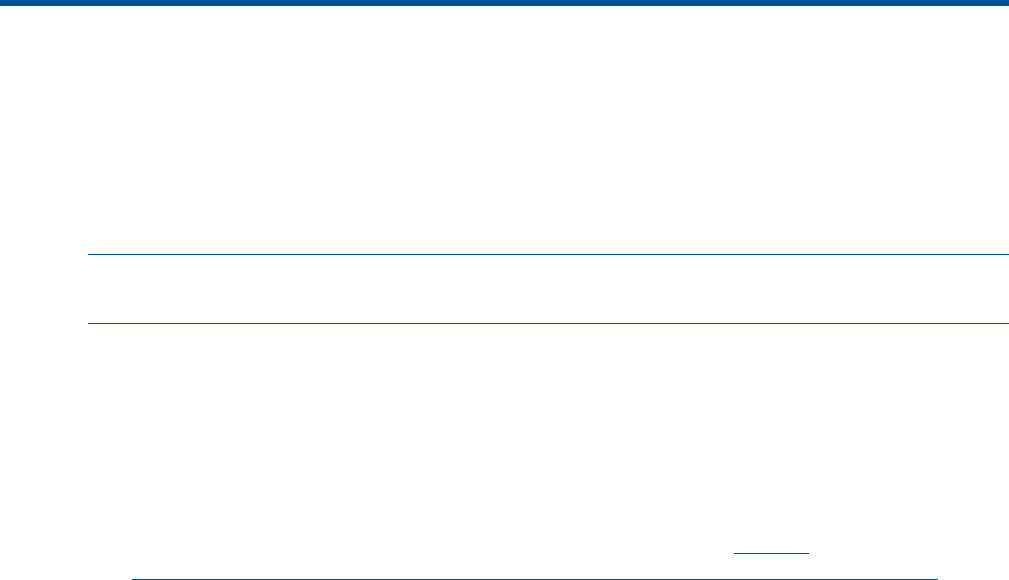
2 Installing HP EVA Cluster Extension Software
This chapter describes the HP EVA Cluster Extension installation in Failover Cluster (MSCS)
environments with HP EVA disk arrays.
This version of HP EVA Cluster Extension allows you to install, uninstall, modify, and repair HP
EVA Cluster Extension on all of the nodes in a cluster by running the installer from one node in the
cluster. This feature is not available for performing HP EVA Cluster Extension upgrade procedures.
When upgrading, you must run the installation package separately on each cluster node.
NOTE: For information on configuring HP EVA Cluster Extension in an MSCS environment, see
the HP EVA Cluster Extension Software Administrator Guide.
Prerequisites
Before installing HP EVA Cluster Extension, perform the following tasks:
1. Check “General installation prerequisites” (page 6) to make sure your setup meets the general
pre-installation requirements.
2. Perform the required Windows pre-installation procedures. For instructions, see “Pre-installation
procedures” (page 8).
3. Download the HP EVA Cluster Extension Software installer from https://
h20392.www2.hp.com/portal/swdepot/displayProductInfo.do?productNumber=CLX.
Pre-installation procedures
This section describes the procedures you must perform to prepare the data centers for HP EVA
Cluster Extension installation and configuration. Perform these procedures before you install HP
EVA Cluster Extension.
1. “Checking the IP network setup and SAN configuration” (page 8)
2. “Installing multipath software” (page 9)
3. “Installing and configuring the JRE” (page 9)
4. “Installing and configuring HP EVA SMI-S on all management servers” (page 9)
5. “Configuring the HP EVA storage system” (page 9)
6. “Creating hosts” (page 9)
7. “Creating vdisks and adding a LUN presentation” (page 10)
8. “Creating DR groups” (page 11)
9. “Setting read-only mode and adding a LUN presentation to the destination vdisk” (page 11)
10. “Installing MSCS on all nodes” (page 11)
Checking the IP network setup and SAN configuration
Verify that your IP network setup and SAN configuration meets the following requirements:
• HP EVA Cluster Extension requires a cluster environment in which one location failure does
not cause the entire cluster to shut down.
• In an MNS quorum cluster, all nodes must be distributed so that an equal number of nodes
are located in the local and remote data centers and an additional node in a third location
functions as a tiebreaker or arbitrator.
The third location can be a separate room in a separate fire protection zone with separate
power connections. The arbitrator node can act as a regular cluster node and can be connected
8 Installing HP EVA Cluster Extension Software










