HP EVA Cluster Extension Software Installation Guide (5697-2446, July 2013)
Table Of Contents
- HP EVA Cluster Extension Software Installation Guide
- Contents
- 1 Preparing to install HP EVA Cluster Extension
- 2 Installing HP EVA Cluster Extension Software
- Prerequisites
- Pre-installation procedures
- Checking the IP network setup and SAN configuration
- Installing multipath software
- Installing and configuring the JRE
- Installing and configuring HP EVA SMI-S on all management servers
- Configuring the HP EVA storage system
- Creating hosts
- Creating vdisks and adding a LUN presentation
- Creating DR groups
- Setting read-only mode and adding a LUN presentation to the destination vdisk
- Installing MSCS on all nodes
- Installing HP EVA Cluster Extension Software
- Upgrading HP EVA Cluster Extension Software
- HP EVA Cluster Extension maintenance
- Troubleshooting installation and maintenance problems
- 3 Licensing
- 4 Support and other resources
- Glossary
- Index
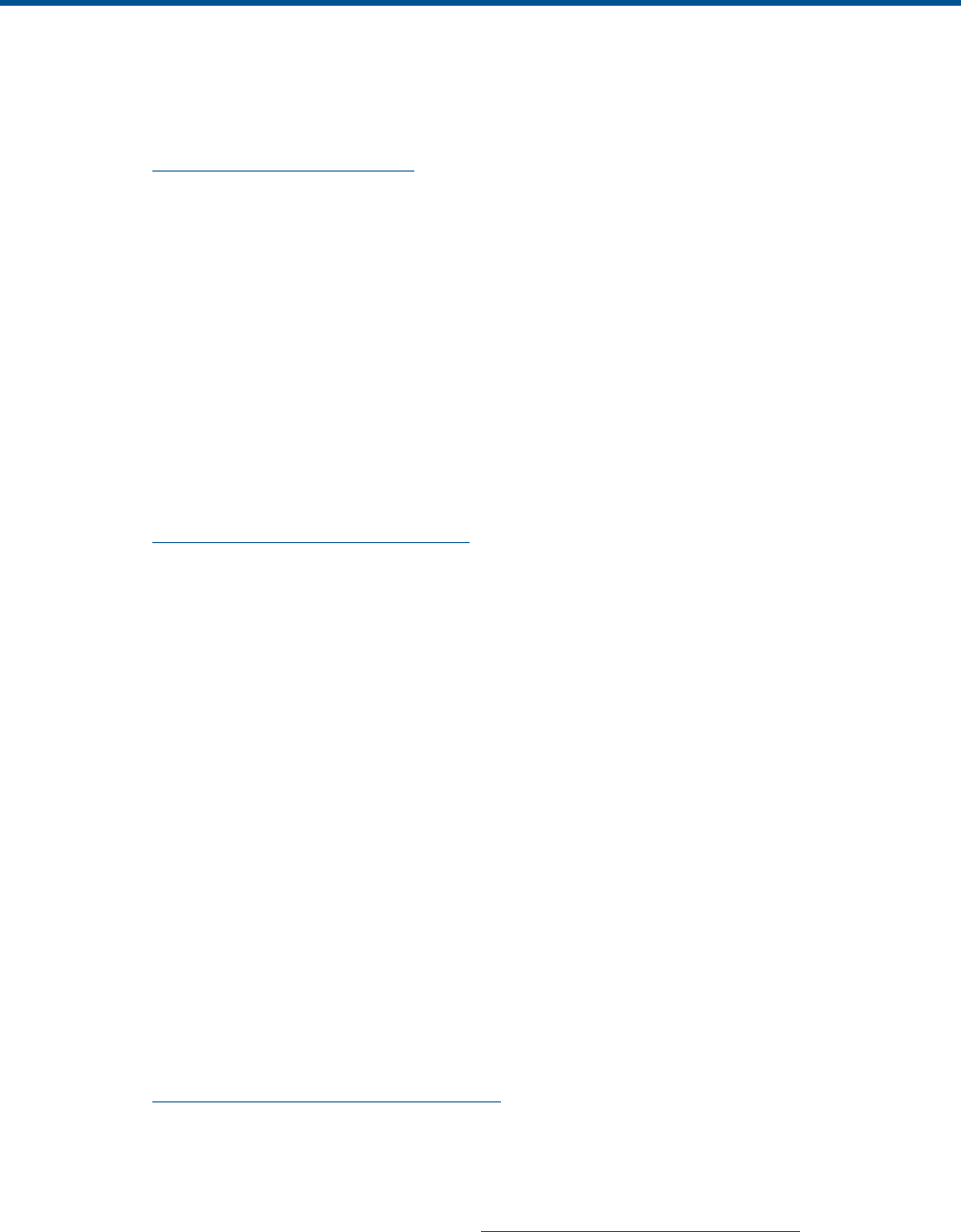
4 Support and other resources
Contacting HP
For worldwide technical support information, see the HP support website:
http://www.hp.com/support
Before contacting HP, collect the following information:
• Product model names and numbers
• Technical support registration number (if applicable)
• Product serial numbers
• Error messages
• Operating system type and revision level
• Detailed questions
Subscription service
HP recommends that you register your product at the Subscriber's Choice for Business website:
http://www.hp.com/go/e-updates
After registering, you will receive e-mail notification of product enhancements, new driver versions,
firmware updates, and other product resources.
Related information
The following documents and websites provide related information:
• HP EVA Cluster Extension Software Administrator Guide
• HP EVA Continuous Access Implementation Guide
• HP P6000 Command View Installation Guide
• HP P6000 Command View User Guide
• HP P6000 Command View Online Help (accessible from the HP P6000 Command View user
interface)
• HP Enterprise Virtual Array Updating Product Software Guide
• HP SAN Design Reference Guide
• HP Storage System Scripting Utility Reference Guide
• HP Enterprise Virtual Array Compatibility Reference
You can find the HP documents on the Manuals page of the HP Business Support Center website:
http://www.hp.com/support/manuals
In the Storage section, click Storage software, and then select a product.
White papers
The following white papers are available at www.hp.com/storage/whitepapers:
• Live Migration across data centers and disaster tolerant virtualization architecture with HP
StorageWorks Cluster Extension and Microsoft Hyper-VTM
• Best practices for fully automated disaster recovery of Microsoft SQL Server 2008 using HP
StorageWorks Continuous Access EVA with Cluster Extension EVA
30 Support and other resources










