HP EVA Cluster Extension Software Installation Guide (5697-2446, July 2013)
Table Of Contents
- HP EVA Cluster Extension Software Installation Guide
- Contents
- 1 Preparing to install HP EVA Cluster Extension
- 2 Installing HP EVA Cluster Extension Software
- Prerequisites
- Pre-installation procedures
- Checking the IP network setup and SAN configuration
- Installing multipath software
- Installing and configuring the JRE
- Installing and configuring HP EVA SMI-S on all management servers
- Configuring the HP EVA storage system
- Creating hosts
- Creating vdisks and adding a LUN presentation
- Creating DR groups
- Setting read-only mode and adding a LUN presentation to the destination vdisk
- Installing MSCS on all nodes
- Installing HP EVA Cluster Extension Software
- Upgrading HP EVA Cluster Extension Software
- HP EVA Cluster Extension maintenance
- Troubleshooting installation and maintenance problems
- 3 Licensing
- 4 Support and other resources
- Glossary
- Index
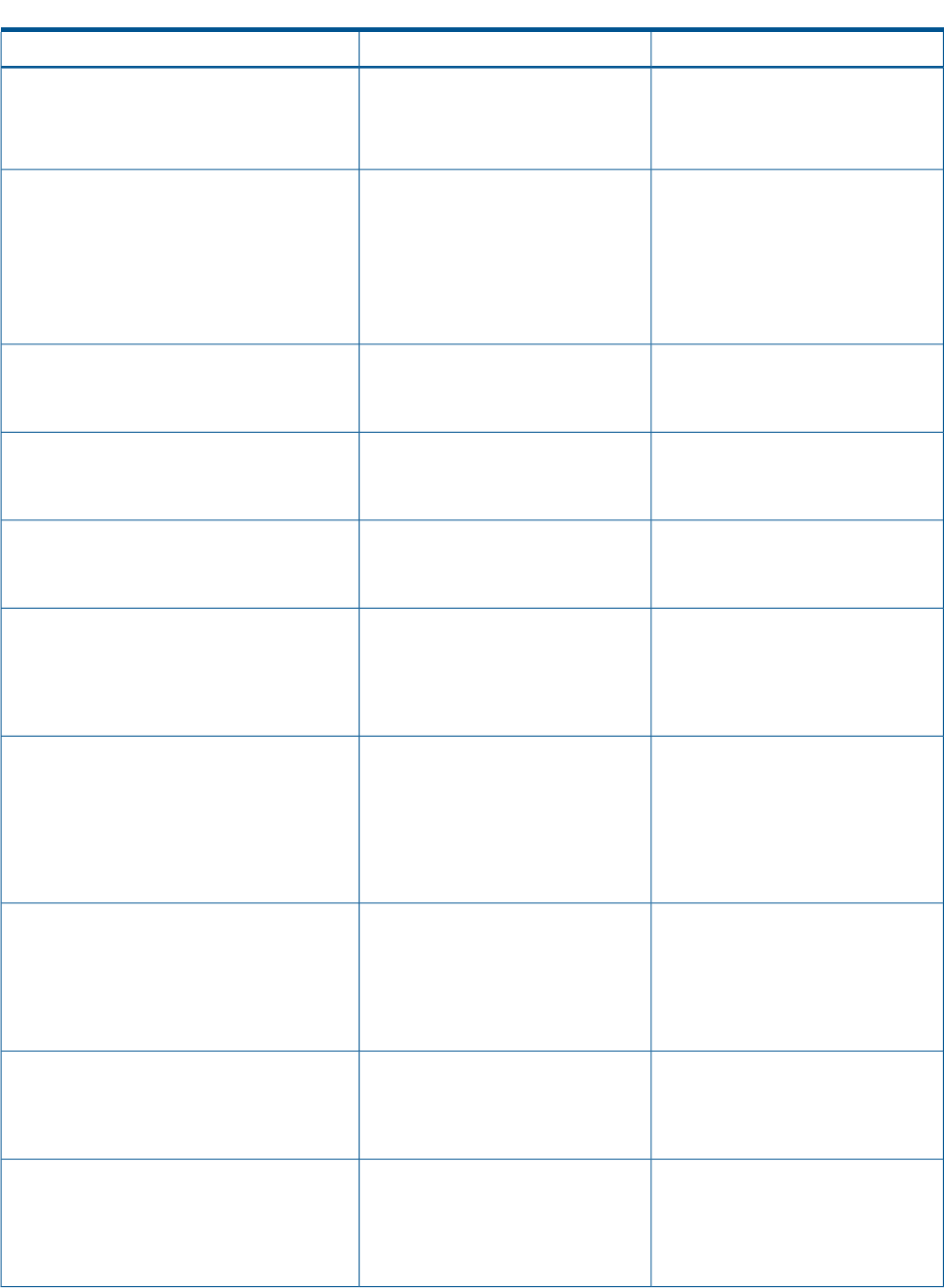
Table 1 Windows remote installation error codes (continued)
Corrective actionDescriptionERROR code
used instead of cluster.exe to
perform the registration. For more
information, see Microsoft
documentation.
Register the resource extension DLL by
running the following cluster command:
Installation completed on the local
cluster node.
ERROR_CLXMSCSEX_REGISTER_FAILED
Cluster /
Setup was unable to register the Cluster
Extension EVA DLL.
regadminext:clxevamscsex.dll.
Powershell cmdlets can also be used
instead of cluster.exe to perform
the registration. For more information,
see Microsoft documentation.
Run the setup on the local cluster node.Setup failed on the local cluster node.ERROR_INSTALLDIR_NOT_FOUND
Setup was not able to get the
INSTALLDIR value.
Run the setup on the local cluster node.Setup failed on the local cluster node.ERROR_CLUS_SERVICE_UNKNOWN
Setup is not able to determine whether
the cluster service is running.
Start the cluster service on the local
node and run the HP EVA Cluster
Extension setup.
Setup failed on the local cluster node.
The cluster service is not running.
Please start the cluster service.
ERROR_CLUS_SERVICE_NOT_RUNNING
Run the setup on the local cluster node.Installation failed on the local cluster
node. The PCF file could not be
created.
ERROR_PCF_CREATION_FAILED
Use clxpcfgen.exe to create the
PCF file.
Check the eventlog for more
information, and then run the HP EVA
Setup completed on the local cluster
node.
The AutoPass package was not
installed properly. HP EVA Cluster
ERROR_AUTOPASS_INSTALL_FAILED
Cluster Extension setup with the repair
option.
Extension will not function correctly until
the AutoPass package is properly
installed.
Install the instant-on license on the local
node by running the following
Installation completed on the local
cluster node.
ERROR_CLXAUTOPASS_INSTANTON_FAILED
command: clxautopass.exe
–installinstanton
Setup was unable to run
clxautopass.exe
–installinstanton on the local
cluster node.
Make sure msiexec.exe can be
executed, and then run the HP EVA
Uninstallation completed on the local
cluster node.
Setup was unable to run the
msiexec.exe command.
ERROR_AUTOPASS_REMOVAL_FAILED
Cluster Extension setup on the local
cluster node.
Run the setup on the local cluster node.Uninstallation failed on the local cluster
node.
ERROR_RESOURCE_STATE_UNKNOWN
Setup is not able to determine whether
a Cluster Extension EVA resource is still
running.
22 Installing HP EVA Cluster Extension Software










