HP EVA Cluster Extension Software Installation Guide (5697-2446, July 2013)
Table Of Contents
- HP EVA Cluster Extension Software Installation Guide
- Contents
- 1 Preparing to install HP EVA Cluster Extension
- 2 Installing HP EVA Cluster Extension Software
- Prerequisites
- Pre-installation procedures
- Checking the IP network setup and SAN configuration
- Installing multipath software
- Installing and configuring the JRE
- Installing and configuring HP EVA SMI-S on all management servers
- Configuring the HP EVA storage system
- Creating hosts
- Creating vdisks and adding a LUN presentation
- Creating DR groups
- Setting read-only mode and adding a LUN presentation to the destination vdisk
- Installing MSCS on all nodes
- Installing HP EVA Cluster Extension Software
- Upgrading HP EVA Cluster Extension Software
- HP EVA Cluster Extension maintenance
- Troubleshooting installation and maintenance problems
- 3 Licensing
- 4 Support and other resources
- Glossary
- Index
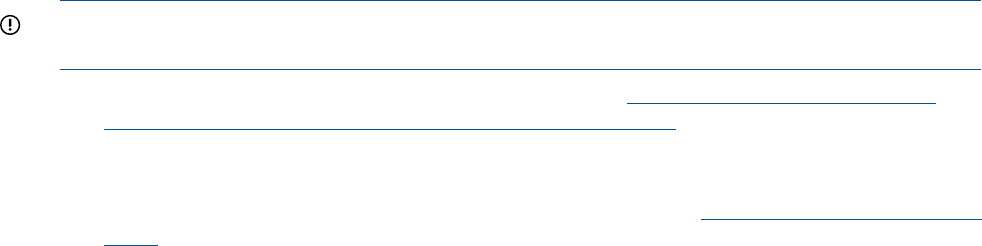
Upgrading HP EVA Cluster Extension Software
This version of HP EVA Cluster Extension Software supports upgrading from version 4.00.01 or
later. You can also upgrade HP EVA Cluster Extension concurrently with HP P6000 Command
View. Use one of the following procedures:
• “Upgrading from HP EVA Cluster Extension 4.00.01 or later (Windows Server 2008/2008
R2/2012)” (page 16)
• “Upgrading from HP EVA Cluster Extension 5.00.00 (Windows Server 2012)” (page 17)
• “Upgrading HP EVA Cluster Extension with HP P6000 Command View upgrade” (page 17)
Upgrading from HP EVA Cluster Extension 4.00.01 or later (Windows Server
2008/2008 R2/2012)
IMPORTANT: Perform the upgrade procedure on each node locally. HP EVA Cluster Extension
does not support remote upgrades.
1. Download the HP EVA Cluster Extension Software from https://h20392.www2.hp.com/
portal/swdepot/displayProductInfo.do?productNumber=CLX.
2. Verify that the new version of HP EVA Cluster Extension supports the version of HP P6000
Command View that is installed on your management servers.
Compatibility information is available on the HP SPOCK website: http://www.hp.com/storage/
spock. If you need to upgrade HP P6000 Command View to support the new version of HP
EVA Cluster Extension, use the procedure in “Upgrading HP EVA Cluster Extension with HP
P6000 Command View upgrade” (page 17).
3. Move all the applications from the current node to another node.
4. Double-click the HP EVA Cluster Extension installation package and then follow the onscreen
instructions.
5. Restart the cluster service on the node.
6. Carry out steps 1 to 5 on all the other nodes that are running HP EVA Cluster Extension 4.00.01
or later.
16 Installing HP EVA Cluster Extension Software










