HP EVA Cluster Extension Software Installation Guide (5697-2446, July 2013)
Table Of Contents
- HP EVA Cluster Extension Software Installation Guide
- Contents
- 1 Preparing to install HP EVA Cluster Extension
- 2 Installing HP EVA Cluster Extension Software
- Prerequisites
- Pre-installation procedures
- Checking the IP network setup and SAN configuration
- Installing multipath software
- Installing and configuring the JRE
- Installing and configuring HP EVA SMI-S on all management servers
- Configuring the HP EVA storage system
- Creating hosts
- Creating vdisks and adding a LUN presentation
- Creating DR groups
- Setting read-only mode and adding a LUN presentation to the destination vdisk
- Installing MSCS on all nodes
- Installing HP EVA Cluster Extension Software
- Upgrading HP EVA Cluster Extension Software
- HP EVA Cluster Extension maintenance
- Troubleshooting installation and maintenance problems
- 3 Licensing
- 4 Support and other resources
- Glossary
- Index
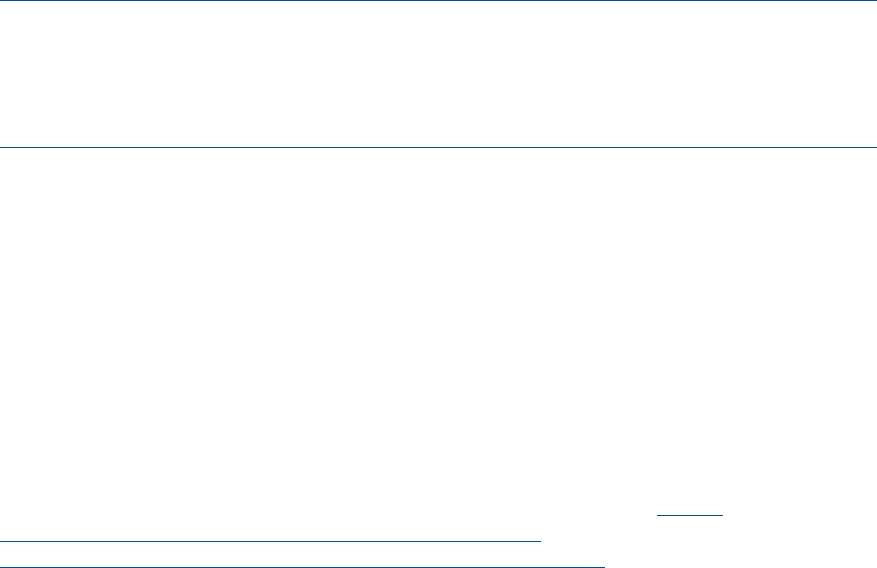
1. Before installing MSCS, create your disk configuration through the Disk Manager. If the disks
are not visible, re-scan your disks in the Disk Manager.
NOTE: You might need to shut down all except one server on the source storage system to
successfully configure your disks in the Disk Manager. Errors might occur during partitioning
and formatting because all servers on the local storage that are presented to the same disk
compete to access the disk. This does not happen after the cluster software is installed and
you have formatted or partitioned the disk(s).
In rare cases, certain FC drivers show disk access errors in the event log (event ID 51) when
the disk access is set to read-only. This can be ignored for read-only destination disks and
must not occur after HP EVA Cluster Extension is installed.
You must reboot the server(s) on the destination storage system or re-scan the disks in the Disk
Manager before and after installing the cluster software, and when you add storage in read-only
mode on the destination side.
2. Install MSCS on all cluster nodes.
3. Select Majority Node Set quorum as the cluster's quorum resource.
Quorum disks as a quorum resource are not supported with HP EVA Cluster Extension Software.
4. Only Windows Server 2008/2008 R2: Run the Microsoft cluster validation test.
If the Failover Cluster Validation Report lists a failed storage test, you can ignore this error.
For more information, see the following Microsoft TechNet document: http://
technet2.microsoft.com/windowsserver2008/en/library/
b153c638-ff53-4470-8b72-010046b8dcc61033.mspx?mfr=true .
After the cluster software is installed, you can install HP EVA Cluster Extension Software on all
cluster nodes that have an FC connection to the local or remote HP EVA array and are used to
access storage resources on the HP EVA array. For installation instructions, follow the procedure
in (page 12).
If the system that acts as an arbitrator or tiebreaker is not connected to either HP EVA array, you
do not need to install the software on that cluster node.
Installing HP EVA Cluster Extension Software
HP EVA Cluster Extension Software provides a standard InstallShield wizard. The setup program
includes integration with MSCS and the generic software interface. The installer includes the
following features:
• Cluster Extension resource type
Cluster Extension EVA resource type (For Windows Server 2008/2008 R2/2012).◦
◦ Cluster Extension EVA for VM Management resource type (For only Windows Server
2012).
◦ PowerShell Cmdlets for creating CLX resources for VM and CSV management (For only
Windows Server 2012).
• Resource DLL (clxevamscs.dll)
• Cluster administrator extension DLL (clxevamscsex.dll)
• CLI (clxevarun.exe)
• HP EVA Cluster Extension documentation
You can use the CLI for custom cluster software integration. For example, you can write your own
online and offline scripts using advanced DR group status checking options.
12 Installing HP EVA Cluster Extension Software










